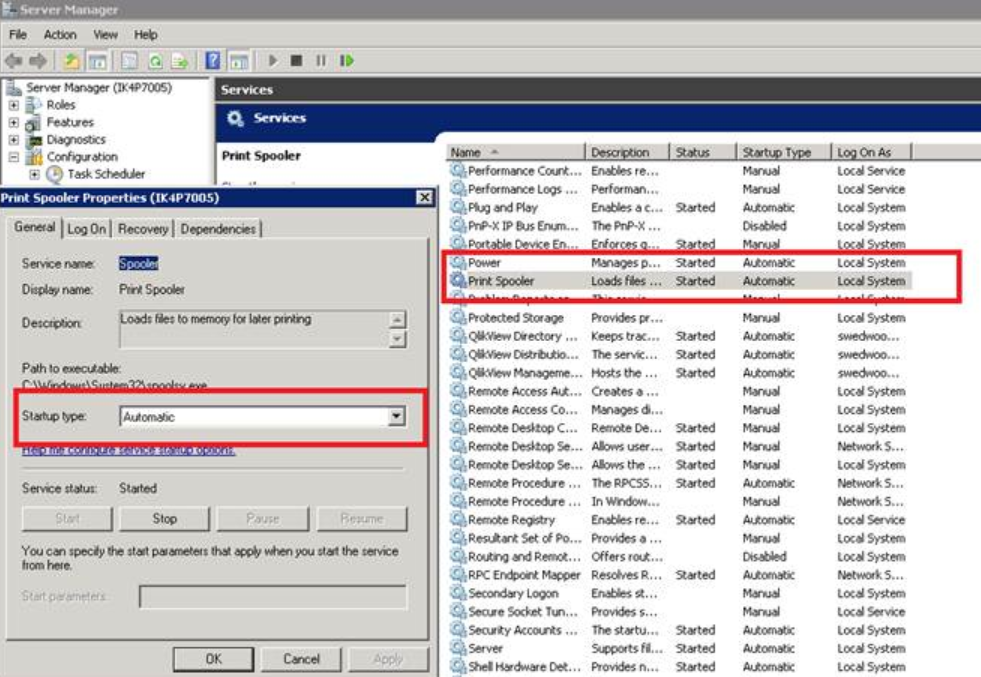Unlock a world of possibilities! Login now and discover the exclusive benefits awaiting you.
Announcements
Qlik Connect 2025! Join us in Orlando join us for 3 days of immersive learning: REGISTER TODAY
- Qlik Community
- :
- Support
- :
- Support
- :
- Knowledge
- :
- Support Articles
- :
- Not Able to Print Report to PDF via Ajax client - ...
Options
- Subscribe to RSS Feed
- Mark as New
- Mark as Read
- Bookmark
- Subscribe
- Printer Friendly Page
- Report Inappropriate Content
Not Able to Print Report to PDF via Ajax client - Printer Unknown - Not Found
No ratings
Turn on suggestions
Auto-suggest helps you quickly narrow down your search results by suggesting possible matches as you type.
Showing results for
Digital Support
- Mark as New
- Bookmark
- Subscribe
- Mute
- Subscribe to RSS Feed
- Permalink
- Report Inappropriate Content
Not Able to Print Report to PDF via Ajax client - Printer Unknown - Not Found
Last Update:
Jul 27, 2021 4:47:54 AM
Updated By:
Created date:
Nov 10, 2014 5:52:02 PM
Generating PDF reports in Ajax may fail with the following errors:
Printer Unknown Error
PDF Printer Not Found
Printing using QlikView IE Plugin or QlikView Desktop works fine.
Environment:
This may be related to the Print Spooler service not being started in Windows, preventing the PDF Exchange printer from being registered during installation.
Resolution:
To fix this issue do the following:
- Go to Windows Services
- Locate the Print Spooler service
- Make sure Startup type is set to: Automatic and the service is started
- Reinstall PDF Exchange. See Install or Reinstall PDF-Xchange Printer on QlikView Server.
- If prompted for a Registration code, leave the default as "Trial".
- Verify PDF-XChange 3.0 is added in Control Panel - Hardware and Sound - Devices and Printers
- Verify successful installation by printing a report using Ajax.
Turning off the Print Spooler service will generate similar errors. This service must be running for PDF XChange to work.
QlikView

QlikView
1,615 Views
Comments
Contributor II
2021-07-27
01:16 PM
- Mark as Read
- Mark as New
- Bookmark
- Permalink
- Report Inappropriate Content
Please be aware of recent vulnerability with the Windows Print Spooler and recommended fix:
https://msrc.microsoft.com/update-guide/vulnerability/CVE-2021-34527
https://msrc.microsoft.com/update-guide/vulnerability/CVE-2021-34527