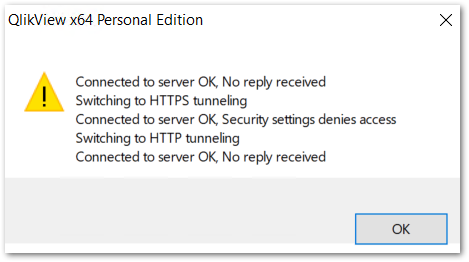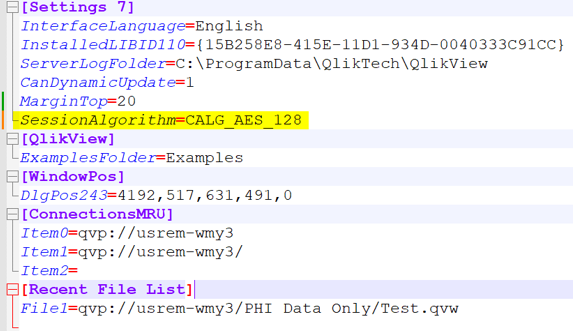Unlock a world of possibilities! Login now and discover the exclusive benefits awaiting you.
- Qlik Community
- :
- Support
- :
- Support
- :
- Knowledge
- :
- Support Articles
- :
- Open in Server fails using QlikView Desktop May 20...
- Subscribe to RSS Feed
- Mark as New
- Mark as Read
- Bookmark
- Subscribe
- Printer Friendly Page
- Report Inappropriate Content
Open in Server fails using QlikView Desktop May 2023 or later against earlier version of QlikView Server
- Mark as New
- Bookmark
- Subscribe
- Mute
- Subscribe to RSS Feed
- Permalink
- Report Inappropriate Content
Open in Server fails using QlikView Desktop May 2023 or later against earlier version of QlikView Server
Jun 29, 2023 7:34:43 AM
Jun 29, 2023 7:34:43 AM
Using Open in Server in QlikView Desktop to connect to a QlikView server fails with:
Connected to server OK, No reply received
Switching to HTTPS tunnelling
Connected to server OK, Security settings denies access
Switching to HTTP tunnelling
Connected to server OK, No reply received
The Desktop client is running version May 2023 (12.80) or later, while the QlikView server is a previous version, such as May 2022 (12.70).
Resolution
If QlikView Desktop and QlikView Server are running different versions, either upgrade the lower version to match the higher version or set the correct and same session algorithm in the Settings.ini file to resolve the discrepancy.
For issues where the QlikView Desktop is running version May 2023 (12.80) and the QlikView Server is running version May 2022 (12.70) or earlier, the QlikView Desktop settings.ini file must contain the entry SessionAlgorithm=CALG_AES_128.
Modify the QlikView desktop client settings.ini to add SessionAlgorithm=CALG_AES_128. For information on how to modify the settings.ini, see: How to change the settings.ini in QlikView Desktop and QlikView.
Cause
The discrepancy in the session algorithm causes the error. QlikView May 2023 (12.80) now uses AES256 encryption instead of AES128, which was used in QlikView May 2022 (12.70) and earlier.
Related Content
What's New in QlikView May 2023?
QlikView 12.80: set a different Session Algorithm for QVP communication
Communication to QlikView server fails: Switching to HTTPS tunneling
QlikView Client connection fails with Connected server OK, negotiations timed out Switching to HTTP ...
Internal Investigation ID(s)
QV-24861
Environment
- Mark as Read
- Mark as New
- Bookmark
- Permalink
- Report Inappropriate Content
Thank you, Very useful.
- Mark as Read
- Mark as New
- Bookmark
- Permalink
- Report Inappropriate Content
what if my desktop version is 12.2 and the version on the server is 12.8?
which file should I modify?
- Mark as Read
- Mark as New
- Bookmark
- Permalink
- Report Inappropriate Content
@alexqin Then you will have to update the Desktop version to 12.8
- Mark as Read
- Mark as New
- Bookmark
- Permalink
- Report Inappropriate Content
Hi,
we have 12.8 on both Server and Desktop. This worked until very recently. Now we're getting the above error.
Any ideas?
Cheers,
Hannes
- Mark as Read
- Mark as New
- Bookmark
- Permalink
- Report Inappropriate Content
Since both QlikView Server and QlikView Desktop are version 12.80, it is not likely due to the encryption discrepancy between 12.80 and earlier versions listed in this article.
Suggest you refer to article QlikView Troubleshooting License Lease issues, and ensure port 4747 open on the computer running QlikView Desktop.
Best Regards
- Mark as Read
- Mark as New
- Bookmark
- Permalink
- Report Inappropriate Content
@Chip_Matejowsky QV server and QV desktop is in same instance, still am not able to lease license in QV desktop. QV server and QV desktop version is May 2023 SR2.
- Mark as Read
- Mark as New
- Bookmark
- Permalink
- Report Inappropriate Content
@Vajid
Suggest you start a thread in the QV Management forum and provide a screen capture of the issue, inform if issue is occurring for all QV Desktop clients or just a specific one(s) and also review article Troubleshooting QlikView License Lease Issues.
Best Regards