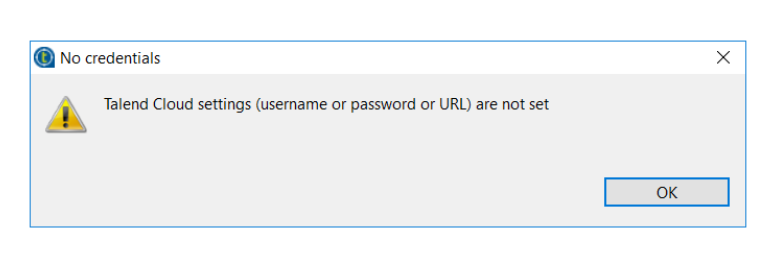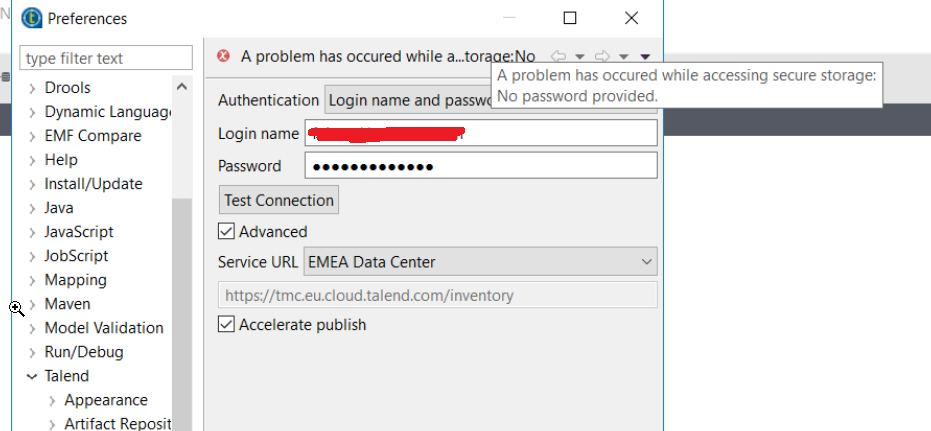Unlock a world of possibilities! Login now and discover the exclusive benefits awaiting you.
- Qlik Community
- :
- Support
- :
- Support
- :
- Knowledge
- :
- Support Articles
- :
- Publishing to Talend Cloud: 'A problem has occurre...
- Subscribe to RSS Feed
- Mark as New
- Mark as Read
- Bookmark
- Subscribe
- Printer Friendly Page
- Report Inappropriate Content
Publishing to Talend Cloud: 'A problem has occurred while accessing secure storage: no password provided'
- Mark as New
- Bookmark
- Subscribe
- Mute
- Subscribe to RSS Feed
- Permalink
- Report Inappropriate Content
Publishing to Talend Cloud: 'A problem has occurred while accessing secure storage: no password provided'
Publishing Jobs to the cloud in Studio results in the following error:
When attempting to set up Talend Cloud credentials, you notice the following error message:
Cause
Due to an Eclipse configuration issue, Studio isn’t saving the credentials. You have to configure secure storage to save the passwords the first time you install Talend Studio (>=6.5) or Eclipse.
Resolution
There are two possible solutions:
Solution One
-
In Studio, go to Window > Preferences > General (or Eclipse if you don't see General) > Security > Secure Storage.
-
On the Password tab, click Clear Passwords and On the Content tab, delete the default Secure storage .
-
Restart Studio and re-enter the credentials.
Solution Two
-
Close Studio.
-
Rename the secure_storage file, located in the ~/.eclipse/org.eclipse.equinox.security folder.
-
Restart Studio.
By default the secure storage file can be found at "~/.eclipse/org.eclipse.equinox.security/secure_storage" , but this can be changed, for details can refer to: How secure storage works
These values are encrypted based on secure store preference settings.
Environments
- Mark as Read
- Mark as New
- Bookmark
- Permalink
- Report Inappropriate Content
Hello,
I have the same error but in linux, how to fix it please ?
- Mark as Read
- Mark as New
- Bookmark
- Permalink
- Report Inappropriate Content
@melam To confirm Solution #1 in the article did not work? Regarding Solution #y default, the secure storage file is located in $HOME/.eclipse/org.eclipse.equinox.security/secure_storage. Please check the Home folder for Linux.
If that does not work please open a Support ticket using the login page below.