Unlock a world of possibilities! Login now and discover the exclusive benefits awaiting you.
- Qlik Community
- :
- Support
- :
- Support
- :
- Knowledge
- :
- Support Articles
- :
- Qlik Cloud SMTP Configuration Error: "Email Provid...
- Subscribe to RSS Feed
- Mark as New
- Mark as Read
- Bookmark
- Subscribe
- Printer Friendly Page
- Report Inappropriate Content
Qlik Cloud SMTP Configuration Error: "Email Provider is not working as expected"
- Mark as New
- Bookmark
- Subscribe
- Mute
- Subscribe to RSS Feed
- Permalink
- Report Inappropriate Content
Qlik Cloud SMTP Configuration Error: "Email Provider is not working as expected"
If a tenant previously had an incomplete SMTP configuration with their Qlik Cloud, an error message will now be shown to the Tenant Administrator:
- Your email providers is not working – Go to Settings
Resolution
To resolve this error a Tenant Admin can enter valid SMTP credentials.
At the moment, it is not possible to delete/clear the previous credential entry in the authentication. An option to clear the credentials is being prepared to support a return to a default (non-configured/empty) state and is expected to be available in the coming weeks.
We will update this article when the ability to clear becomes available. 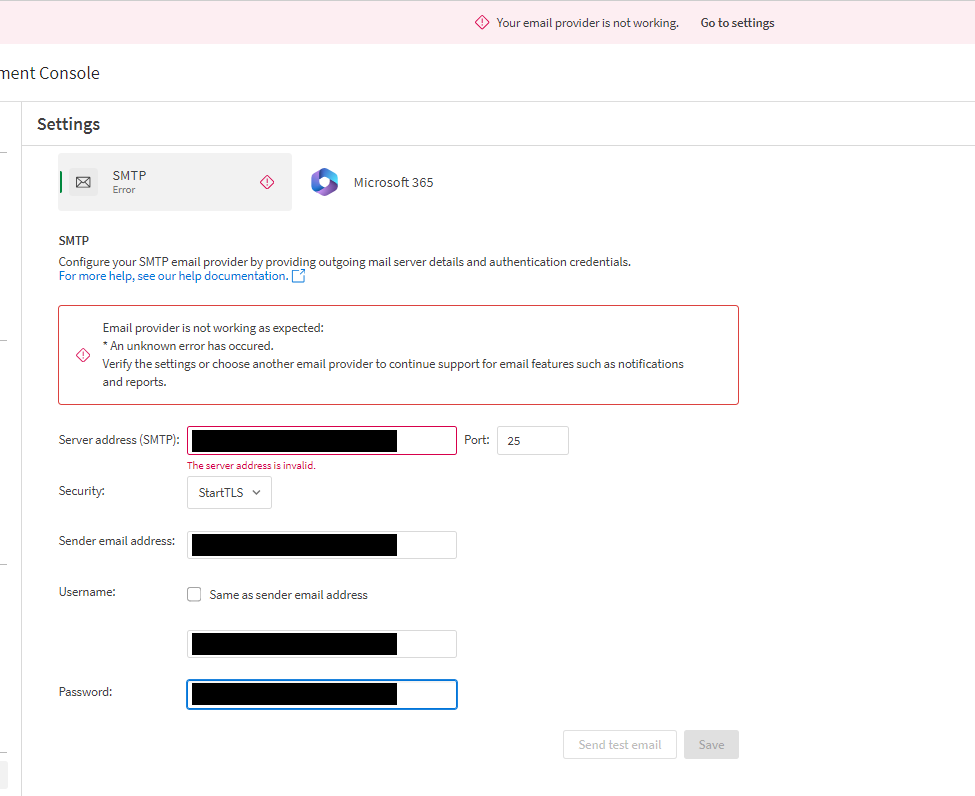
Cause
With the release of the SMTP service connectivity for Microsoft O365 from the Management Console, more stringent error checking was added to the basic authentication configuration.
Related Content
If interested, Admins can still successfully connect to Microsoft 0365 SMTP with this error showing. More details on the new available 0Auth2 authentication can be found here: Qlik Cloud: Introducing OAuth2 authentication for ... - Qlik Community - 2444243
Internal Investigation ID
- QB-26792
Environment
- Qlik Cloud
- Mark as Read
- Mark as New
- Bookmark
- Permalink
- Report Inappropriate Content
Dear. Katie_Davis
Is this problem solved?
I'm trying to set up SMTP from Qlik Cloud to Outlook, but I'm still experiencing the above problem.
Best Regard
Hanna.choi
- Mark as Read
- Mark as New
- Bookmark
- Permalink
- Report Inappropriate Content
Hi @hanna_choi ,
This should no longer be an issue.
I'd recommend following along our Product Documentation to configure your SMTP settings, and if you're still running into issues, please chat with Support!
Thanks,
Katie