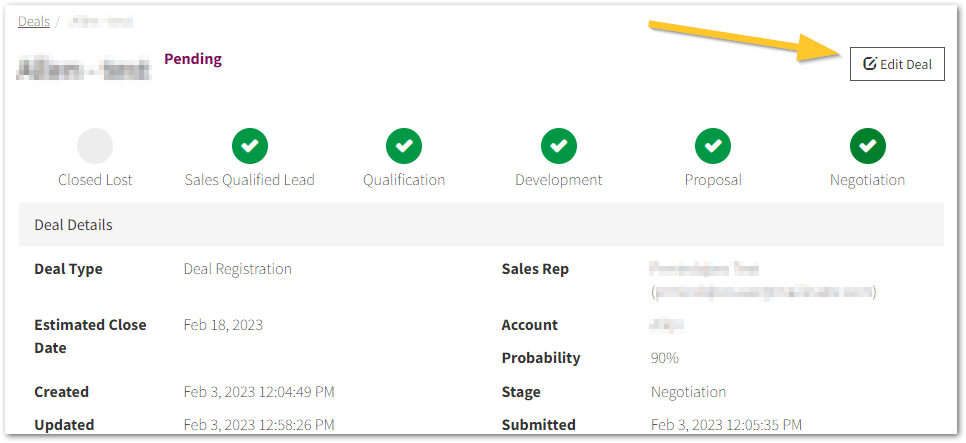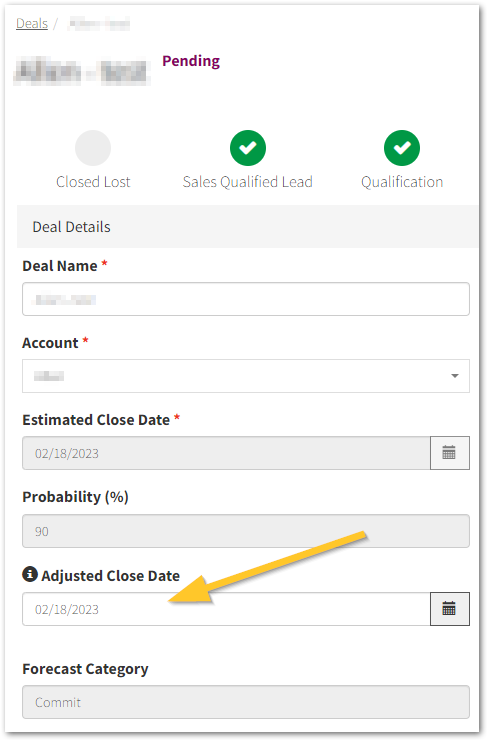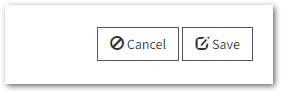Digital Support
- Mark as New
- Bookmark
- Subscribe
- Mute
- Subscribe to RSS Feed
- Permalink
- Report Inappropriate Content
Qlik Partner Portal: How to change the Deal Close Date after a deal has been submitted
Last Update:
Feb 8, 2023 3:51:33 AM
Updated By:
Created date:
Feb 3, 2023 7:26:57 AM
- Log in to the Qlik Partner Portal
- Open the Deal you want to modify
- Click Edit Deal
- The Close Date will be grayed out. Modify the date using Adjusted Close Date
- Click Save
- The deal will take up to 10 minutes to update.
530 Views