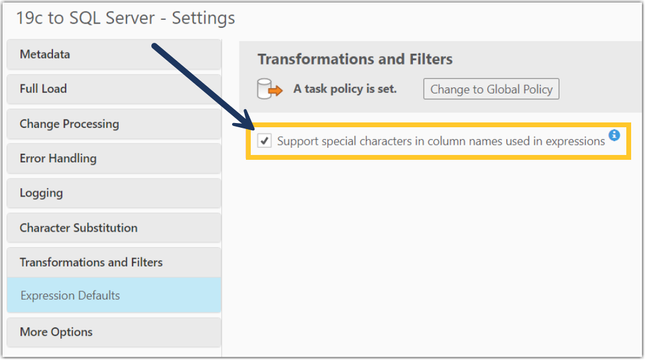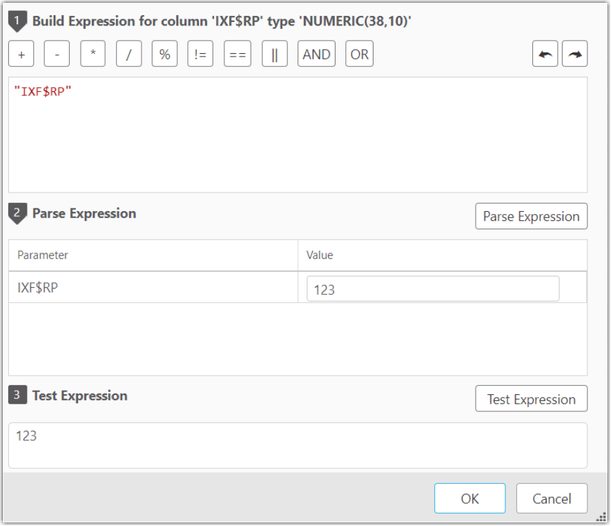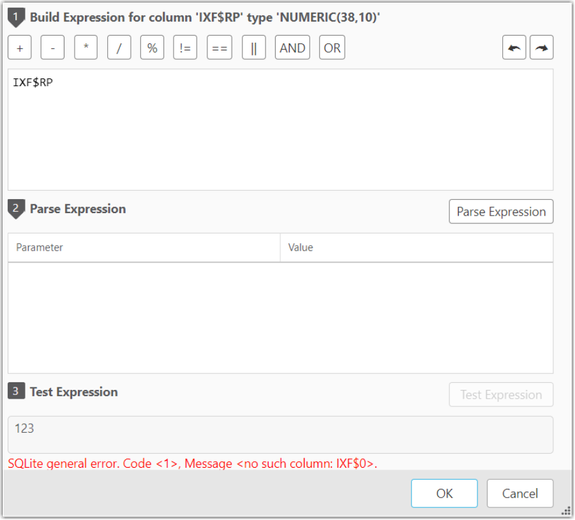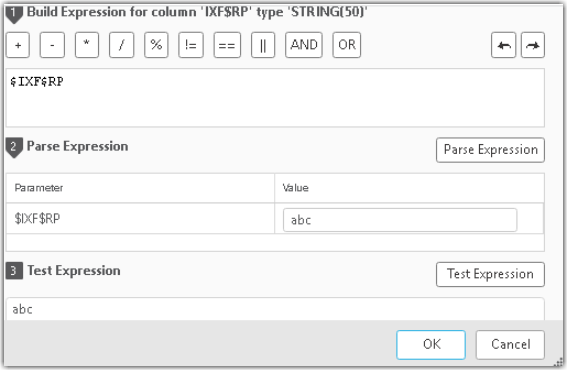- Mark as New
- Bookmark
- Subscribe
- Mute
- Subscribe to RSS Feed
- Permalink
- Report Inappropriate Content
Qlik Replicate: Creating expressions for columns containing special character '$'
Dec 6, 2023 5:27:21 AM
Dec 6, 2023 5:25:52 AM
The syntax used for creating expressions on column names that contain the symbol '$' differs between Qlik Replicate versions. This article documents the two different methods.
The syntax changed with the May 2023 release. Previously, the syntax allowed the full column name to be recognized with a '$' symbol in front of the column name. With the current syntax, Qlik Replicate interprets these expressions as containing two separate columns and will error out.
Content:
Qlik Replicate May 2023 and later
Starting with the May 2023 release, extra '$' symbols are treated as an additional column name. To correctly format the expression to read it as a single column, the setting Support special characters in column names used in expressions must be enabled and the syntax of double quoting the column name should be used.
Enable the transformation setting:
- Open your Endpoint's Task settings
- Go to Task settings
- Go to Transformations and Filters
- Open Expression Defaults
- Check Support special characters in column names used in expressions
Syntax example:
Column name: IXF$RP
Expression: "IXF$RP"
If support for special characters is not toggled on, the Parse expression will not parse.
If the extra '$' is used, the expression will treat the column name as two separate columns. Running the expression as is will lead to the task failing with "Failed to init column calculation expression".
Qlik Replicate versions prior to May 2023
Previous syntax example:
Column name: IXF$RP
Expression: $IXF$RP
Related Content
The warning and example provided in the user guide refer to string literals used in an expression and not the column name. Single quotes should be used for the string literals and not the column name.