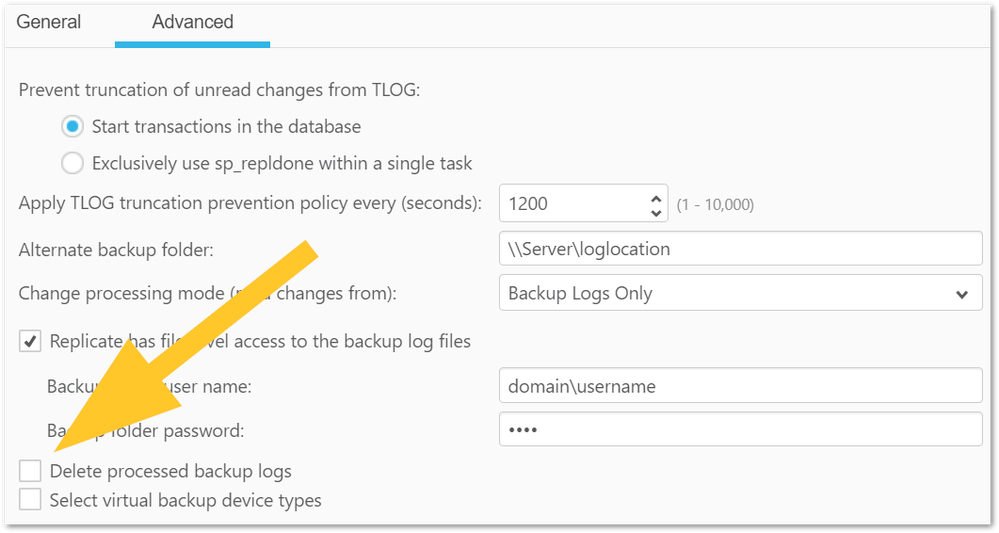Unlock a world of possibilities! Login now and discover the exclusive benefits awaiting you.
- Qlik Community
- :
- Support
- :
- Support
- :
- Knowledge
- :
- Support Articles
- :
- Qlik Replicate and MSSQL: backup logs are removed ...
- Subscribe to RSS Feed
- Mark as New
- Mark as Read
- Bookmark
- Subscribe
- Printer Friendly Page
- Report Inappropriate Content
Qlik Replicate and MSSQL: backup logs are removed after the task has processed the log
- Mark as New
- Bookmark
- Subscribe
- Mute
- Subscribe to RSS Feed
- Permalink
- Report Inappropriate Content
Qlik Replicate and MSSQL: backup logs are removed after the task has processed the log
Sep 26, 2023 10:19:37 AM
Sep 26, 2023 10:19:37 AM
With Microsoft SQL as an endpoint, Qlik Replicate can be set up to Delete processed backup logs.
When the delete processed backup logs option is enabled, logs are deleted after a task processed the given log. This can lead to other tasks needing the log to complain about the missing log.
This is working as intended. Qlik Replicate tasks do not communicate with each other.
Resolution
Disable Delete processed backup logs.
- Open the MSSQL endpoint
- Open the Advanced tab
- Uncheck Delete processed backup logs
This will retain all log files. The files will need to be manually deleted.
As such, we advise reviewing latency and once it is zero, deleting the old logs. If Qlik Enterprise Manager has been deployed, we advise using API calls to check latency and to create a PowerShell script to delete the old files to automate the process.
Environment