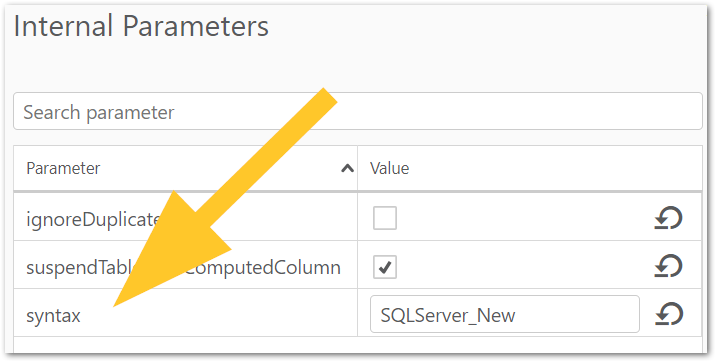Unlock a world of possibilities! Login now and discover the exclusive benefits awaiting you.
Announcements
ALERT: The support homepage carousel is not displaying. We are working toward a resolution.
- Qlik Community
- :
- Support
- :
- Support
- :
- Knowledge
- :
- Support Articles
- :
- Qlik Replicate: cannot add Azure SQL DB target end...
Options
- Subscribe to RSS Feed
- Mark as New
- Mark as Read
- Bookmark
- Subscribe
- Printer Friendly Page
- Report Inappropriate Content
Qlik Replicate: cannot add Azure SQL DB target endpoint with error Failed to get syntax
100% helpful
(1/1)
Turn on suggestions
Auto-suggest helps you quickly narrow down your search results by suggesting possible matches as you type.
Showing results for
Support
- Mark as New
- Bookmark
- Subscribe
- Mute
- Subscribe to RSS Feed
- Permalink
- Report Inappropriate Content
Qlik Replicate: cannot add Azure SQL DB target endpoint with error Failed to get syntax
Last Update:
Sep 27, 2023 4:27:14 AM
Updated By:
Created date:
Sep 27, 2023 4:26:56 AM
Creating and adding a new target endpoint to Azure SQL DB and testing the connection fails with:
SYS-E-HTTPFAIL, Failed to load dynamic endpoint properties.
SYS,GENERAL_EXCEPTION,Failed to load dynamic endpoint properties,Failed to get 'SQLServer_New' syntax
Resolution
Review the active Internal Parameters set in the endpoint.
- Go to the Endpoint connection
- Switch to the Advanced tab
- Click Internal Parameters
- Review the set parameters for a syntax parameter set to a specific value (in our example: SQLServer_New).
- Remove the Internal Parameter.
Environment
Qlik Replicate

Qlik Replicate
470 Views