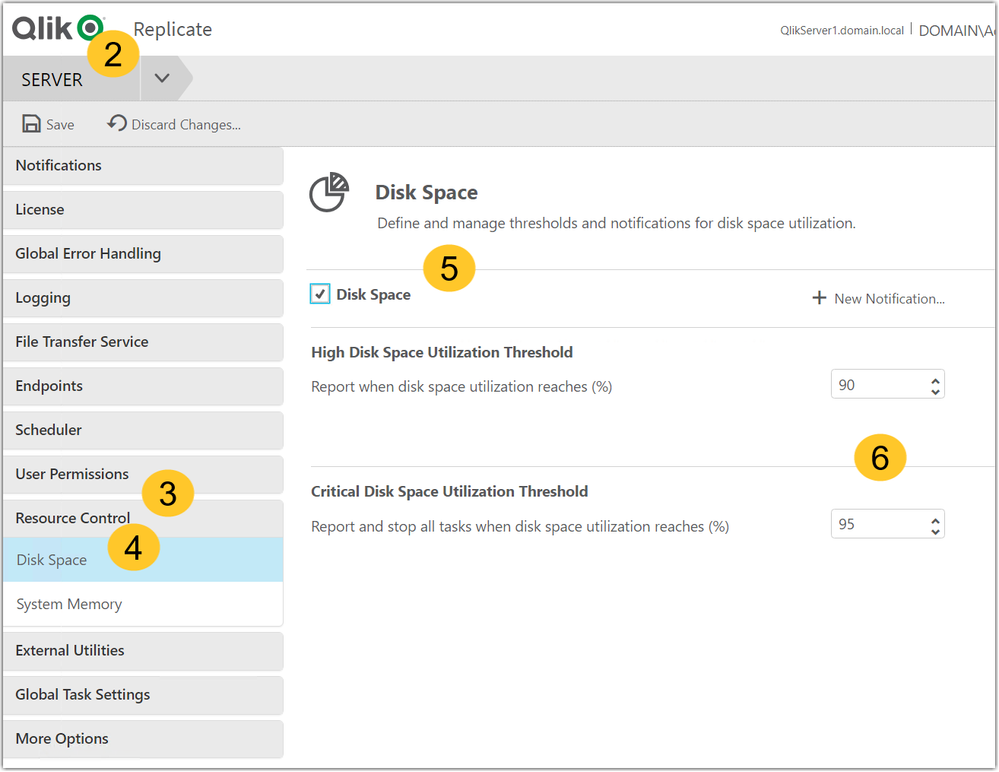Unlock a world of possibilities! Login now and discover the exclusive benefits awaiting you.
Announcements
Qlik Connect 2025: 3 days of full immersion in data, analytics, and AI. May 13-15 | Orlando, FL:
Learn More
- Qlik Community
- :
- Support
- :
- Support
- :
- Knowledge
- :
- Support Articles
- :
- Qlik Replicate task don't stop after running out o...
Options
- Subscribe to RSS Feed
- Mark as New
- Mark as Read
- Bookmark
- Subscribe
- Printer Friendly Page
- Report Inappropriate Content
Qlik Replicate task don't stop after running out of disk space
No ratings
Turn on suggestions
Auto-suggest helps you quickly narrow down your search results by suggesting possible matches as you type.
Showing results for
Support
- Mark as New
- Bookmark
- Subscribe
- Mute
- Subscribe to RSS Feed
- Permalink
- Report Inappropriate Content
Qlik Replicate task don't stop after running out of disk space
Last Update:
Feb 19, 2024 8:56:57 AM
Updated By:
Created date:
Feb 19, 2024 8:56:57 AM
By default, Qlik Replicate tasks do not automatically stop when disk space or memory has been completely used up. Resource Control must first be set up.
The tasks will log errors that disk space or memory is insufficient, but endpoints that write data to physical disk space can lead to missing data if there is no space to write the data files.
Resolution
Set up Resource Control.
- Open the Qlik Replicate Management Console
- Go to the Server tab
- Open Resource Control
- Open Disk Space
- Check Disk Space
- Set up the Disk Space Utilization Threshold and Critical Disk Space Utilization Threshold
Related Content
Qlik Replicate Resource Control
Internal Investigation ID(s)
QB-24385
Environment
Qlik Replicate

Qlik Replicate
158 Views