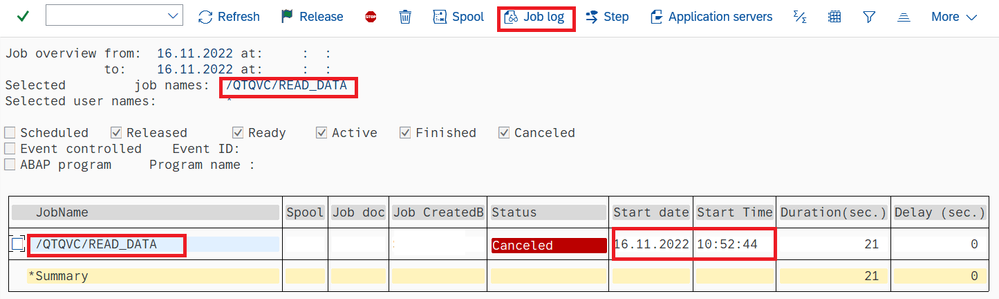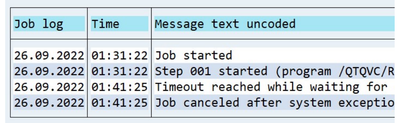Unlock a world of possibilities! Login now and discover the exclusive benefits awaiting you.
- Qlik Community
- :
- Support
- :
- Support
- :
- Knowledge
- :
- Support Articles
- :
- Qlik SAP SQL Connector: TIMEOUT_READ_MEMORY error
- Subscribe to RSS Feed
- Mark as New
- Mark as Read
- Bookmark
- Subscribe
- Printer Friendly Page
- Report Inappropriate Content
Qlik SAP SQL Connector: TIMEOUT_READ_MEMORY error
- Mark as New
- Bookmark
- Subscribe
- Mute
- Subscribe to RSS Feed
- Permalink
- Report Inappropriate Content
Qlik SAP SQL Connector: TIMEOUT_READ_MEMORY error
Nov 16, 2022 7:59:45 AM
Nov 16, 2022 7:36:00 AM
An SAP SQL connector job is initiated from Qlik by sending a SQL SELECT statement to a SAP function module. Before starting a background (batch) job in the SAP system, the function module performs various checks and handling of the statement. The batch job queries the database using the SELECT statement. The SELECT statement returns a list of packages, each with a fixed number of rows. The shared memory buffer EIBUF (Export/Import buffer) then stores one package at a time. The batch job then waits for Qlik to make a call and retrieve the buffer's content. When the content is retrieved, the connector clears the previously used memory, and the batch job stores the next package in the buffer. The process is repeated until the last package is fetched by Qlik.
TIMEOUT_READ_MEMORY means that the background extraction job in SAP is working to fill the next data package to send to the connector. The package is not ready to send to the connector yet. TIMEOUT_READ_MEMORY will occur in the log until the package is ready to send.
How do you find the Qlik Job log error in the SAP system:
- Based on the error timestamp, check the SAP connector log in the following location:
Qlik Sense: C:\ProgramData\Qlik\Custom Data\QvSAPSqlConnector\Log\<Year>\<Month>
QlikView: C:\ProgramData\QlikTech\Custom Data\QvSAPSqlConnector\Log
The following information is necessary to examine the SAP task log file. Job Number is a timestamp like 20221116 10:52:44
JOBNUMBER: 20221116105244
BATCHJOBNAME: /QTQVC/READ_DATA
- In the SAP system, navigate to SAP transaction SM37 to locate the exact timestamp job log.
- Click the job log detail to view a message such as "Timeout reached while waiting for shared buffer." Or some other message.
Resolution
Contact the SAP basis team to verify the buffer parameters as per the SAP standards.
Buffer Parameters configuration: Export/Import buffer EIBUF
SAP Transaction: ST02.
Check the SAP note 702728 - Profile parameters for export/import buffer instances.
NOTE: When the parameters have been changed, restart the SAP system to activate the new values.
The following parameters are important:
rsdb/obj/buffersize:
Syntax for correct size: PHYS_MEMSIZE * 1024 * 0,01.
For example, if the server has 35 Gb of memory, the correct value should be 358400.
rsdb/obj/max_objects:
Syntax for correct size: rsdb/obj/buffersize / 4.
Correct value based on rsdb/obj/buffersize of 358400 = 89600.
rsdb/obj/large_object_size:
Default: 8192. Because this default value has proven to be too small, it has been changed as follows in kernel patches:
As of kernel Release 7.40 PL 68, 7.41 PL 35, and 7.42 PL 3, the default has been increased to 250000.
The parameter values can be checked in transaction RZ11 or in transaction ST02.
Note: If the issue persists, file a support ticket with the logs discussed for further investigations.