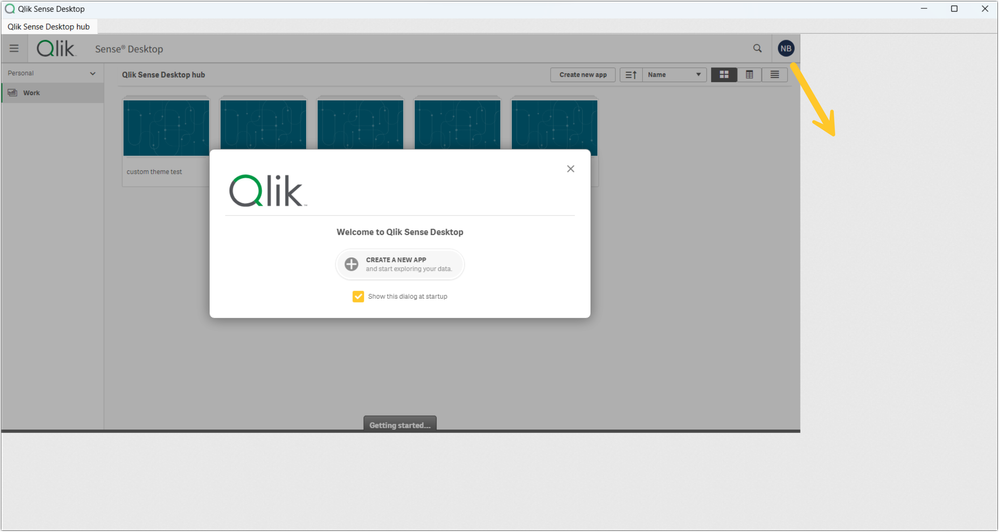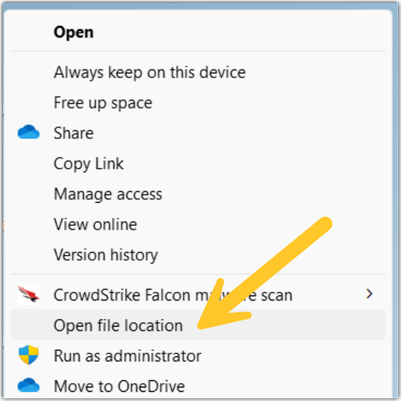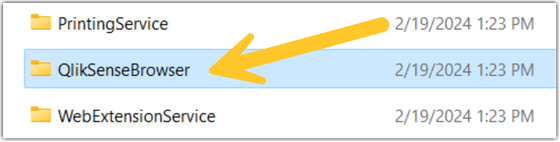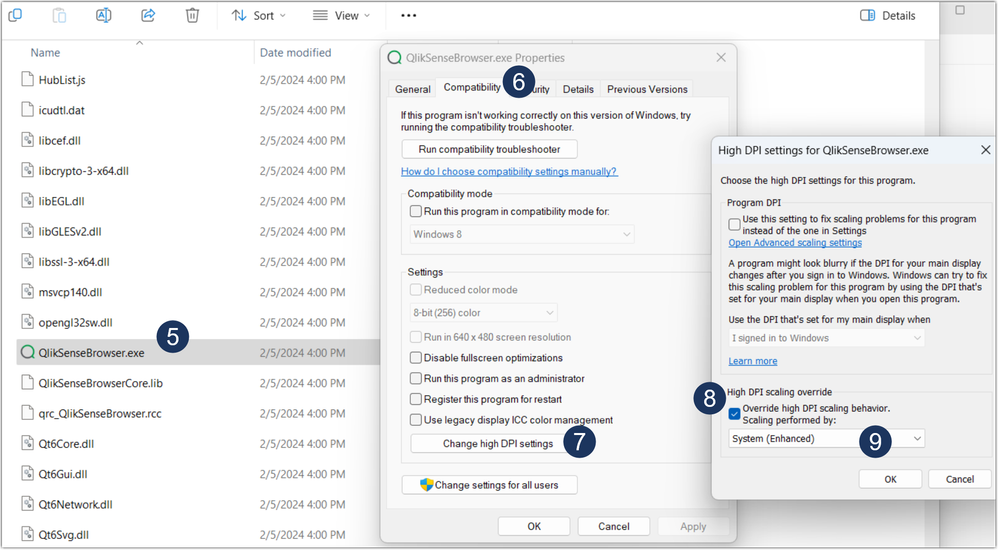- Mark as New
- Bookmark
- Subscribe
- Mute
- Subscribe to RSS Feed
- Permalink
- Report Inappropriate Content
Qlik Sense Desktop: Display scaling issue with scale set to more than 100%
Jul 1, 2024 4:43:35 AM
Mar 13, 2024 8:01:56 AM
After installing Qlik Sense Desktop February 2024/May 2024 or upgrading from a previous version, the display scaling no longer works as expected.
Blank space is shown to the right and bottom of the Qlik Sense client:
Resolution
This issue is caused by QB-25016.
Fix Version
- Qlik Sense May 2024 Patch 3
- Qlik Sense November 2024 (IR)
Workaround
- Close Qlik Sense Desktop
- Right-click the Qlik Sense Desktop icon, and select Open file location
- Open the QlikSenseBrowser directory
- In the QlikSenseBrowser directory, find QlikSenseBrowser.exe
- Right-click QlikSenseBrowser.exe and open Properties
- Go to the Compatibility tab
- Click Change high DPI settings
- Check Override high DPI scaling behavior
- From the dropdown list, select System (Enhanced)
- Apply the change, and open Qlik Sense Desktop
Cause
Product Defect ID: QB-25016
Environment
- Qlik Sense Desktop Feb 2024
- Qlik Sense Desktop May 2024
- Mark as Read
- Mark as New
- Bookmark
- Permalink
- Report Inappropriate Content
Please close this case. Problem is solved
Thank you very much!
Tony Ventura
- Mark as Read
- Mark as New
- Bookmark
- Permalink
- Report Inappropriate Content
I have the February 2024 version, patch 03, and Edition
Windows 11 Pro
Version 23H2
Installed on 06/27/2023
OS Build 22631.3447
Experience Windows Feature Experience Pack 1000.22688.1000.0.
I performed the procedure as instructed, but without success. The problem persists.
Do you have any other suggestions I can try?
As a temporary solution, I am running it through a web browser at the address: http://localhost:4848/hub/my/work.
- Mark as Read
- Mark as New
- Bookmark
- Permalink
- Report Inappropriate Content
I dealt with this issue back in March by following the steps shown above. I don't remember if I engaged with Qlik Support via chat or followed the instructions on my own. However, after following the instructions, my Qlik Sense Desktop viewing resolution returned to normal.
I'm not sure I can offer any additional helpful advice, other than if you're having resolution issues and the steps above are not working, then open a ticket with Qlik support.
I'm sorry I can't be more helpful.
Kindest regards,
Tony Ventura