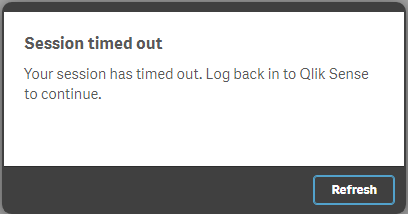Unlock a world of possibilities! Login now and discover the exclusive benefits awaiting you.
- Qlik Community
- :
- Support
- :
- Support
- :
- Knowledge
- :
- Support Articles
- :
- Qlik Sense Enterprise hub timeout even with sessio...
- Subscribe to RSS Feed
- Mark as New
- Mark as Read
- Bookmark
- Subscribe
- Printer Friendly Page
- Report Inappropriate Content
Qlik Sense Enterprise hub timeout even with session timeouts configured correctly
- Mark as New
- Bookmark
- Subscribe
- Mute
- Subscribe to RSS Feed
- Permalink
- Report Inappropriate Content
Qlik Sense Enterprise hub timeout even with session timeouts configured correctly
May 2, 2023 7:23:11 AM
Jun 15, 2016 6:23:20 AM
The users see timeouts of their session on the Qlik Sense hub while idling in a QlikSense App, requiring a reconnect, even though the QlikSense Proxy has been configured with the correct timeout values.
A possible on-screen messages when triggered by Sense is:
Your session has timed out. Log back in to Qlik Sense to continue.
QlikSense is not the only system that can affect timeouts. The following components can interfere with configuration done on the Sense side:
- Browser Timeouts (see Browser Timeout)
- Firewall Disconnects (consult with the local network team for information logged)
- Mobile Devices (iOS) closing network connection when losing focus/locking screen
- Proxy Timeouts (3rd Party software used for Internet Access - consult with the local network team)
- Web Shields (such as Avast Antivirus, CrowdStrike)
This is not a comprehensive list. Any active network component involved between the end user and server can impact session timeouts.
How to verify if a 3rd party network component is responsible for a timeout:
Example: An end user connecting through a VPN connection experiences a timeout of 3 minutes, but the Qlik Sense Session timeout is set to the default 30 minutes.
Test: Connect directly from the Qlik Sense proxy node to the local hub. Ensure that no 3rd party proxy is being used and that browser timeouts are correctly configured. Test if the session is still terminated too early. If it doesn't, the network components between end user and server need to be investigated.
How to verify if the Session Timeout setting is correctly applied:
Example: An end user connecting through a VPN connection experiences a timeout of 3 minutes, but the Qlik Sense Session timeout is set to 5 minutes. It is not clear if the timeout of 5 minutes is correctly accepted.
Test: Change the timeout in the Qlik Sense Virtual proxy to a shorter time, for example 1 minute. If the session times out after 1 minute, then the longer timeout of 5 minutes has also been correctly applied.
Related content:
- Qlik Sense Connection in the Hub Times Out Sooner / Faster Than Configured in the Virtual Proxy, Err...
- How are WebSockets used in QlikSense ?
- Enabling TCP Keep Alive Functionality In Qlik Sense
- Loading of an app is hanging when using QlikSense Cloud
- Browser Timeout
- Increase session timeout in QlikSense
- Mark as Read
- Mark as New
- Bookmark
- Permalink
- Report Inappropriate Content
Hello, Is it possible to set the Session Inactivity Timeout for one user? For example I want a dashboard in Qlik Sense that can be viewed on one monitor where the users can see stats throughout the day.
Thank You.
- Mark as Read
- Mark as New
- Bookmark
- Permalink
- Report Inappropriate Content
Hello @michaelp
This setting cannot be adjusted individually for users.
You need to ensure the dashboard is periodically refreshed if you do not wish to expand the timeout further.
All the best,
Sonja