Unlock a world of possibilities! Login now and discover the exclusive benefits awaiting you.
Announcements
Qlik and Talend Support Cases are now opened in the same place.
- Qlik Community
- :
- Support
- :
- Support
- :
- Knowledge
- :
- Support Articles
- :
- Qlik Sense Enterprise on Windows upgrade fails wit...
Options
- Subscribe to RSS Feed
- Mark as New
- Mark as Read
- Bookmark
- Subscribe
- Printer Friendly Page
- Report Inappropriate Content
Qlik Sense Enterprise on Windows upgrade fails with the error message "Superuser password validation error."
No ratings
Turn on suggestions
Auto-suggest helps you quickly narrow down your search results by suggesting possible matches as you type.
Showing results for
Support
- Mark as New
- Bookmark
- Subscribe
- Mute
- Subscribe to RSS Feed
- Permalink
- Report Inappropriate Content
Qlik Sense Enterprise on Windows upgrade fails with the error message "Superuser password validation error."
Last Update:
Feb 17, 2021 7:19:35 AM
Updated By:
Created date:
Feb 17, 2021 7:01:41 AM
A Qlik Sense upgrade fails with:
Superuser password validation error
This means the step of validating the superuser password has failed.
See Fig 1 and Fig 2:
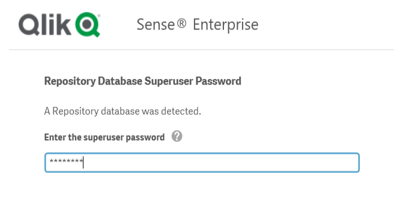
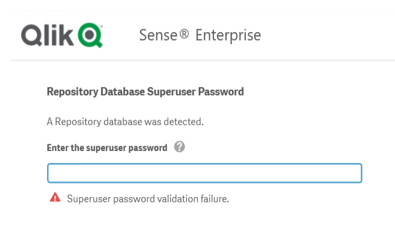
This can happen regardless of the correct password being provided.
Environment
- Qlik Sense Enterprise on Windows all versions
Resolution
Workaround 1:
Upgrade using the silent installer.
This will work up to version April 2020.
Example command-line string:
Qlik_Sense_setup.exe -s -log "C:\_logs\logs.txt" accepteula=1 userpassword="Qlik123" dbpassword="abc"
Workaround 2:
Remap the alternative port e.g. 5432 to 4432
- From the command line run:
netsh interface portproxy add v4tov4 listenaddress=localhost listenport=4432 connectaddress=localhost connectport=5432 - Start the installer, provide service user and database superuser credentials and just before starting the upgrade.
- Revert step 1 by running:
netsh interface portproxy delete v4tov4 listenport=4432 listenaddr=localhost - Start the upgrade.
Workaround 3:
Reinstall Qlik Sense
- Uninstall the current version of Qlik Sense BUT keep the database and certificates.
- Install the new version of Qlik Sense on top of the existing database.
Cause
If the internal Qlik Sense Repository database is not running on the default port 4432. It does not happen with a standalone database which is running on a different port than 4432.
712 Views