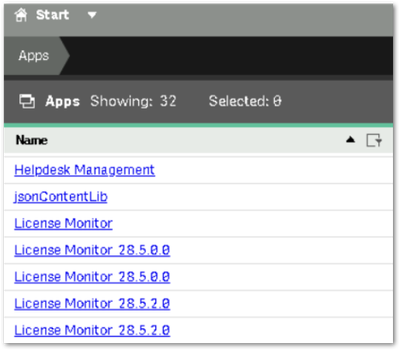Unlock a world of possibilities! Login now and discover the exclusive benefits awaiting you.
- Qlik Community
- :
- Support
- :
- Support
- :
- Knowledge
- :
- Support Articles
- :
- Qlik Sense February 2023 and later: Apps listed as...
- Subscribe to RSS Feed
- Mark as New
- Mark as Read
- Bookmark
- Subscribe
- Printer Friendly Page
- Report Inappropriate Content
Qlik Sense February 2023 and later: Apps listed as clickable links in the Qlik Sense Management Console
- Mark as New
- Bookmark
- Subscribe
- Mute
- Subscribe to RSS Feed
- Permalink
- Report Inappropriate Content
Qlik Sense February 2023 and later: Apps listed as clickable links in the Qlik Sense Management Console
Feb 9, 2024 3:54:19 AM
Mar 13, 2023 10:08:36 AM
From Qlik Sense February 2023 onwards, apps listed in the Qlik Sense Management Console (Apps view) are now represented with clickable links. Clicking them will open the app directly on the hub.
This means the app names are no longer plain grey text but are now formatted as links (blue, underline). See Apps for details.
Example:
To disable clickable links in the Management Console:
- On your Qlik Sense Enterprise Server, go to C:\Program Files\Qlik\Sense\CapabilityService
- Open capabilities.json (using for example Notepad++)
- Search for flag QmcOpenAppInHub
Example:
{
"contentHash":"2ae4a99c9f17ab76e1eeb27bc4211874",
"originalClassName":"FeatureToggle",
"flag":"QmcOpenAppInHub",
"enabled":true
}, - Change "enabled":true to "enabled":false
- Save and close the capabilities.json file
- Restart the Qlik Sense Service Dispatcher service from the Windows services console
- The links are now disabled
Known Limitation
Using only a custom virtual proxy prefix is currently not compatible. The default virtual proxy prefix must be accessible as the link generated will always refer to it.
Qlik is actively working on improving this feature: SHEND-1197.
Environment
Qlik Sense Enterprise on Windows February 2023 and above
- Mark as Read
- Mark as New
- Bookmark
- Permalink
- Report Inappropriate Content
Hi,
On a multimode environment do we need to update the file on every node ? or only in central node is sufficient ?
- Mark as Read
- Mark as New
- Bookmark
- Permalink
- Report Inappropriate Content
Hello @BICC-Tooling
I tested this for you! My setup:
- Central Node (all services)
- Proxy Nodes (only proxy connected)
I disabled the setting on the central node only.
Accessing the QMC from either of the proxy nodes achieves the same result: the links are not clickable.
Central node is sufficient. (I suspect if you have a failover node, you'd need to take that into consideration.)
All the best,
Sonja
- Mark as Read
- Mark as New
- Bookmark
- Permalink
- Report Inappropriate Content
Buenos días,
¿Ha habido alguna noticia sobre el problema de los enlaces QMC que no respetan el prefijo de proxy virtual que se está utilizando?
Saludos cordiales.
- Mark as Read
- Mark as New
- Bookmark
- Permalink
- Report Inappropriate Content
Using only a custom virtual proxy prefix is currently not compatible. The default virtual proxy prefix must be accessible as the link generated will always refer to it.
Qlik is actively working on improving this feature: SHEND-1197.
--
Actualmente, no es compatible utilizar únicamente un prefijo de proxy virtual personalizado. Se debe poder acceder al prefijo de proxy virtual predeterminado, ya que el enlace generado siempre hará referencia a él.
Qlik está trabajando activamente para mejorar esta función: SHEND-1197.
All the best,
Sonja
- « Previous
- Next »