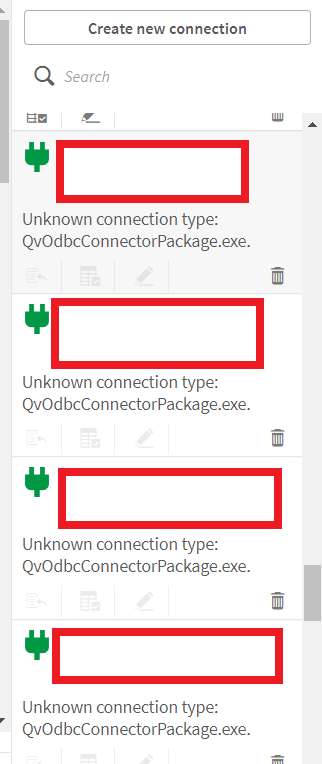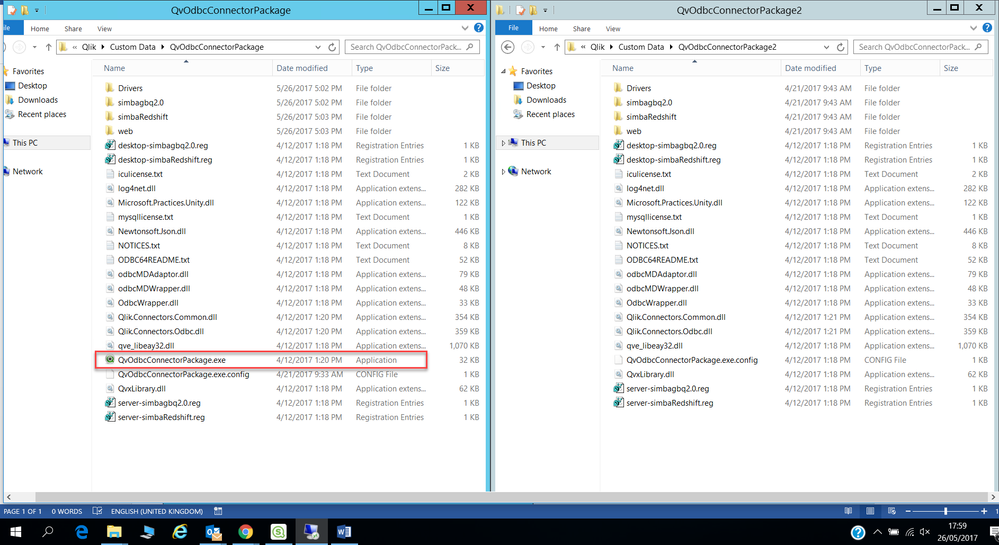Unlock a world of possibilities! Login now and discover the exclusive benefits awaiting you.
- Qlik Community
- :
- Support
- :
- Support
- :
- Knowledge
- :
- Support Articles
- :
- Qlik Sense ODBC Connectors are no longer available...
- Subscribe to RSS Feed
- Mark as New
- Mark as Read
- Bookmark
- Subscribe
- Printer Friendly Page
- Report Inappropriate Content
Qlik Sense ODBC Connectors are no longer available after an Upgrade - Error Message Unknown Connection Type. QvOdbcConnectorPackage.exe
- Mark as New
- Bookmark
- Subscribe
- Mute
- Subscribe to RSS Feed
- Permalink
- Report Inappropriate Content
Qlik Sense ODBC Connectors are no longer available after an Upgrade - Error Message Unknown Connection Type. QvOdbcConnectorPackage.exe
After the Qlik Sense Upgrade, ODBC Connectors are missing, and an error is shown in the Data Connections pane.
Accessing an existing connection or creating a new one fails.
"Unknown Connection Type. QvOdbcConnectorPackage.exe"
Environment
Qlik Sense Enterprise on Windows All Versions
Resolution
Before proceeding with the below, backup all folders in the "C:\Program Files\Common Files\Qlik\Custom Data\" directory.
Repair the QlikOdbcConnectorPackage_setup.exe installation on all nodes.
- Download and install recent version of QlikOdbcConnectorPackage_setup.exe from Qlik Support Portal under download section.
- Make sure the installed files are present in C:\Program Files\Common Files\Qlik\Custom Data\, if not, please move the files manually to C:\Program Files\Common Files\Qlik\Custom Data\.
- Stop the Qlik Sense Services
- Install the Connector Package
- Start the Qlik Sense Services.
If the repair has not resolved the issue:
- Obtain a copy of the QvOdbcConnectorPackage.exe from a different, but working Qlik Sense Enterprise on Windows environment (identical version). A test installation can be set up to obtain it.
- Replace the damaged file with the copied version. This action needs to be carried out on all nodes.
If neither the repair or .exe replacement work, fully uninstall and reinstall the package.
Cause
The QvOdbcConnectorPackage.exe have been corrupted or is no longer present on the system or have otherwise become unusable.
Related Content
An error occurred / Failed to load connection error message in Qlik Sense - Server Has No Internet
- Mark as Read
- Mark as New
- Bookmark
- Permalink
- Report Inappropriate Content
experiencing this while upgrading from may 2021 to nov 2023 sr3.
removing patch and repairing fixed in our case.