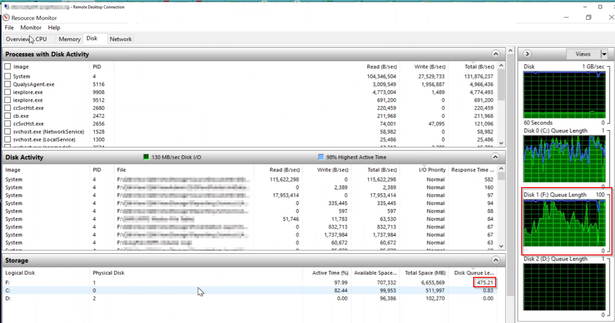Unlock a world of possibilities! Login now and discover the exclusive benefits awaiting you.
- Qlik Community
- :
- Support
- :
- Support
- :
- Knowledge
- :
- Support Articles
- :
- QlikView tasks fail with cannot open file in log a...
- Subscribe to RSS Feed
- Mark as New
- Mark as Read
- Bookmark
- Subscribe
- Printer Friendly Page
- Report Inappropriate Content
QlikView tasks fail with cannot open file in log and files on disk are 0 KB in size
- Mark as New
- Bookmark
- Subscribe
- Mute
- Subscribe to RSS Feed
- Permalink
- Report Inappropriate Content
QlikView tasks fail with cannot open file in log and files on disk are 0 KB in size
Mar 24, 2023 5:06:47 AM
Mar 18, 2022 9:28:39 AM
You are seeing a large number of tasks failing.
When checking your QlikView Distribution Service logs you can see issues to open files.
Example:
Error: Cannot open file: '\\qlikview.domain.local\Qlikview\QlikViewStorage\Reporting\QVD\2021\xyz.qvd' (System error: Failed to open file in write mode for file: \\qlikview.domain.local\Qlikview\QlikViewStorage\Reporting\QVD\2021\xyz.qvd)
When checking for the QVD on its network location you can observe a size at 0 KB
Environment
QlikView April 2020 SR3 (12.50)
Resolution
To troubleshoot this issue please follow these steps:
- Make sure you do not have any security software scanning the QlikView folders or processes
See QlikView Folder And Files To Exclude From Anti-Virus Scanning
To be sure no other software is locking the QlikView files you can also monitor the file access following the steps from this article: File Access and Process Monitoring - How to find locked files and the processes locking them
If you find any other 3rd party tool locking QlikView files, please contact your Internal IT team in charge of fixing this. - Check your file server Disk performance
To save a data collection of your storage performance you could use Performance Monitor for this: How to log CPU, Disk, and memory usage with Microsoft Performance Monitor on a windows 2012 Server (...
You can also review the actual performance live in the Resource Monitor:
A good indicator to check is the Disk Queue Length. A good-performing disk should show a value as close to 0 as possible.
In this example here we can see a very high Queue Length, demonstrating a general bad performance of the disk, which ended up preventing Qlikview to open files in a timely manner.
See QlikView and its backend File Share System.
If you are facing this problem, please contact your Internal IT team in charge of Storage performance.
Also, make sure you are following best practices documented in Scaling QlikView Publisher
Cause
- 3rd party tool locking QlikView files
- Degraded disk performance
Related Content
- Mark as Read
- Mark as New
- Bookmark
- Permalink
- Report Inappropriate Content
Hello,
Thank you for your article.
But I cannot download the withepaer Scaling QlikView Publisher.
Could help me please?
BR
- Mark as Read
- Mark as New
- Bookmark
- Permalink
- Report Inappropriate Content
Hello @chthomas
I'll look into locating the file and updating the articles referencing it.
All the best,
Sonja
- Mark as Read
- Mark as New
- Bookmark
- Permalink
- Report Inappropriate Content
Hello @chthomas
I have uploaded the .pdf to this article: Scaling the QlikView Publisher.
All the best,
Sonja
- Mark as Read
- Mark as New
- Bookmark
- Permalink
- Report Inappropriate Content