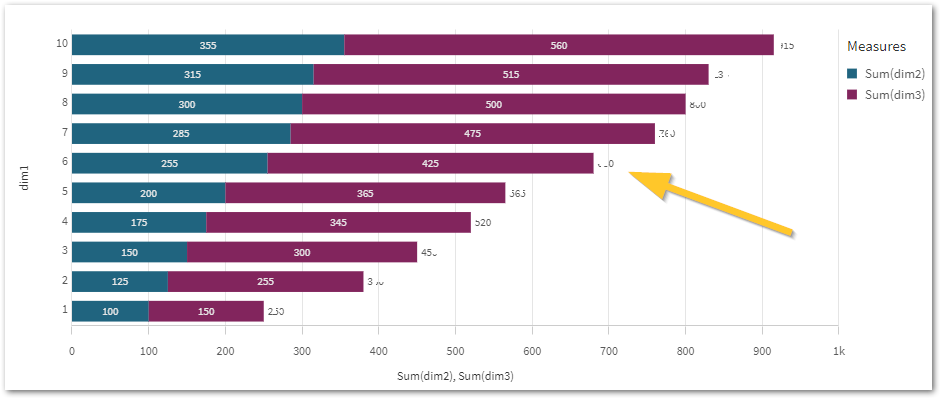Unlock a world of possibilities! Login now and discover the exclusive benefits awaiting you.
- Qlik Community
- :
- Support
- :
- Support
- :
- Knowledge
- :
- Support Articles
- :
- Text rendering issue in visualizations with Chromi...
- Subscribe to RSS Feed
- Mark as New
- Mark as Read
- Bookmark
- Subscribe
- Printer Friendly Page
- Report Inappropriate Content
Text rendering issue in visualizations with Chromium based browsers and Windows 10
- Mark as New
- Bookmark
- Subscribe
- Mute
- Subscribe to RSS Feed
- Permalink
- Report Inappropriate Content
Text rendering issue in visualizations with Chromium based browsers and Windows 10
Mar 27, 2024 5:06:42 AM
Apr 4, 2023 5:08:24 AM
Qlik Sense charts may not render or display text on charts correctly.
This has been addressed in Qlik Cloud Qlik Sense Enterprise on Windows February 2024.
When using Qlik Sense with Chromium-based browsers (such as Google Chrome or Microsoft Edge) and Windows 10, text in labels and values in visualizations are sometimes not rendered correctly.
Resolution
The behavior was improved. Upgrade to Qlik Sense Enterprise on Windows February 2024.
Workaround
Google Chrome
- Type chrome://flags in the Google Chrome URL bar
- Find Accelerated 2D canvas
- Change it to Disabled
Microsoft Edge
- Type edge://settings/system in the Microsoft Edge URL bar
- Turn off Use hardware acceleration when available
Environment
Qlik Cloud
Qlik Sense Enterprise on Windows
Internal Investigation ID(s)
IM-4962
QB-18418
- Mark as Read
- Mark as New
- Bookmark
- Permalink
- Report Inappropriate Content
Hello @eyalnir_qlik and @p_verkooijen I've reached out to our developers regarding this and the topic is being reviewed. I have no further information at this point (commitments or estimated time frames) but will update you when I do.
All the best,
Sonja
- Mark as Read
- Mark as New
- Bookmark
- Permalink
- Report Inappropriate Content
- Mark as Read
- Mark as New
- Bookmark
- Permalink
- Report Inappropriate Content
Hello @eyalnir_qlik
Nothing as of yet. I recommend keeping an eye on the release notes for IM-4962 or subscribing to this article. I'll be updating it when I know more.
All the best,
Sonja
- Mark as Read
- Mark as New
- Bookmark
- Permalink
- Report Inappropriate Content
Guys! This is pretty bad.
I don't understand how they didn't solve this, it's been more than 6 month (crazy) and I didn't see anything related to this bug in the november 2023 release.
- Mark as Read
- Mark as New
- Bookmark
- Permalink
- Report Inappropriate Content
Hello all,
I am happy to share that this has been already addressed in Qlik Cloud, please bear in mind this was not a defect so it required new development.
We look forward to be able to provide information in regards Qlik Sense client managed into the next weeks.
Cheers,
Albert
- Mark as Read
- Mark as New
- Bookmark
- Permalink
- Report Inappropriate Content
Hello all,
The estimated version that this enhancement could be included on Qlik Sense client managed is next February 2024 release. Pease bear in mind this is an estimation and is subject to change.
Cheers,
Albert
- Mark as Read
- Mark as New
- Bookmark
- Permalink
- Report Inappropriate Content
Hi @Sonja_Bauernfeind - Is this issue been addressed in Nov 2023 release?
- Mark as Read
- Mark as New
- Bookmark
- Permalink
- Report Inappropriate Content
Hello @Onkar_Kulkarni It is tentatively expected in the February 2024 release.
All the best,
Sonja
- Mark as Read
- Mark as New
- Bookmark
- Permalink
- Report Inappropriate Content
this didn't make it in the feb 24 technical preview?
- Mark as Read
- Mark as New
- Bookmark
- Permalink
- Report Inappropriate Content
It's not listed in the Release Notes, but it seems to be fixed.
At least my testapplication (left side) looks better in Feb 2024 than it did in August 2024 Patch6.