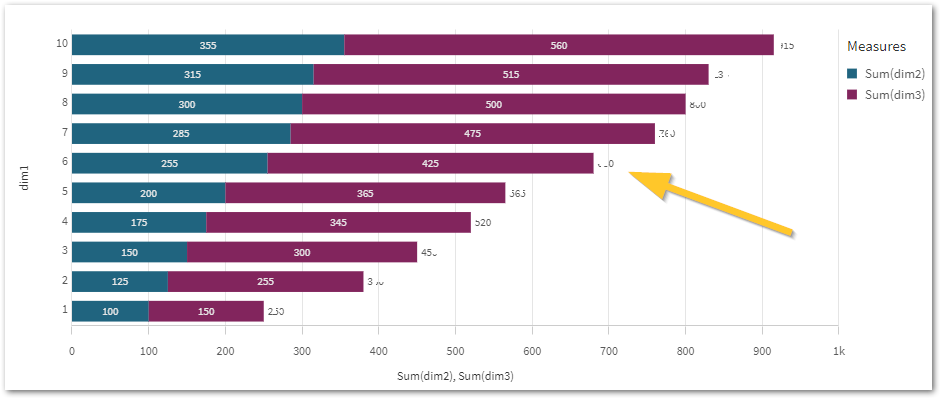Unlock a world of possibilities! Login now and discover the exclusive benefits awaiting you.
- Qlik Community
- :
- Support
- :
- Support
- :
- Knowledge
- :
- Support Articles
- :
- Text rendering issue in visualizations with Chromi...
Options
- Subscribe to RSS Feed
- Mark as New
- Mark as Read
- Bookmark
- Subscribe
- Printer Friendly Page
- Report Inappropriate Content
Text rendering issue in visualizations with Chromium based browsers and Windows 10
100% helpful
(2/2)
Turn on suggestions
Auto-suggest helps you quickly narrow down your search results by suggesting possible matches as you type.
Showing results for
Digital Support
- Mark as New
- Bookmark
- Subscribe
- Mute
- Subscribe to RSS Feed
- Permalink
- Report Inappropriate Content
Text rendering issue in visualizations with Chromium based browsers and Windows 10
Last Update:
Mar 27, 2024 5:06:42 AM
Updated By:
Created date:
Apr 4, 2023 5:08:24 AM
Qlik Sense charts may not render or display text on charts correctly.
This has been addressed in Qlik Cloud Qlik Sense Enterprise on Windows February 2024.
When using Qlik Sense with Chromium-based browsers (such as Google Chrome or Microsoft Edge) and Windows 10, text in labels and values in visualizations are sometimes not rendered correctly.
Resolution
The behavior was improved. Upgrade to Qlik Sense Enterprise on Windows February 2024.
Workaround
Google Chrome
- Type chrome://flags in the Google Chrome URL bar
- Find Accelerated 2D canvas
- Change it to Disabled
Microsoft Edge
- Type edge://settings/system in the Microsoft Edge URL bar
- Turn off Use hardware acceleration when available
Environment
Qlik Cloud
Qlik Sense Enterprise on Windows
Internal Investigation ID(s)
IM-4962
QB-18418
Qlik Cloud

Qlik Cloud
Qlik Sense Enterprise on Windows

Qlik Sense Enterprise on Windows
8,694 Views
Comments
Support
2024-03-22
07:57 AM
- Mark as Read
- Mark as New
- Bookmark
- Permalink
- Report Inappropriate Content
@rva is indeed delivered on February 2024, is not included as is not a defect, but I can confirm this enhancement has been delivered on February 2024.
Cheers,
Albert
- « Previous
- Next »