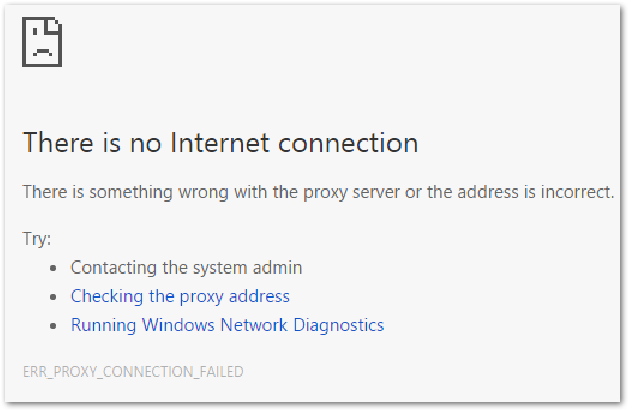Unlock a world of possibilities! Login now and discover the exclusive benefits awaiting you.
Announcements
July 15, NEW Customer Portal: Initial launch will improve how you submit Support Cases.
READ MORE
- Qlik Community
- :
- Support
- :
- Support
- :
- Knowledge
- :
- Support Articles
- :
- There is no internet connection when accessing the...
Options
- Subscribe to RSS Feed
- Mark as New
- Mark as Read
- Bookmark
- Subscribe
- Printer Friendly Page
- Report Inappropriate Content
There is no internet connection when accessing the Qlik Sense or QlikView frontend and backend (Hub, AccessPoint, Management Console)
No ratings
Turn on suggestions
Auto-suggest helps you quickly narrow down your search results by suggesting possible matches as you type.
Showing results for
Former Employee
- Mark as New
- Bookmark
- Subscribe
- Mute
- Subscribe to RSS Feed
- Permalink
- Report Inappropriate Content
There is no internet connection when accessing the Qlik Sense or QlikView frontend and backend (Hub, AccessPoint, Management Console)
Last Update:
Mar 4, 2022 9:36:05 AM
Updated By:
Created date:
Jan 12, 2017 1:21:13 AM
The browser displays There is no Internet connection when accessing the Qlik Sense or QlikView frontend and backend (Hub, AccessPoint, Management Console).
All of the Qlik services are running and log files don't capture relevant errors.
What is the possible root cause?
Environment:
Qlik Sense Enterprise on Windows
QlikView
Resolution:
- No network connectivity on the client machine
- A Proxy is configured that blocks access
- Example of how to work around this:
Open IE and go to Internet Option -> Connections -> LAN settings -> Untick "Use a proxy sever for your LAN" -> Press Ok button twice
- Example of how to work around this:
Qlik Sense Enterprise on Windows

Qlik Sense Enterprise on Windows
QlikView

QlikView
170 Views