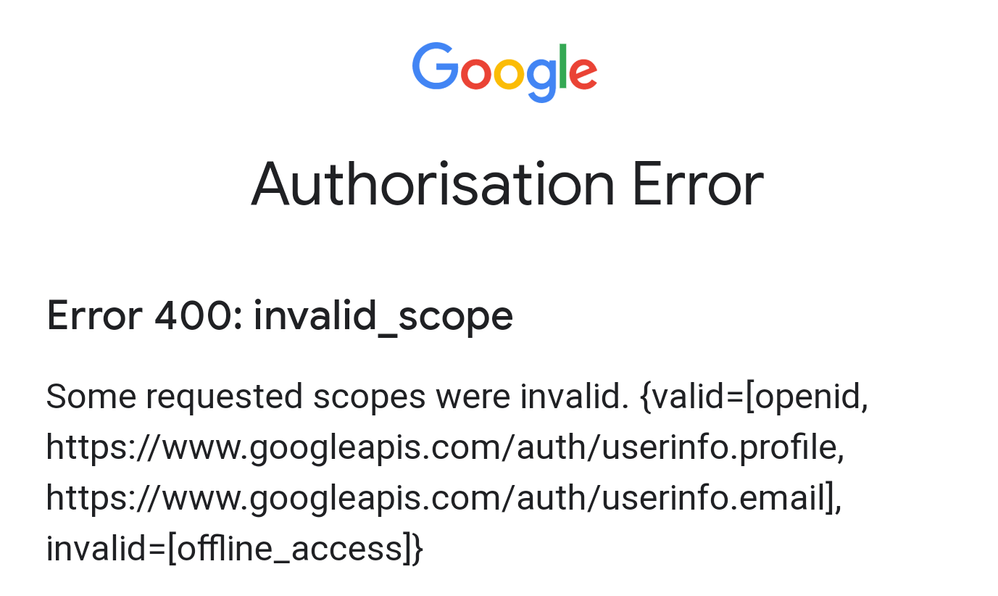- Mark as New
- Bookmark
- Subscribe
- Mute
- Subscribe to RSS Feed
- Permalink
- Report Inappropriate Content
"Error 400: Invalid Scope invalid=[offline_access]" when using Qlik Sense Mobile SaaS with Google as the Identity Provider (IdP)
Feb 23, 2024 9:27:50 AM
May 18, 2021 7:43:08 AM
Using Google as the IdP with the Qlik Sense Mobile (SaaS) app on either iOS or Android fails.
The following error is shown in the app:
Authorisation Error
Error 400: invalid_scope
Some requested scopes were invalid. {valid=[openid,
https://www.googleapis.com/auth/userinfo.profile,
https://www.googleapis.com/auth/userinfo.email],
invalid=[offline_access]}
Resolution
Set the Block_offline_access scope in your Google IdP Advanced settings in the Qlik Cloud console.
Environment
Qlik Sense Mobile SaaS with Qlik Cloud
- Mark as Read
- Mark as New
- Bookmark
- Permalink
- Report Inappropriate Content
Is this issue resolved ? Currently we are still facing the issue as Identity Provider is Google
- Mark as Read
- Mark as New
- Bookmark
- Permalink
- Report Inappropriate Content
Hi @sanrout ,
Google Identity is now supported: https://help.qlik.com/en-US/cloud-services/Subsystems/Hub/Content/Sense_Hub/Admin/mc-create-idp-conf...
Since you are having the issue, is the offline_access scope set on the Google side (if you don't know how to do that, you will need to check with them)?
If you are still having problems, please make a dedicated post on the Mobile forum with all the possible details.
- Mark as Read
- Mark as New
- Bookmark
- Permalink
- Report Inappropriate Content
I saw now that you posted there already.
- Mark as Read
- Mark as New
- Bookmark
- Permalink
- Report Inappropriate Content
Hello
Just discovered that, in case of Google IdP, you need to set the "Block offline_access" flag in the advanced options of IdP in QMC, in order to avoid the error.
Regards
Paolo
- Mark as Read
- Mark as New
- Bookmark
- Permalink
- Report Inappropriate Content
Yes this setting change is resolved my issue.