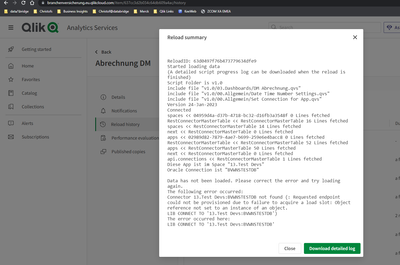Unlock a world of possibilities! Login now and discover the exclusive benefits awaiting you.
- Qlik Community
- :
- Forums
- :
- Data Integration
- :
- Qlik
- :
- Qlik Cloud Data Integration
- :
- Re: Qlik Data Gateway - Failed often
- Subscribe to RSS Feed
- Mark Topic as New
- Mark Topic as Read
- Float this Topic for Current User
- Bookmark
- Subscribe
- Mute
- Printer Friendly Page
- Mark as New
- Bookmark
- Subscribe
- Mute
- Subscribe to RSS Feed
- Permalink
- Report Inappropriate Content
Qlik Data Gateway - Failed often
Hi there,
just got the problem yesterday and today that 8 out of 10 times i try to load data via Qlik Data Gateway it fails with the notice:
"Requested endpoint could not be provisioned due to failure to acquire a load slot:"
Any of you got some ideas ?
- Tags:
- Data Gateway
- « Previous Replies
- Next Replies »
Accepted Solutions
- Mark as New
- Bookmark
- Subscribe
- Mute
- Subscribe to RSS Feed
- Permalink
- Report Inappropriate Content
Hello all,
As mentioned, today a fix has been delivered in regards this topic and has been already resolved. If you experience new issues in this topic kindly let us know.
Cheers,
Albert
- Mark as New
- Bookmark
- Subscribe
- Mute
- Subscribe to RSS Feed
- Permalink
- Report Inappropriate Content
@Akhil2 this seems a different error form the one reported here.
The one reported here should have been already been resolved on newer versions and we do recommend to stay with the latest 1.6.1.
If this error still happens after moving to 1.6.1 please open a new post, and we will have a look.
Cheers,
Albert
- Mark as New
- Bookmark
- Subscribe
- Mute
- Subscribe to RSS Feed
- Permalink
- Report Inappropriate Content
There's been an issue today where that was a symptom... apparently resolved now: Qlik Cloud Status Status - Qlik Cloud - EU: issues with Data Gateway reloads
- Mark as New
- Bookmark
- Subscribe
- Mute
- Subscribe to RSS Feed
- Permalink
- Report Inappropriate Content
Yes can you tell if
- the Data Gateway is close to the database geographically or is it far way.
- Solution: it should be close to the source data
- are you using the most up to date data gateway?
- Is the Data Gateway installed on the same computer as the source database?
- This is not recommended as this may cause performance issues.
Also check the system requirements and limitations here:
Kind regards...
- Mark as New
- Bookmark
- Subscribe
- Mute
- Subscribe to RSS Feed
- Permalink
- Report Inappropriate Content
Hi Frank,
here you go:
- the Data Gateway is close to the database geographically or is it far way?
- Same machine
- are you using the most up to date data gateway?
- if i got it right it is 1.1.1 downloaded at 12/12/2022
- is the Data Gateway installed on the same computer as the source database?
- yes it is
thanks a lot and best regards
- Mark as New
- Bookmark
- Subscribe
- Mute
- Subscribe to RSS Feed
- Permalink
- Report Inappropriate Content
Funnily enough this has also started happening to us as of yesterday and the only change has been IT have applied patches to the data gateway server.
I am going to request they roll them back and see if that makes any difference.
For us,
- the Data Gateway is close to the database geographically or is it far way?
- Own dedicated machine on same network in same building
- are you using the most up to date data gateway?
- No, we are on 1.0.0.0 but its worked perfectly till yesterday when the gateway server was patched
- is the Data Gateway installed on the same computer as the source database?
- No, its on its own server
Thanks
Phil
- Mark as New
- Bookmark
- Subscribe
- Mute
- Subscribe to RSS Feed
- Permalink
- Report Inappropriate Content
So the good news is that removing the patches has meant I have had a successful run of our Extractors using the Gateway.
Information being sent to Qlik Support via our support vendor along with a list of patches applied.
- Mark as New
- Bookmark
- Subscribe
- Mute
- Subscribe to RSS Feed
- Permalink
- Report Inappropriate Content
Hi @Flo_Kopp
- is the Data Gateway installed on the same computer as the source database?
- yes it is
So in this case, your environment 'could' be the cause of the issue.
As such I would suggest installing the Data Gateway on a supported (see requirements section of the help page link below), dedicated server in order to be inline with installation documentation.
General limitations and considerations
This section describes the limitations and considerations you should be aware of when using Qlik Data Gateway - Direct Access.
- If, for any reason, the Direct Access gateway server is rebooted during a Qlik application reload, the reload will fail. Restart the Qlik application reload to refresh the data.
- The data gateway software should be installed on a dedicated Window Server as stipulated in the System Requirements below. Do not install it on the actual data source server or on a server that already has Qlik Sense Enterprise on Windows or Qlik DataTransfer installed.
If the issue persists after doing so then I would suggest starting a support case so we can perform an more in depth analysis of the issue.
Kind regards...
- Mark as New
- Bookmark
- Subscribe
- Mute
- Subscribe to RSS Feed
- Permalink
- Report Inappropriate Content
Hello Frank,
thanks for your reply. I will take that solution into consideration.
Best regards
- Mark as New
- Bookmark
- Subscribe
- Mute
- Subscribe to RSS Feed
- Permalink
- Report Inappropriate Content
We've been told the issue has been resolved on Qlik's side. We don't have any more information as to the cause or the resolution at the moment - we have requested that. However, at least one customer is seeing successful connections where they weren't before. Is that the case for others experiencing the issue?
- Mark as New
- Bookmark
- Subscribe
- Mute
- Subscribe to RSS Feed
- Permalink
- Report Inappropriate Content
Hello all,
As mentioned, today a fix has been delivered in regards this topic and has been already resolved. If you experience new issues in this topic kindly let us know.
Cheers,
Albert
- Mark as New
- Bookmark
- Subscribe
- Mute
- Subscribe to RSS Feed
- Permalink
- Report Inappropriate Content
My client has the same error message with Qlik Data gateway. The only way to reload data in the app is if I am reloading it either from the app Dataloadeditor or with "reload now" context menu of an app in the /explore/space menu. The only person, who can successfully trigger an reload, it seems, is me ... although my colleages have exactly the same rights in the space and same professional license and admin level in Qlik SaaS that I have. This is not logical at all
- « Previous Replies
- Next Replies »