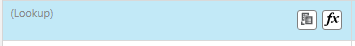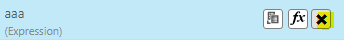Unlock a world of possibilities! Login now and discover the exclusive benefits awaiting you.
- Qlik Community
- :
- Forums
- :
- Data Integration
- :
- Qlik
- :
- Qlik Compose for Data Warehouses
- :
- Re: General exception - Logs reference column/obje...
- Subscribe to RSS Feed
- Mark Topic as New
- Mark Topic as Read
- Float this Topic for Current User
- Bookmark
- Subscribe
- Mute
- Printer Friendly Page
- Mark as New
- Bookmark
- Subscribe
- Mute
- Subscribe to RSS Feed
- Permalink
- Report Inappropriate Content
General exception - Logs reference column/object that's not in data source
Hi!
Testing out compose and have gotten an error that I after a lot of troubleshooting still don't understand.
In the web gui I get this:
And when searching the logs I can find the corresponding error here:
82 2021-12-09 13:49:12 [Host ] [WARN ] Object reference not set to an instance of an object.
System.NullReferenceException: Object reference not set to an instance of an object.
at Attunity.Compose.BwAutomationManager.ETLUtil.ExpressionRolesDictionary(List`1 columnExpList, List`1 entityStagingInfo)
at Attunity.Compose.BwAutomationManager.ETLsImp.StagingETLsImp.A(Int32 , List`1 , Boolean )
at Attunity.Compose.BwAutomationManager.ETLsImp.StagingETLsImp.A(Int32 )
at Attunity.Compose.BwAutomationManager.ETLsImp.StagingETLsImp.A(EntEtlInfo , List`1 , List`1 , List`1 )
at Attunity.Compose.BwAutomationManager.ETLsImp.StagingETLsImp.HandleStagingAndErrorMarts(List`1 createdScriptsNames)
at Attunity.Compose.BwAutomationManager.ETL.A(Int32 , List`1 )
at Attunity.Compose.BwAutomationManager.ETL.GenerateETL(Int32 etlID, String userName, List`1 createdScriptsNames)
at Attunity.Compose.BwAutomationManager.DataWarehouseRestImp.GenerateDWHETLs(GenerateDWHETLsParams param, GenerateDWHETLsReq req)
The thing is, userName (which I assume is the culprit) is not a field in our data source. Nor is it something I've mapped to.
The error is consistent and repeated in the logs, they all look the same.
Is userName an internal object that it can't find? Any ideas?
- Tags:
- error
- Mark as New
- Bookmark
- Subscribe
- Mute
- Subscribe to RSS Feed
- Permalink
- Report Inappropriate Content
Hi @aspence
On the mapping window Click on the change view and see if any the column is having an empty Lookup or Expression. Like below
If you do then create an expression and click on the cross button to delete it
Or map something to that column. That should fix the issue.
- Mark as New
- Bookmark
- Subscribe
- Mute
- Subscribe to RSS Feed
- Permalink
- Report Inappropriate Content
Aspence,
To be honest, the error messaging on Compose is not very good. I've struggled a lot with errors like this and you will get more and more of these type of stupid errors. But, what I normally do is to by way of deduction sort out the "Object reference not set to an instance of an object". I assume this is when you generate the Tasks. Generate one mapping at a time. Then, once you know which one it is, take off field mappings until you get to the culprit.
@aj96 is 100% correct, that this can be a missed lookup or expression...but one really does not always know.