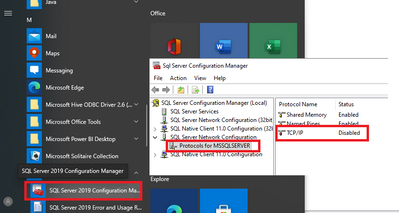Unlock a world of possibilities! Login now and discover the exclusive benefits awaiting you.
- Qlik Community
- :
- Forums
- :
- Data Integration
- :
- Qlik
- :
- Qlik Compose for Data Warehouses
- :
- Unable to Connect to SQL Server
- Subscribe to RSS Feed
- Mark Topic as New
- Mark Topic as Read
- Float this Topic for Current User
- Bookmark
- Subscribe
- Mute
- Printer Friendly Page
- Mark as New
- Bookmark
- Subscribe
- Mute
- Subscribe to RSS Feed
- Permalink
- Report Inappropriate Content
Unable to Connect to SQL Server
Hello,
I have a sandbox in AWS running Replicate 6.6, Compose 6.6, SQL Server 2017 and MySQL.
Replicate can connect to a SQL Server source with no problem.
Still, on Compose, when I try to add SQL Server as the EDW, I get:
"SYS,GENERAL_EXCEPTION,A network-related or instance-specific error occurred while establishing a connection to SQL Server. The server was not found or was not accessible. Verify that the instance name is correct and that SQL Server is configured to allow remote connections."
The connection is exaclty the same as I'm using for Replicate: a simple 'localhost' and port 1433.
Could anyone help figure out what may be causing this error?
Tks
- Mark as New
- Bookmark
- Subscribe
- Mute
- Subscribe to RSS Feed
- Permalink
- Report Inappropriate Content
Hi Alvaro,
Did you enable the TCP/IP protocol for SQL Server? I suspect that is the issue you are experiencing. In your Windows instance where SQL server is installed, go to SQL Server Configuration Manager, and select "SQL Server Network Configuration". There is a Protocol option for your SQL server. Three protocol names can be found: Shared Memory, Named Pipes, and TCP/IP. If the TCP/IP is disabled, please, enable it, and restart the SQL server service. Then, test your connection in Compose. Ben
- Mark as New
- Bookmark
- Subscribe
- Mute
- Subscribe to RSS Feed
- Permalink
- Report Inappropriate Content