Unlock a world of possibilities! Login now and discover the exclusive benefits awaiting you.
- Qlik Community
- :
- Discover
- :
- Programs
- :
- Education
- :
- Qlik Education Discussions
- :
- Problems with QlikView
- Subscribe to RSS Feed
- Mark Topic as New
- Mark Topic as Read
- Float this Topic for Current User
- Bookmark
- Subscribe
- Mute
- Printer Friendly Page
- Mark as New
- Bookmark
- Subscribe
- Mute
- Subscribe to RSS Feed
- Permalink
- Report Inappropriate Content
Problems with QlikView
So I just started using QlikView, and when I wanted to modify the chart Properties under the Number tab I was missing part of the settings and thus can't access some menus. It could be due to the resolution of my monitor 1366x768. I tried to look into the setting of QlikView, but didn't find anything helpful. Here is a screen shot of what my problem looks like.
Thanks to anyone who can help.
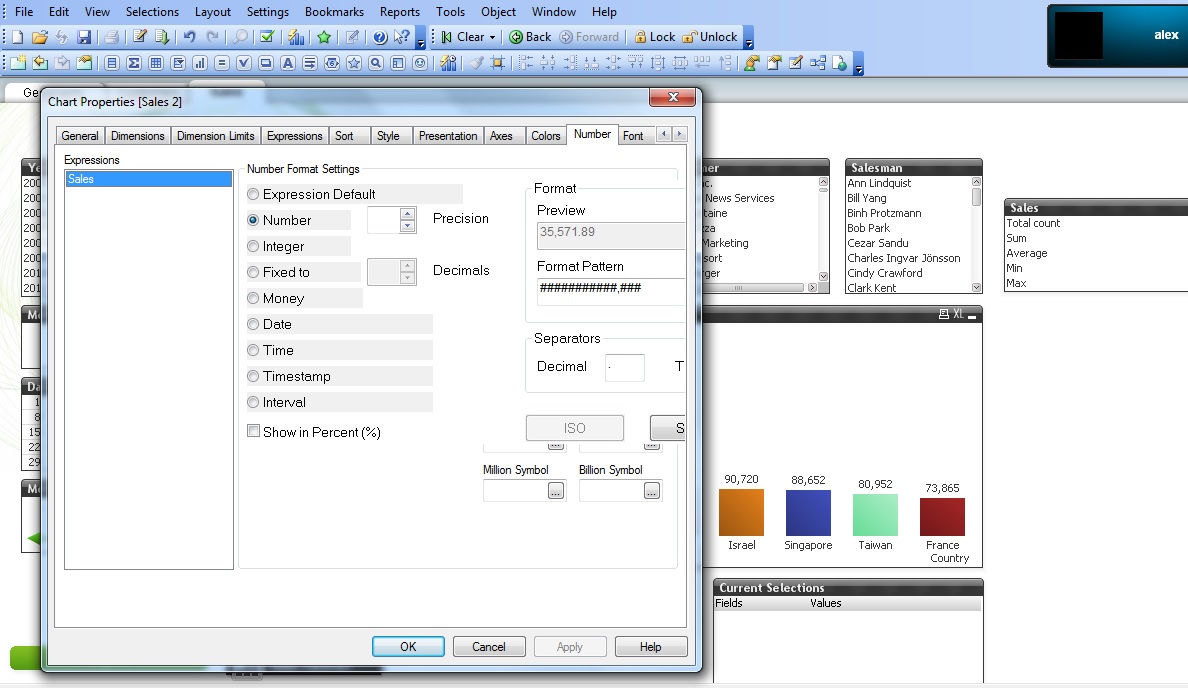
Accepted Solutions
- Mark as New
- Bookmark
- Subscribe
- Mute
- Subscribe to RSS Feed
- Permalink
- Report Inappropriate Content
Hi Viktor,
u can solve this problem by selecting View Menu --> Fit Zoom to Window ...

After that u can resize accordingly...
- Mark as New
- Bookmark
- Subscribe
- Mute
- Subscribe to RSS Feed
- Permalink
- Report Inappropriate Content
I have seen this before Viktor.
Apparently, for some reasons it doesn't seem to like the combination of screen resolution and font size.
Try changing your resolution or your font size and you'll be able to see everything.
Still, I have it like that on my laptop and I can still use it.
Regards
Agis
- Mark as New
- Bookmark
- Subscribe
- Mute
- Subscribe to RSS Feed
- Permalink
- Report Inappropriate Content
Hi Viktor,
u can solve this problem by selecting View Menu --> Fit Zoom to Window ...

After that u can resize accordingly...