Unlock a world of possibilities! Login now and discover the exclusive benefits awaiting you.
- Qlik Community
- :
- All Forums
- :
- GeoAnalytics
- :
- "Failed to load image" Qlik GeoAnalytics error
- Subscribe to RSS Feed
- Mark Topic as New
- Mark Topic as Read
- Float this Topic for Current User
- Bookmark
- Subscribe
- Mute
- Printer Friendly Page
- Mark as New
- Bookmark
- Subscribe
- Mute
- Subscribe to RSS Feed
- Permalink
- Report Inappropriate Content
"Failed to load image" Qlik GeoAnalytics error
Hi experts
Im having a problem with the maps. Some of the segments
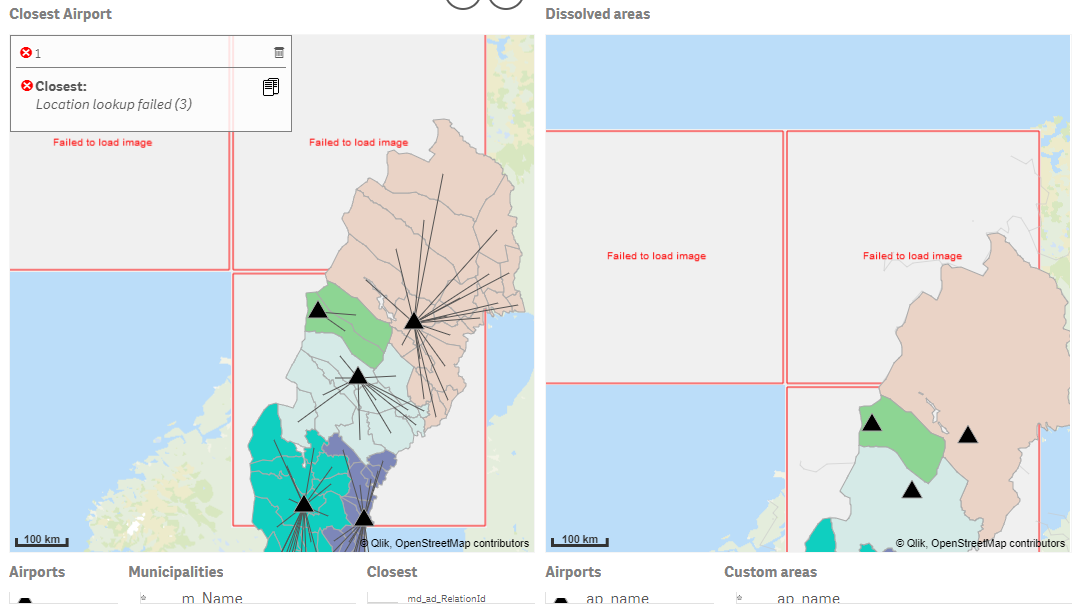
This is from the sample 'Clossest Dissolve'.
Accepted Solutions
- Mark as New
- Bookmark
- Subscribe
- Mute
- Subscribe to RSS Feed
- Permalink
- Report Inappropriate Content
Hi, figured it out how to resolve it (actually is explained in their documentation). You must enter the developer tools of your browser (F12 in Chrome) and the in the Network tab check "Disable cache" and then hit F5 ti refresh. That should solve the issue.
Hope it helps,
Andrés
- Mark as New
- Bookmark
- Subscribe
- Mute
- Subscribe to RSS Feed
- Permalink
- Report Inappropriate Content
Hi,
This happens when the internet connection is slow and background map images eventually time out. F5 refreshes the page.
Thanks
Patric
- Mark as New
- Bookmark
- Subscribe
- Mute
- Subscribe to RSS Feed
- Permalink
- Report Inappropriate Content
Hi, same issue here. Someone has any idea why is this happening?
Cheers,
Andrés
- Mark as New
- Bookmark
- Subscribe
- Mute
- Subscribe to RSS Feed
- Permalink
- Report Inappropriate Content
Hi, figured it out how to resolve it (actually is explained in their documentation). You must enter the developer tools of your browser (F12 in Chrome) and the in the Network tab check "Disable cache" and then hit F5 ti refresh. That should solve the issue.
Hope it helps,
Andrés
- Mark as New
- Bookmark
- Subscribe
- Mute
- Subscribe to RSS Feed
- Permalink
- Report Inappropriate Content
Hi,
This happens when the internet connection is slow and background map images eventually time out. F5 refreshes the page.
Thanks
Patric