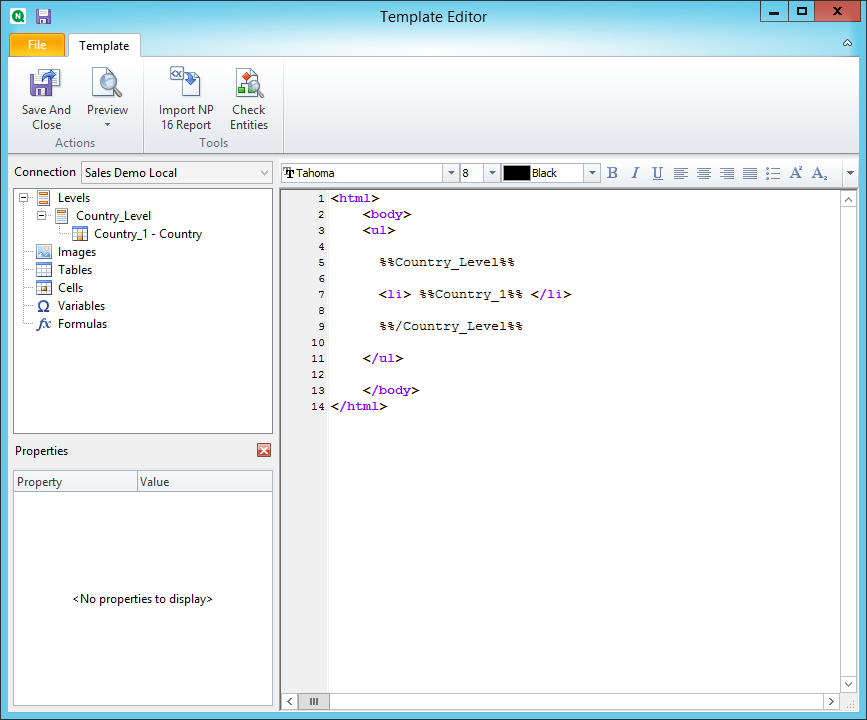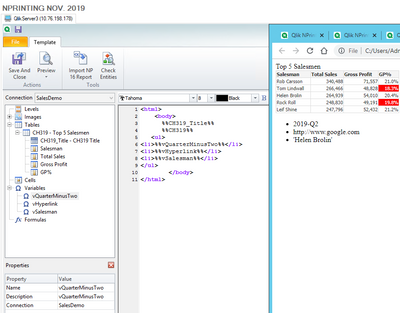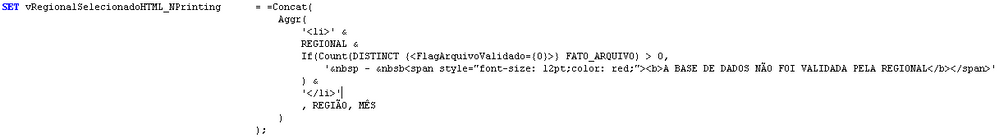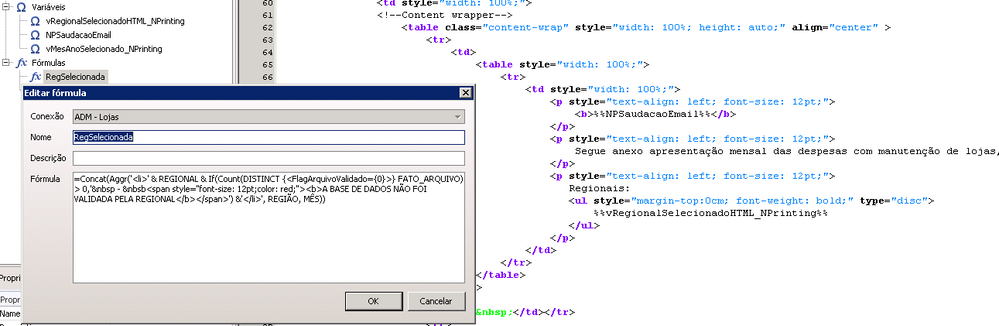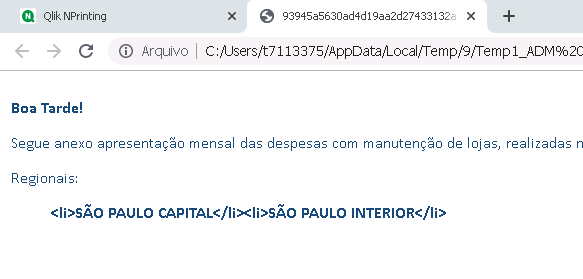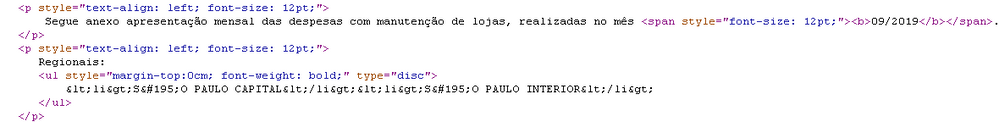Unlock a world of possibilities! Login now and discover the exclusive benefits awaiting you.
- Qlik Community
- :
- All Forums
- :
- Qlik NPrinting
- :
- How to insert HTML tags in HTML reports by variabl...
- Subscribe to RSS Feed
- Mark Topic as New
- Mark Topic as Read
- Float this Topic for Current User
- Bookmark
- Subscribe
- Mute
- Printer Friendly Page
- Mark as New
- Bookmark
- Subscribe
- Mute
- Subscribe to RSS Feed
- Permalink
- Report Inappropriate Content
How to insert HTML tags in HTML reports by variable
Hi!
I want a generate list like this:
- Apple
- Banana
- Orange
I created a variable to include a message in the body of the email.
SET vList = = Concat (Aggr ('<li>' & MYFIELD & '</li>', MYFIELDAGGR));
In the HTML report, I created the following structure:
<ul> %% vList %% </ul>
In NP 16 it worked perfectly, generating the list, like above.
In NP 19 april, in the output file, the tags <li>;</li>, were converted to <li</&
Does anyone know how to prevent NP when generating the HTML file to do this conversion?
- Tags:
- html tags
- « Previous Replies
-
- 1
- 2
- Next Replies »
Accepted Solutions
- Mark as New
- Bookmark
- Subscribe
- Mute
- Subscribe to RSS Feed
- Permalink
- Report Inappropriate Content
This seems to behave as designed.. all objects (except table) use html encoding
If you want to pass text (without encoding) you may want to create a straight table, put your variable in it and use it as a source. In NPrinting desigenr table properties you would have an option to turn on/off encoding.
cheers
- Mark as New
- Bookmark
- Subscribe
- Mute
- Subscribe to RSS Feed
- Permalink
- Report Inappropriate Content
Hi,
I did many tests this morning and the only way that I found that works (in the meaning that < and > are kept and not replaced) is by inserting them directly in the HTML code of the template.
I tested variables, formulas and straight table columns. In all cases the < and > are replaced and the report will be not correct.
The workaround could be to create a straight table with the content of the formula without the <li> in a column, add that table in the Levels node and add the <li> tags directly in the template.
Best Regards,
Ruggero
Best Regards,
Ruggero
---------------------------------------------
When applicable please mark the appropriate replies as CORRECT. This will help community members and Qlik Employees know which discussions have already been addressed and have a possible known solution. Please mark threads with a LIKE if the provided solution is helpful to the problem, but does not necessarily solve the indicated problem. You can mark multiple threads with LIKEs if you feel additional info is useful to others.
- Mark as New
- Bookmark
- Subscribe
- Mute
- Subscribe to RSS Feed
- Permalink
- Report Inappropriate Content
Try this. If you use the variables inside the report itself using the list tags it works :
<html>
<body>
<ul>
<li>%%vQuarterMinusTwo%%</li>
<li>%%vHyperlink%%</li>
<li>%%vSalesman%%</li>
</ul>
</body>
</html>
- Mark as New
- Bookmark
- Subscribe
- Mute
- Subscribe to RSS Feed
- Permalink
- Report Inappropriate Content
Thanks Frank!
Your approach solves when the variable results in a row.
My variable results in more than one line, something like:
=Concat (CITY, ',') -> City_1, City_2.
I need to use show the result as an HTML list using the <ul> <li> tags.
I tried with the variable (qlikview) and as an expression (nprinting), in both nprinting converts the characters "<,>" into their respective special codes: "<,>".
As a result the tags are not interpreted.
Try this: In HTML report, Create a nprinting expression ='<b>BOLD TEXT</b>'. Show the report.
I believe that in NP 16 there was no conversion of expressions and variables before inserting them in the html report. That apparently in NP 19 this conversion occurs.
- Mark as New
- Bookmark
- Subscribe
- Mute
- Subscribe to RSS Feed
- Permalink
- Report Inappropriate Content
Can you do what I did and show your work using snapshots?
Show an NP 16 (working example) and NP 19 (not working example) or visa versa.
I'm not sure I am following completely at this point any longer.
Detail steps to reproduce the issue and snapshots will help me to visualize what you are experiencing here. Also show how it was working in the past.
Thanks.
- Mark as New
- Bookmark
- Subscribe
- Mute
- Subscribe to RSS Feed
- Permalink
- Report Inappropriate Content
Follow the steps:
This is my variable in the qvw file:
This my html report (NP19 april):
Report generated:
Report generated (code):
The qvw file, expression, and html report are the same as I used with NP16. Which rendered the report "correctly".
- Mark as New
- Bookmark
- Subscribe
- Mute
- Subscribe to RSS Feed
- Permalink
- Report Inappropriate Content
Hey @Ruggero_Piccoli
Can you have a look at this situation?
- Mark as New
- Bookmark
- Subscribe
- Mute
- Subscribe to RSS Feed
- Permalink
- Report Inappropriate Content
This seems to behave as designed.. all objects (except table) use html encoding
If you want to pass text (without encoding) you may want to create a straight table, put your variable in it and use it as a source. In NPrinting desigenr table properties you would have an option to turn on/off encoding.
cheers
- Mark as New
- Bookmark
- Subscribe
- Mute
- Subscribe to RSS Feed
- Permalink
- Report Inappropriate Content
I tested your tip and it worked.
Thank you!
- Mark as New
- Bookmark
- Subscribe
- Mute
- Subscribe to RSS Feed
- Permalink
- Report Inappropriate Content
- Mark as New
- Bookmark
- Subscribe
- Mute
- Subscribe to RSS Feed
- Permalink
- Report Inappropriate Content
Hi,
I did many tests this morning and the only way that I found that works (in the meaning that < and > are kept and not replaced) is by inserting them directly in the HTML code of the template.
I tested variables, formulas and straight table columns. In all cases the < and > are replaced and the report will be not correct.
The workaround could be to create a straight table with the content of the formula without the <li> in a column, add that table in the Levels node and add the <li> tags directly in the template.
Best Regards,
Ruggero
Best Regards,
Ruggero
---------------------------------------------
When applicable please mark the appropriate replies as CORRECT. This will help community members and Qlik Employees know which discussions have already been addressed and have a possible known solution. Please mark threads with a LIKE if the provided solution is helpful to the problem, but does not necessarily solve the indicated problem. You can mark multiple threads with LIKEs if you feel additional info is useful to others.
- « Previous Replies
-
- 1
- 2
- Next Replies »