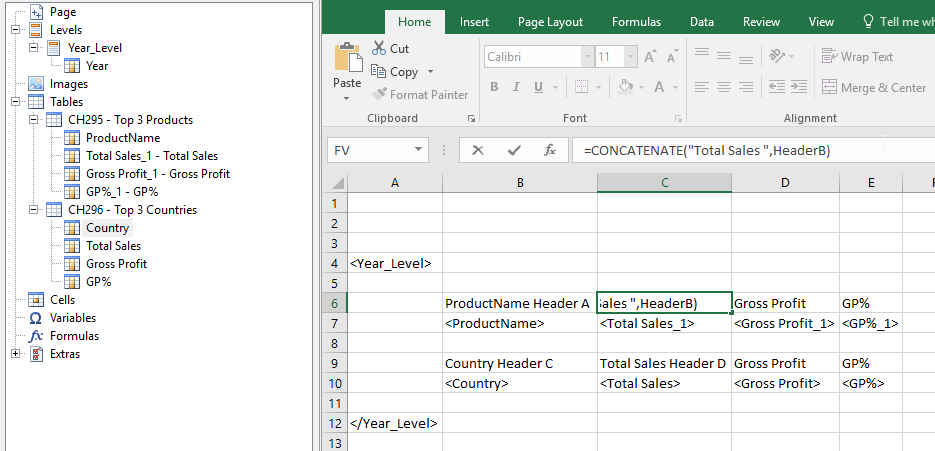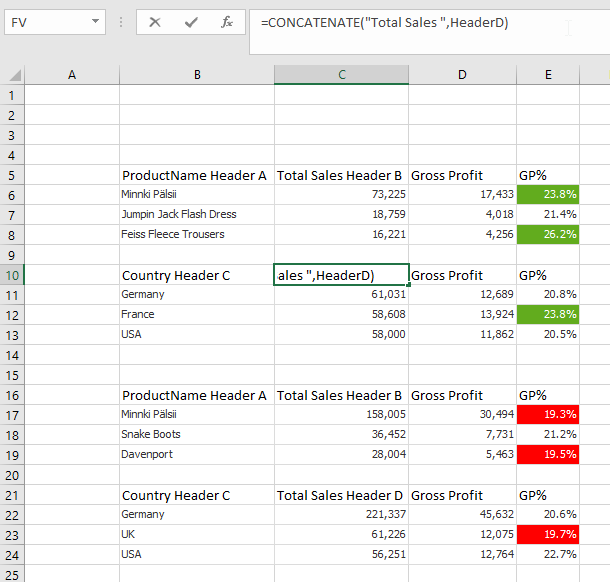Unlock a world of possibilities! Login now and discover the exclusive benefits awaiting you.
- Qlik Community
- :
- All Forums
- :
- Qlik NPrinting
- :
- Re: Nprinting 17.6 excel reference
- Subscribe to RSS Feed
- Mark Topic as New
- Mark Topic as Read
- Float this Topic for Current User
- Bookmark
- Subscribe
- Mute
- Printer Friendly Page
- Mark as New
- Bookmark
- Subscribe
- Mute
- Subscribe to RSS Feed
- Permalink
- Report Inappropriate Content
Nprinting 17.6 excel reference
Hi,
I noticed a strange behaviour in Nprinting 17.6 (versus 17.3.) in excel references.
This is an example of reference to Cell C1 Inside level tags. To my experience this seems to work in 17.3.

However, when upgrading to 17.6. the reference changes when the a report is run over the template. The template has the reference to C1, but the outputted Report changes the reference to C2.

Has anyone else encountered this? this doesnt seem like normal behaviour.
- « Previous Replies
-
- 1
- 2
- Next Replies »
- Mark as New
- Bookmark
- Subscribe
- Mute
- Subscribe to RSS Feed
- Permalink
- Report Inappropriate Content
Hi,
Thanks for the clarification, now I understand what you want to have.
I tested the following solution in Qlik NPrinting April 2019.
In the second worksheet, where you insert the value1, value2 etc define the named cells https://support.office.com/en-us/article/create-or-change-a-cell-reference-c7b8b95d-c594-4488-947e-c.... A different name for each cell that have the value you want to concatenate.
Than create the formulas in the worksheet with data. Note that those formulas will contain the references to the cell names.
Run a preview
Best Regards,
Ruggero
Best Regards,
Ruggero
---------------------------------------------
When applicable please mark the appropriate replies as CORRECT. This will help community members and Qlik Employees know which discussions have already been addressed and have a possible known solution. Please mark threads with a LIKE if the provided solution is helpful to the problem, but does not necessarily solve the indicated problem. You can mark multiple threads with LIKEs if you feel additional info is useful to others.
- Mark as New
- Bookmark
- Subscribe
- Mute
- Subscribe to RSS Feed
- Permalink
- Report Inappropriate Content
Thank you Ruggero, this works indeed.
Would never have found this solution myself. (Cannot find the way to mark answer as correct)
- « Previous Replies
-
- 1
- 2
- Next Replies »