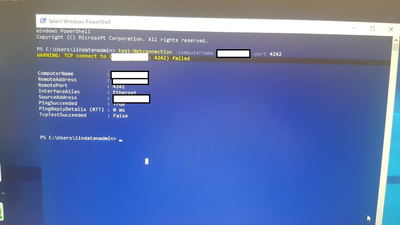Unlock a world of possibilities! Login now and discover the exclusive benefits awaiting you.
- Qlik Community
- :
- All Forums
- :
- Qlik NPrinting
- :
- Re: Qlik NPrintning - Port 4242 is not Open
- Subscribe to RSS Feed
- Mark Topic as New
- Mark Topic as Read
- Float this Topic for Current User
- Bookmark
- Subscribe
- Mute
- Printer Friendly Page
- Mark as New
- Bookmark
- Subscribe
- Mute
- Subscribe to RSS Feed
- Permalink
- Report Inappropriate Content
Qlik NPrintning - Port 4242 is not Open
Hi,
I have installed Qlik Nprinting Feb 2021 SR1, All my Qlik Services are running, however when I checked Inside Qlik Nprinting server the port 4242 is not open. How to rectify this issue?
Because of this I couldn't able to establish connection between Qlik sense and Qlik Nprinting, Please help.
- Tags:
- Qlik Support case
- « Previous Replies
-
- 1
- 2
- Next Replies »
- Mark as New
- Bookmark
- Subscribe
- Mute
- Subscribe to RSS Feed
- Permalink
- Report Inappropriate Content
Yes, Certificates from Qlik sense are exported and installed on QlikNprinting server.
- Mark as New
- Bookmark
- Subscribe
- Mute
- Subscribe to RSS Feed
- Permalink
- Report Inappropriate Content
Hi,
I think simpler way is to do a Run Verification from the Qlik NPrinting connection:
all lines should have a green mark.
Best Regards,
Ruggero
Best Regards,
Ruggero
---------------------------------------------
When applicable please mark the appropriate replies as CORRECT. This will help community members and Qlik Employees know which discussions have already been addressed and have a possible known solution. Please mark threads with a LIKE if the provided solution is helpful to the problem, but does not necessarily solve the indicated problem. You can mark multiple threads with LIKEs if you feel additional info is useful to others.
- Mark as New
- Bookmark
- Subscribe
- Mute
- Subscribe to RSS Feed
- Permalink
- Report Inappropriate Content
Hi @Ruggero_Piccoli ,
Below is snapshot when I tried to create connection in QlikNPrinting with QlikSense.
When I checked the 4242 status on QlikNPrinting with my IT Admin. Below is his response.
Can you help me to troubleshoot this issue? Please, Thank you
- Mark as New
- Bookmark
- Subscribe
- Mute
- Subscribe to RSS Feed
- Permalink
- Report Inappropriate Content
Hello @Purushothaman
Would you try running wireshark on Qlik sense and Nprinting server. Reproduce the issue and the wireshark should help you capture the issue.
- Mark as New
- Bookmark
- Subscribe
- Mute
- Subscribe to RSS Feed
- Permalink
- Report Inappropriate Content
Hi,
Also in my working installation of Qlik NPrinting (that is able to connect with Qlik Sense) the command netstat -ano | findstr 4242 returns an empty result, also if I run the netstat command when Qlik NPrinting is working with a Qlik Sense connection. I think it is not the way to check the issue.
You have to configure your Windows or third party firewall as documented in the Qlik NPrinting help site. When it is done correctly the Run verification on Qlik NPrinting connection to Qlik Sense will become green.
Based on your screenshot you have also to install the Qlik Sense certificates https://help.qlik.com/en-US/nprinting/May2021/Content/NPrinting/DeployingQVNprinting/NPrinting-with-...
Best Regards,
Ruggero
Best Regards,
Ruggero
---------------------------------------------
When applicable please mark the appropriate replies as CORRECT. This will help community members and Qlik Employees know which discussions have already been addressed and have a possible known solution. Please mark threads with a LIKE if the provided solution is helpful to the problem, but does not necessarily solve the indicated problem. You can mark multiple threads with LIKEs if you feel additional info is useful to others.
- Mark as New
- Bookmark
- Subscribe
- Mute
- Subscribe to RSS Feed
- Permalink
- Report Inappropriate Content
Hello @Purushothaman
It is possible that you are not connecting to a valid QS virtual proxy but rather directly to a Qlik Sense proxy node.
You MUST ensure that NPrinting to Qlik Sense connections are to a valid virtual proxy that is set up with NTLM windows authentication. This is a requirement.
- Microsoft Windows NTML authentication on the Qlik Sense proxy. SAML and JWT are not supported. If your virtual proxy uses SAML or JWT authentication, you need to add a new virtual proxy with NTLM enabled for Qlik NPrinting connections.
The following must be correctly set up:
- A Qlik Sense proxy.
- A Qlik Sense virtual proxy.
- A link between the proxy and virtual proxy.
- The Qlik Sense virtual proxy must be reachable from the Qlik NPrinting Engine machines to retrieve data to create reports. It must be reachable from the Qlik NPrinting Server to publish to the Qlik Sense hub.
- « Previous Replies
-
- 1
- 2
- Next Replies »