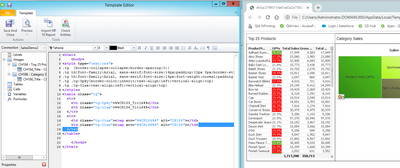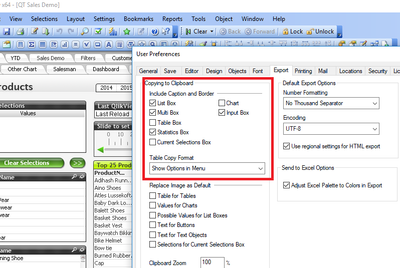Unlock a world of possibilities! Login now and discover the exclusive benefits awaiting you.
- Qlik Community
- :
- All Forums
- :
- Qlik NPrinting
- :
- Re: QlikView charts' Window Title property not app...
- Subscribe to RSS Feed
- Mark Topic as New
- Mark Topic as Read
- Float this Topic for Current User
- Bookmark
- Subscribe
- Mute
- Printer Friendly Page
- Mark as New
- Bookmark
- Subscribe
- Mute
- Subscribe to RSS Feed
- Permalink
- Report Inappropriate Content
QlikView charts' Window Title property not appearing in NPrinting
Our business users are requesting that the charts in their QlikView apps have the same appearance when they're displayed as embedded HTML in NPrinting-generated emails.
For some unknown reason, window titles (i.e., chart properties > General > Window Title) are not being displayed on the charts in the emails. Is it possible to display them in NPrinting?
To get around this, we've been having our QlikView developers enable the Show Title in Chart property; this causes the title to display in NPrinting. But this approach takes up valuable chart real-estate.
Accepted Solutions
- Mark as New
- Bookmark
- Subscribe
- Mute
- Subscribe to RSS Feed
- Permalink
- Report Inappropriate Content
I suspect the titles are there but just underneath the chart output so you can't see them. It took me some time to set this up but see below for my suggestions.
- To ensure titles are visible you should probably create an html table.
- I used https://www.tablesgenerator.com/html_tables#
- to create my html table for this demo. See image below:
Result: The chart titles are there.
The NP designer doesn't do any table inserts so you need to add this information/structure manually. Again, see the image for the structure I used and use the table generator that I suggested to autogenerate the number of columns and rows for your html table. I used 2x2 in my example.
Hope this helps...
- Mark as New
- Bookmark
- Subscribe
- Mute
- Subscribe to RSS Feed
- Permalink
- Report Inappropriate Content
This is the default behavior of the QlikView 'export' document property. Captions/titles are not exported.
You can either:
- Log on as the NPrinting service account to the NP server and enable that user settings property. (This property is user specific). Select the items you wish to see the caption/title exported with
- Right click on the chart object in the template editor to expose the chart title>click 'add title' and drag the title to the report as needed.
Hope this helps...
- Mark as New
- Bookmark
- Subscribe
- Mute
- Subscribe to RSS Feed
- Permalink
- Report Inappropriate Content
Thanks. Using the template editor, I added the chart title to the object tree and then dragged the title to the canvas (e.g., <img src="%%CH257_Title%%" alt="CH257_Title">); when the report previews, however, only an HTML placeholder appears where the window title should be--as though the object is invalid. I also logged on to the NPrinting server as the service account, launched QV Desktop, enabled Copying to Clipboard > Include Caption and Border > Chart, and then dragged the chart to the canvas (e.g., <img src="%%CH257%%" alt="CH257">); however, the chart's window title does not appear.
Do these methods perhaps not work with HTML reports?
UPDATE: I tried the above with an Excel report. The window title appears when the title (i.e., <CH257_Title>) is dragged to the canvas. The window title does not appear when just the chart (i.e., <CH257>) is dragged to the canvas.
- Mark as New
- Bookmark
- Subscribe
- Mute
- Subscribe to RSS Feed
- Permalink
- Report Inappropriate Content
I suspect the titles are there but just underneath the chart output so you can't see them. It took me some time to set this up but see below for my suggestions.
- To ensure titles are visible you should probably create an html table.
- I used https://www.tablesgenerator.com/html_tables#
- to create my html table for this demo. See image below:
Result: The chart titles are there.
The NP designer doesn't do any table inserts so you need to add this information/structure manually. Again, see the image for the structure I used and use the table generator that I suggested to autogenerate the number of columns and rows for your html table. I used 2x2 in my example.
Hope this helps...