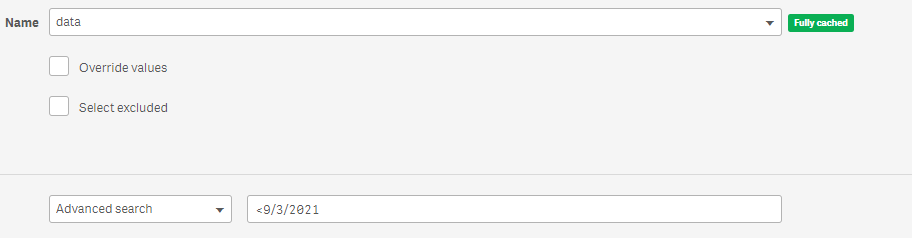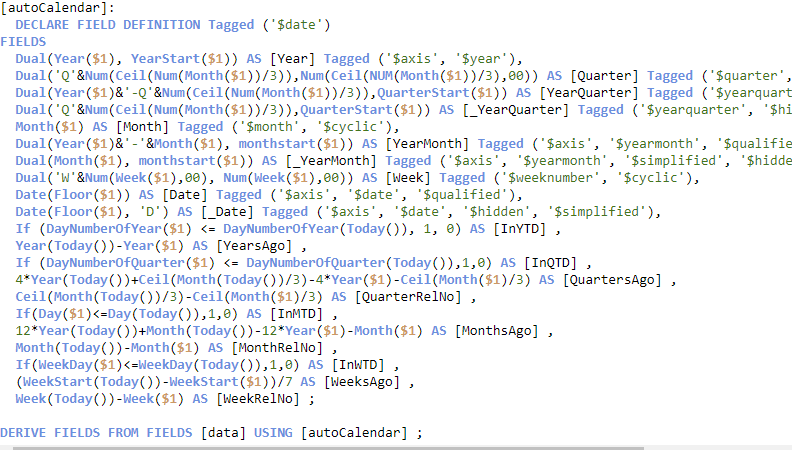Unlock a world of possibilities! Login now and discover the exclusive benefits awaiting you.
- Qlik Community
- :
- All Forums
- :
- Qlik NPrinting
- :
- Re: date filter gives error
- Subscribe to RSS Feed
- Mark Topic as New
- Mark Topic as Read
- Float this Topic for Current User
- Bookmark
- Subscribe
- Mute
- Printer Friendly Page
- Mark as New
- Bookmark
- Subscribe
- Mute
- Subscribe to RSS Feed
- Permalink
- Report Inappropriate Content
date filter gives error
Hi,
I have a problem with a formula in nprinting filter:
I have a date in date format (not timestamp) like this: 1/1/2021, 1/2/2021..f I try to do some formulas like this one it works:
If I try this formula it gives me an error:
How can I do? I can't change the script in qlik sense, I need to do all in qlik nprinting.
Thank you
Accepted Solutions
- Mark as New
- Bookmark
- Subscribe
- Mute
- Subscribe to RSS Feed
- Permalink
- Report Inappropriate Content
by the way
to start with something like this should work in NPrinting:
=([data]<Today())
- Mark as New
- Bookmark
- Subscribe
- Mute
- Subscribe to RSS Feed
- Permalink
- Report Inappropriate Content
Hi Giada,
you may try with Date(today()) or by specifying the formatting Date(Today, 'D/M/YYYY').
- Mark as New
- Bookmark
- Subscribe
- Mute
- Subscribe to RSS Feed
- Permalink
- Report Inappropriate Content
Ciao @Andrea_Bertazzo , grazie per la risposta,
ho provato con quello che mi hai suggerito, ho anche provato con Date(Today, 'DD/MM/YYYY') ma mi continua a dare lo stesso errore
- Mark as New
- Bookmark
- Subscribe
- Mute
- Subscribe to RSS Feed
- Permalink
- Report Inappropriate Content
Few considerations:
First and most important is how is your date field created in Qlik Sense? Are you using something like:
Date(Floor([some date])) as data
in your script?
Or what is is it? It is important as it will indicate how we can filter this field.
I described troubles like this in below articles:
https://nprintingadventures.com/2019/06/26/nprinting-filters-part-3-advanced-search/
https://nprintingadventures.com/2019/02/15/the-pitfalls-of-nprinting-filters-part-1-dates-and-duals/
Make sure you read them carefully as i guess they will help you solve this issue.
cheers
- Mark as New
- Bookmark
- Subscribe
- Mute
- Subscribe to RSS Feed
- Permalink
- Report Inappropriate Content
@Lech_Miszkiewicz , thank you for your reply, the script is autogenerated and it's te following:
Do you have any suggestion?
Thank you
- Mark as New
- Bookmark
- Subscribe
- Mute
- Subscribe to RSS Feed
- Permalink
- Report Inappropriate Content
Hi,
Qlik NPrinting was born in Italy so there are many italian speakers here, but please write you messages in English so every reader can understand them. Thanks for your cooperation.
I suggest you to follow the @Lech_Miszkiewicz link https://nprintingadventures.com/2019/06/26/nprinting-filters-part-3-advanced-search/ and start by writing a filter that works on the Qlik Sense app. After finding it copy the formula in the Qlik NPrinting filter because Qlik NPrinting send the formula to Qlik Sense that will evaluate it. So the formula you use must work on Qlik Sense.
Best Regards,
Ruggero
Best Regards,
Ruggero
---------------------------------------------
When applicable please mark the appropriate replies as CORRECT. This will help community members and Qlik Employees know which discussions have already been addressed and have a possible known solution. Please mark threads with a LIKE if the provided solution is helpful to the problem, but does not necessarily solve the indicated problem. You can mark multiple threads with LIKEs if you feel additional info is useful to others.
- Mark as New
- Bookmark
- Subscribe
- Mute
- Subscribe to RSS Feed
- Permalink
- Report Inappropriate Content
Ok - this becomes even more complicated as autocalendar fields do not exist as phisical fields when used with NPrinting and I would NEVER recommend using such calendar in any app used with NPrinting. This in my opinion is just not good practice at all. Instead I would suggest to create a dedicated calendar fields using standard good practices!
Down to your answer - It is not consistent.
What you are actually saing is not 100% right. Field called "data" is not created in your autoCalendar... your autoCalendar is derived from this field which is completely different thing.
again I would suggest to make sure that type of this field is set in stone by applying methods I mentioned above and then you can filter it according to your needs as per my blog posts...
- Mark as New
- Bookmark
- Subscribe
- Mute
- Subscribe to RSS Feed
- Permalink
- Report Inappropriate Content
by the way
to start with something like this should work in NPrinting:
=([data]<Today())
- Mark as New
- Bookmark
- Subscribe
- Mute
- Subscribe to RSS Feed
- Permalink
- Report Inappropriate Content
also last more thing... If by any chance you have to reference your autoCalendar periods here is the solution on how to implement it with NPrinting: