Unlock a world of possibilities! Login now and discover the exclusive benefits awaiting you.
- Qlik Community
- :
- All Forums
- :
- Qlik NPrinting
- :
- Attaching External Files(xlsx,ppt) in NPrinting 17...
- Subscribe to RSS Feed
- Mark Topic as New
- Mark Topic as Read
- Float this Topic for Current User
- Bookmark
- Subscribe
- Mute
- Printer Friendly Page
- Mark as New
- Bookmark
- Subscribe
- Mute
- Subscribe to RSS Feed
- Permalink
- Report Inappropriate Content
Attaching External Files(xlsx,ppt) in NPrinting 17.3
Hi Community,
I have a requirement where i need to attach external files to NPrinting tasks and send it to users. Can anyone let me know how to do it in 17.3 version since this functionality was available in 17.1?
Thanks in advance
Regards,
Sindu
- « Previous Replies
-
- 1
- 2
- Next Replies »
Accepted Solutions
- Mark as New
- Bookmark
- Subscribe
- Mute
- Subscribe to RSS Feed
- Permalink
- Report Inappropriate Content
In Qlik NPrinting 17 the custom template is uploaded into the repository. In Qlik NPrinting 16 it was linked, this is the reason why in NPrinting 16 you could change the source file without changing the report.
At the moment you need to change the report template by uploading a new one. Daniel's suggestion is a workaround so it doesn't work for all business cases.
We don't know right now when this gap will be filled.
Best Regards,
Ruggero
---------------------------------------------
When applicable please mark the appropriate replies as CORRECT. This will help community members and Qlik Employees know which discussions have already been addressed and have a possible known solution. Please mark threads as HELPFUL if the provided solution is helpful to the problem, but does not necessarily solve the indicated problem. You can mark multiple threads as HELPFUL if you feel additional info is useful to others.
Best Regards,
Ruggero
---------------------------------------------
When applicable please mark the appropriate replies as CORRECT. This will help community members and Qlik Employees know which discussions have already been addressed and have a possible known solution. Please mark threads with a LIKE if the provided solution is helpful to the problem, but does not necessarily solve the indicated problem. You can mark multiple threads with LIKEs if you feel additional info is useful to others.
- Mark as New
- Bookmark
- Subscribe
- Mute
- Subscribe to RSS Feed
- Permalink
- Report Inappropriate Content
Hi Sindu,
I did not see a way to attach a external report from 17.2
And there is no qlik help page also
This is for 17.1 help page and if you look this for another version its not there. (please ignore if you already did this)
There is no proper workaround to as far as I know.
if you need to attach static report which never change. you can create a dummy nprinting report and attach.
Thanks - Sravan
If this helped please mark reply as correct or helpful
- Mark as New
- Bookmark
- Subscribe
- Mute
- Subscribe to RSS Feed
- Permalink
- Report Inappropriate Content
which format is that external file?
you need to create that in ".html " format and you can add it to task.
- Mark as New
- Bookmark
- Subscribe
- Mute
- Subscribe to RSS Feed
- Permalink
- Report Inappropriate Content
Hi Chanty,
I need to send excel & ppt reports to users. My requirement is to send these files which are not generated via NPrinting to users.Since format desired is either excel or ppt reports, i cannot use html here.
Thanks,
Sindu
- Mark as New
- Bookmark
- Subscribe
- Mute
- Subscribe to RSS Feed
- Permalink
- Report Inappropriate Content
i dont think this possible.
you need to send through dot net code only i believe. from nprinting you cant attach
if it possible we can do manually and directly will attach right ![]()
ruggero.piccoli might help on this
- Mark as New
- Bookmark
- Subscribe
- Mute
- Subscribe to RSS Feed
- Permalink
- Report Inappropriate Content
Hi Sindu,
One possible solution could be:
* Utilize the Custom option to create reports with these files you want to send:

* You don't need to add any objects in the template
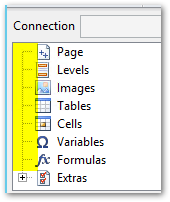
* Add these reposts to the Publish Task
* In the e-mail screen select All reports attached or Select the ones you want

HTH - Daniel.
- Mark as New
- Bookmark
- Subscribe
- Mute
- Subscribe to RSS Feed
- Permalink
- Report Inappropriate Content
nice solution ![]() learnt new thing
learnt new thing ![]()
- Mark as New
- Bookmark
- Subscribe
- Mute
- Subscribe to RSS Feed
- Permalink
- Report Inappropriate Content
Hi Daniel,
Thanks for the response. But one possible problem with Custom template would be, it is static. Whereas in our case these external files will be updated weekly and placed in a folder. Every time when NPrinting task runs, these updated files should be distributed to users.
In NPrinting 16 this was possible, since we can create a dummy report with these files and we can update the template whenever required. When the task runs these updated files will be distributed.
To achieve above , initially i thought of using External file attachment option but later found this is also static.
Is there any other possibility in NPrinting 17 to achieve this?
Thanks,
Sindu
- Mark as New
- Bookmark
- Subscribe
- Mute
- Subscribe to RSS Feed
- Permalink
- Report Inappropriate Content
In Qlik NPrinting 17 the custom template is uploaded into the repository. In Qlik NPrinting 16 it was linked, this is the reason why in NPrinting 16 you could change the source file without changing the report.
At the moment you need to change the report template by uploading a new one. Daniel's suggestion is a workaround so it doesn't work for all business cases.
We don't know right now when this gap will be filled.
Best Regards,
Ruggero
---------------------------------------------
When applicable please mark the appropriate replies as CORRECT. This will help community members and Qlik Employees know which discussions have already been addressed and have a possible known solution. Please mark threads as HELPFUL if the provided solution is helpful to the problem, but does not necessarily solve the indicated problem. You can mark multiple threads as HELPFUL if you feel additional info is useful to others.
Best Regards,
Ruggero
---------------------------------------------
When applicable please mark the appropriate replies as CORRECT. This will help community members and Qlik Employees know which discussions have already been addressed and have a possible known solution. Please mark threads with a LIKE if the provided solution is helpful to the problem, but does not necessarily solve the indicated problem. You can mark multiple threads with LIKEs if you feel additional info is useful to others.
- Mark as New
- Bookmark
- Subscribe
- Mute
- Subscribe to RSS Feed
- Permalink
- Report Inappropriate Content
It would be great if we have this feature in NPrinting 17 as well. Since we can do lot many automation stuffs with this feature without having to go for other alternate options.
Thanks,
Sindu
- « Previous Replies
-
- 1
- 2
- Next Replies »