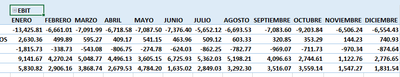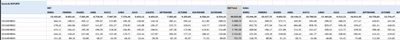Unlock a world of possibilities! Login now and discover the exclusive benefits awaiting you.
- Qlik Community
- :
- All Forums
- :
- Qlik NPrinting
- :
- Ayuda para CONTRAER CAMPOS DE TABLA EN REPORTE DE ...
- Subscribe to RSS Feed
- Mark Topic as New
- Mark Topic as Read
- Float this Topic for Current User
- Bookmark
- Subscribe
- Mute
- Printer Friendly Page
- Mark as New
- Bookmark
- Subscribe
- Mute
- Subscribe to RSS Feed
- Permalink
- Report Inappropriate Content
Ayuda para CONTRAER CAMPOS DE TABLA EN REPORTE DE EXCEL
Hola, tengo una duda con respecto al Nprinting trabajando con tablas pivotantes, ya tengo mi tabla pivotante, pero cuando lanzo la vista previa, me muestra los campos maximizados, de esta manera:
yo quiero que los abra de esta manera:
Cerrados, sin que se muestren los periodos del mes, en todos los campos, ¿es posible configurarlo con el excel desde Nprinting? porque claro, probre guardando el archivo y luego hice las modificaciones manual, para ver si se guardaban minimizados y si los guardo.
el problema esta cuando haces la vista previa con nprinting, igual intente usando un disparador para mandarlos a un correo y los manda todos maximizados
si pudieran resolver mi duda estaría agradecido
- Mark as New
- Bookmark
- Subscribe
- Mute
- Subscribe to RSS Feed
- Permalink
- Report Inappropriate Content
Hi,
Please post in English and add the label of the exact version of Qlik NPrinting you are using because the answer could depend on it.
This is the behavior of Qlik NPrinting. There is no option to change it. You can try to create a native Excel pivot table instead and use Excel native formatting features.
Best Regards,
Ruggero
Best Regards,
Ruggero
---------------------------------------------
When applicable please mark the appropriate replies as CORRECT. This will help community members and Qlik Employees know which discussions have already been addressed and have a possible known solution. Please mark threads with a LIKE if the provided solution is helpful to the problem, but does not necessarily solve the indicated problem. You can mark multiple threads with LIKEs if you feel additional info is useful to others.