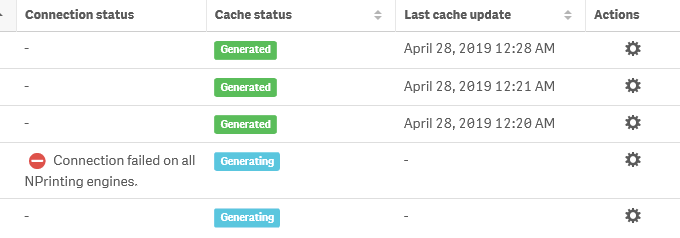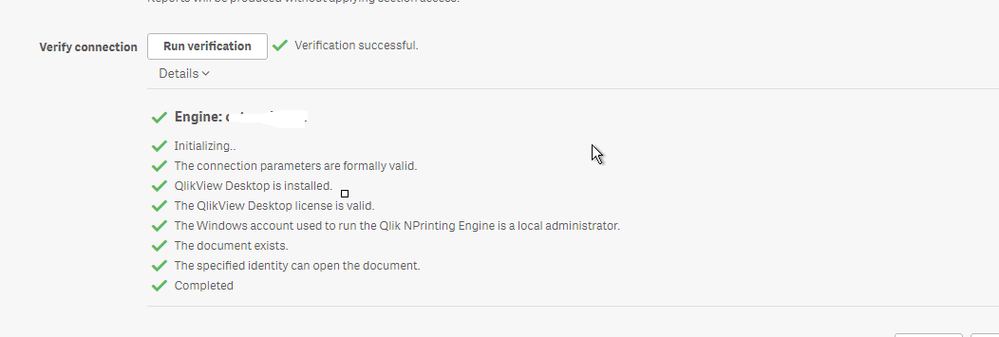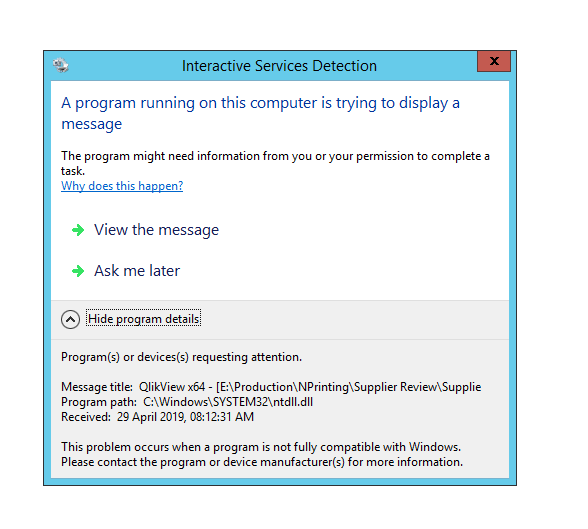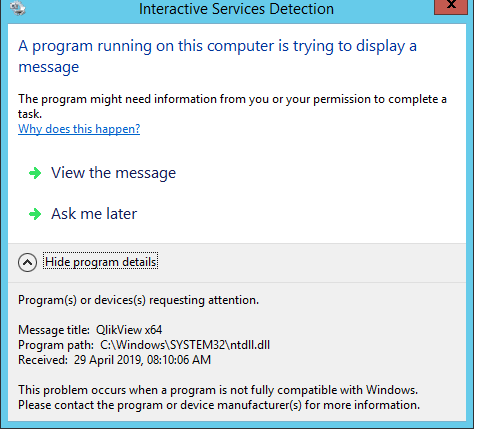Unlock a world of possibilities! Login now and discover the exclusive benefits awaiting you.
- Qlik Community
- :
- All Forums
- :
- Qlik NPrinting
- :
- Re: Cache Generation Failed On Specific Model
- Subscribe to RSS Feed
- Mark Topic as New
- Mark Topic as Read
- Float this Topic for Current User
- Bookmark
- Subscribe
- Mute
- Printer Friendly Page
- Mark as New
- Bookmark
- Subscribe
- Mute
- Subscribe to RSS Feed
- Permalink
- Report Inappropriate Content
Cache Generation Failed On Specific Model
Hey All,
We are on the latest version of NPrinting (April Release) and I have successfully migrated around 5 projects to the new platform. I started a new migration today and have been having some huge headaches with cache generation.
I started the normal process this morning, creating an app, creating a connection, testing and generating the metadata. This is where things went sour and the Cache Generation failed on this new connection, strangely all other models cache generation is still working so Im really unsure where to begin. Hopefully someone can assist please. Below images are all related to the cache generation of the model that is failing.
Iv also tried opening the model just to make sure and all is fine on that end of things. Really stuck with ideas on what to attempt since every other model on my connection list is generating without hiccup.
I do have the log file but its pretty loaded with nothing obvious.
- Mark as New
- Bookmark
- Subscribe
- Mute
- Subscribe to RSS Feed
- Permalink
- Report Inappropriate Content
Hi Justin,
I have the exact same problem , im using local connection . The verification passes, when i reload the connection im having the same error . It works on other models but not on this specific model. we have recently upgraded to V19.9.5.0 (April 2019). How did you solve your issue ?
- Mark as New
- Bookmark
- Subscribe
- Mute
- Subscribe to RSS Feed
- Permalink
- Report Inappropriate Content
Well - how he has solved it? Justin just said above that he used qvp connection .... as local connection was using up too much resources on NPrinting server.
Using qvp connection moves "hard work" to Qlik server.
Use session 0 to observe what is happening on the NPrinting server as well as monitor resources on NPrinting box - this will give you clear indication what can be wrong.
cheers
Lech
- Mark as New
- Bookmark
- Subscribe
- Mute
- Subscribe to RSS Feed
- Permalink
- Report Inappropriate Content
- Mark as New
- Bookmark
- Subscribe
- Mute
- Subscribe to RSS Feed
- Permalink
- Report Inappropriate Content
that is half of the things i mentioned about - what about session 0 preview? What happens there?
- Mark as New
- Bookmark
- Subscribe
- Mute
- Subscribe to RSS Feed
- Permalink
- Report Inappropriate Content
Hi Lech here is what's im getting in session 0
- Mark as New
- Bookmark
- Subscribe
- Mute
- Subscribe to RSS Feed
- Permalink
- Report Inappropriate Content
that is just prompt - you need to click "View the message"
- Mark as New
- Bookmark
- Subscribe
- Mute
- Subscribe to RSS Feed
- Permalink
- Report Inappropriate Content
- Mark as New
- Bookmark
- Subscribe
- Mute
- Subscribe to RSS Feed
- Permalink
- Report Inappropriate Content
there you go - looks like it is running out of resources when trying to open qvw -- hence you lost RDP connectivity as it drops first
- Mark as New
- Bookmark
- Subscribe
- Mute
- Subscribe to RSS Feed
- Permalink
- Report Inappropriate Content
Hi all,
I have similar problem with generating cache error, but it happens while importing NPrinting 16 project. Importing process fails during generating cache step. Is it possible to use qvp connection during import process?
- Mark as New
- Bookmark
- Subscribe
- Mute
- Subscribe to RSS Feed
- Permalink
- Report Inappropriate Content
Hi @grmultan
sure you can. I cannot check this at the moment so I am not sure If you can do during import or if you have to first setup qvp connection in your NP16 nsq project