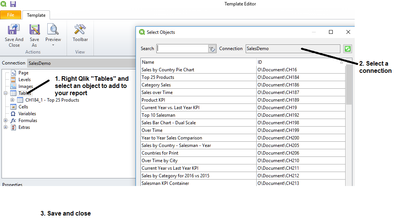Unlock a world of possibilities! Login now and discover the exclusive benefits awaiting you.
- Qlik Community
- :
- All Forums
- :
- Qlik NPrinting
- :
- Re: Can't set a connection in report in NP16
- Subscribe to RSS Feed
- Mark Topic as New
- Mark Topic as Read
- Float this Topic for Current User
- Bookmark
- Subscribe
- Mute
- Printer Friendly Page
- Mark as New
- Bookmark
- Subscribe
- Mute
- Subscribe to RSS Feed
- Permalink
- Report Inappropriate Content
Can't set a connection in report in NP16
Hi,
I want to add a new report, based on an existing template, to an NPrinting project--but I am unable to set a connection, as shown in the attachment. I have found a number of postings with a similar problem, and in each the connection became populated after creating a template. In my case, I have an existing template, which works correctly with an existing report in the same project, but the connection does not work after assigning it to a new report. How can I get the connection to associate with a new report?
Thanks
- Tags:
- qliksense
Accepted Solutions
- Mark as New
- Bookmark
- Subscribe
- Mute
- Subscribe to RSS Feed
- Permalink
- Report Inappropriate Content
Click the 'Edit' button to enable the NPrinting template editor.
Right Click 'tables' and choose an object to add to your report.
Once you add an object from an available connection you can save and close the template editor.
Once you do that, the connection that you select from within the template editor will appear in the connection field in the screen that you captured above.
If you do not see a connection to choose from, you will need to create one first https://community.qlik.com/t5/Qlik-NPrinting-Documents/How-to-Connect-to-your-QlikView-Documents/ta-...
For the entire NPrinting 16 How to tutorial page, see the following link: https://community.qlik.com/t5/Qlik-NPrinting-Documents/QlikView-NPrinting-16-Tutorials-by-Subject/ta...
Kind regards...
- Mark as New
- Bookmark
- Subscribe
- Mute
- Subscribe to RSS Feed
- Permalink
- Report Inappropriate Content
Click the 'Edit' button to enable the NPrinting template editor.
Right Click 'tables' and choose an object to add to your report.
Once you add an object from an available connection you can save and close the template editor.
Once you do that, the connection that you select from within the template editor will appear in the connection field in the screen that you captured above.
If you do not see a connection to choose from, you will need to create one first https://community.qlik.com/t5/Qlik-NPrinting-Documents/How-to-Connect-to-your-QlikView-Documents/ta-...
For the entire NPrinting 16 How to tutorial page, see the following link: https://community.qlik.com/t5/Qlik-NPrinting-Documents/QlikView-NPrinting-16-Tutorials-by-Subject/ta...
Kind regards...
- Mark as New
- Bookmark
- Subscribe
- Mute
- Subscribe to RSS Feed
- Permalink
- Report Inappropriate Content
Thanks, Frank--that worked. In my case--since the report template already exists with all of the desired objects--I had to add an object, save, then remove the object and save again.
- Mark as New
- Bookmark
- Subscribe
- Mute
- Subscribe to RSS Feed
- Permalink
- Report Inappropriate Content
Sorry, I spoke too soon. The connection name now populates correctly in the 'Connection' box, but the preview doesn't work--it just shows the template as it would appear if opened directly in Excel. I've set up the new report identically to an existing report which works correctly (except for the report name), but the new report doesn't work when previewed.
The properties for the existing report look the same as in the new one--'Connection' and all--and in Preview, the existing report populates with data. When the new report (which uses the same template) is previewed, only the tag with the table name appears. The connection works well enough that I can assign variables from the source QVW as parts of the output filename; it just doesn't populate in Preview.
What do you suggest?
Thanks
- Mark as New
- Bookmark
- Subscribe
- Mute
- Subscribe to RSS Feed
- Permalink
- Report Inappropriate Content
To mitigate any confusion about responses and solutions provided within these community discussion pages, please start a new discussion thread given that the original issue that you requested assistance with has been resolved.
In the new discussion thread, please include:
- Steps to reproduce
- Expected results
- Actual results.
- Any snapshots that will better illustrate the issues or errors you are experiencing.
In the meantime, I suggest reviewing the following basic training video found here in the following link as this may provide some insight as to what you are experiencing:
Kind regards...