Unlock a world of possibilities! Login now and discover the exclusive benefits awaiting you.
- Qlik Community
- :
- All Forums
- :
- Qlik NPrinting
- :
- Conditional formatting not working from Excel to P...
- Subscribe to RSS Feed
- Mark Topic as New
- Mark Topic as Read
- Float this Topic for Current User
- Bookmark
- Subscribe
- Mute
- Printer Friendly Page
- Mark as New
- Bookmark
- Subscribe
- Mute
- Subscribe to RSS Feed
- Permalink
- Report Inappropriate Content
Conditional formatting not working from Excel to PDF
I found a weird bug when using Excel conditional formatting.
I made a Excel report that is transformed to a PDF document.
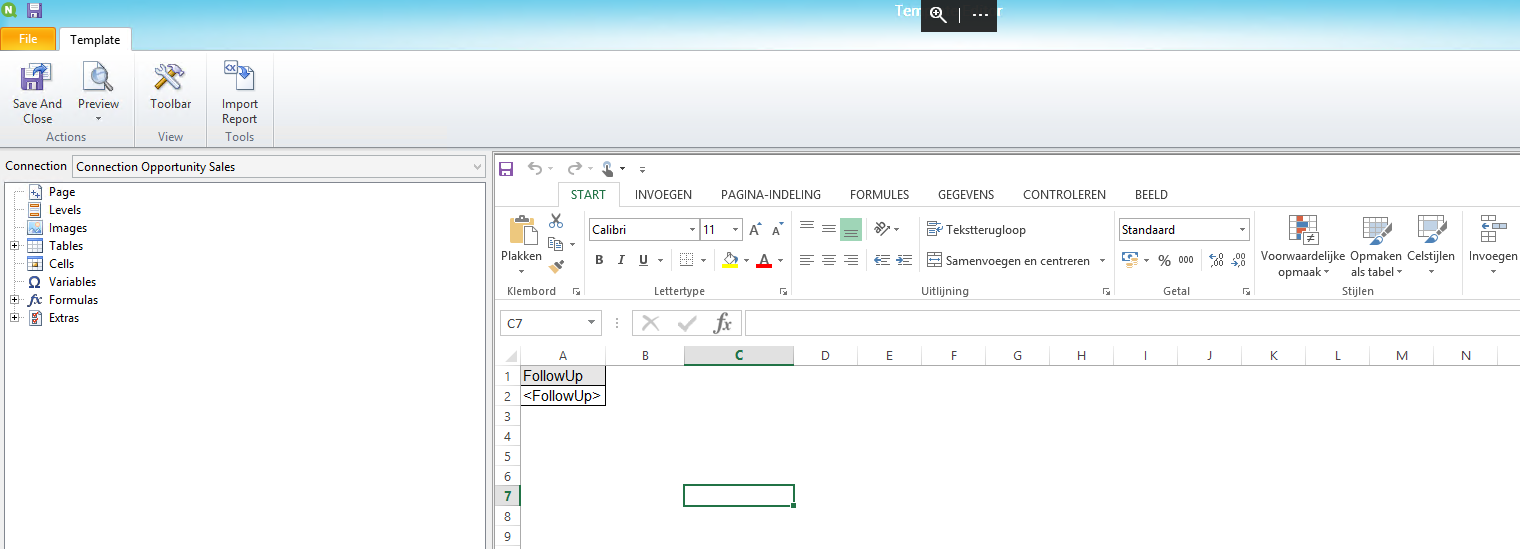
When i preview the document in Excel the conditional formatting is used and shown
It's a simple conditional formatting rule. When the data date is smaller than date today than the cell turns red.
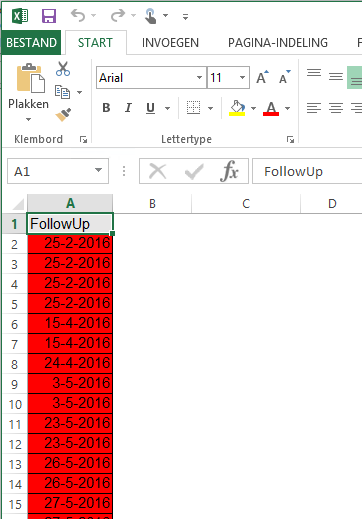
But a problem arises when I preview it to PDF
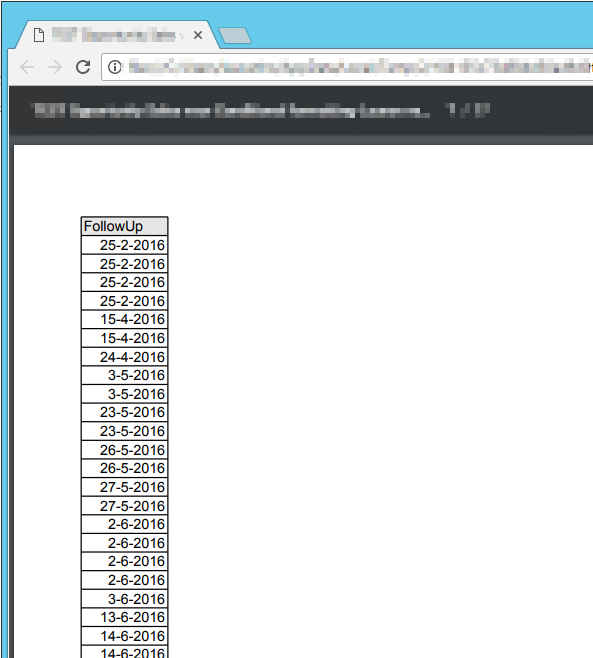
The complete conditional formatting isn't shown anymore.
This also comes out this way when I start the task and output the report.
Anybody with the same problem, who can help me with a solution?
- « Previous Replies
-
- 1
- 2
- Next Replies »
- Mark as New
- Bookmark
- Subscribe
- Mute
- Subscribe to RSS Feed
- Permalink
- Report Inappropriate Content
A very late reaction but I just fixed this problem.
I used the NUMBERVALUE function in the conditional formatting rule. I changed it to the VALUE function and that works when i preview to PDF.
The precise conditional formatting rule is: VALUE(TODAY())
Very weird problem but it works.
- « Previous Replies
-
- 1
- 2
- Next Replies »