Unlock a world of possibilities! Login now and discover the exclusive benefits awaiting you.
- Qlik Community
- :
- All Forums
- :
- Qlik NPrinting
- :
- Custom NPrinting template not working (or not bein...
- Subscribe to RSS Feed
- Mark Topic as New
- Mark Topic as Read
- Float this Topic for Current User
- Bookmark
- Subscribe
- Mute
- Printer Friendly Page
- Mark as New
- Bookmark
- Subscribe
- Mute
- Subscribe to RSS Feed
- Permalink
- Report Inappropriate Content
Custom NPrinting template not working (or not being uploaded)
Hi forum,
1) I tried to use a custom excel file as NPrinting template, and it looks like it's being uploaded (see below red rectangle in screenshot), but after about 5 seconds it dissapears and no error message or warning is displayed. If I go end edit the template, it's just a blank excel file, as if the custom one didn't get uploaded.
Any advice would be great.
2) Also, before having this custom excel that I wanted to use, I re-created the template from scratch, all saved ok etc. but when running the report, it took 18 hours (!!). I am not sure if this is a bug or it just lasts that long. The template has basically 1 sheet of source data, and 10 sheets with pivot tables based on the source sheet. The source sheet has around 27K rows, which is not that big, although it has 60 columns. When creating the pivot tables, I made sure the source sheet has each field brought separately, as opposed to just dragging and dropping the entire table object from qlikview. So the pivots seem to work ok when running the report. The 18 hours is what bugs me, so, again, any advice is valuable.
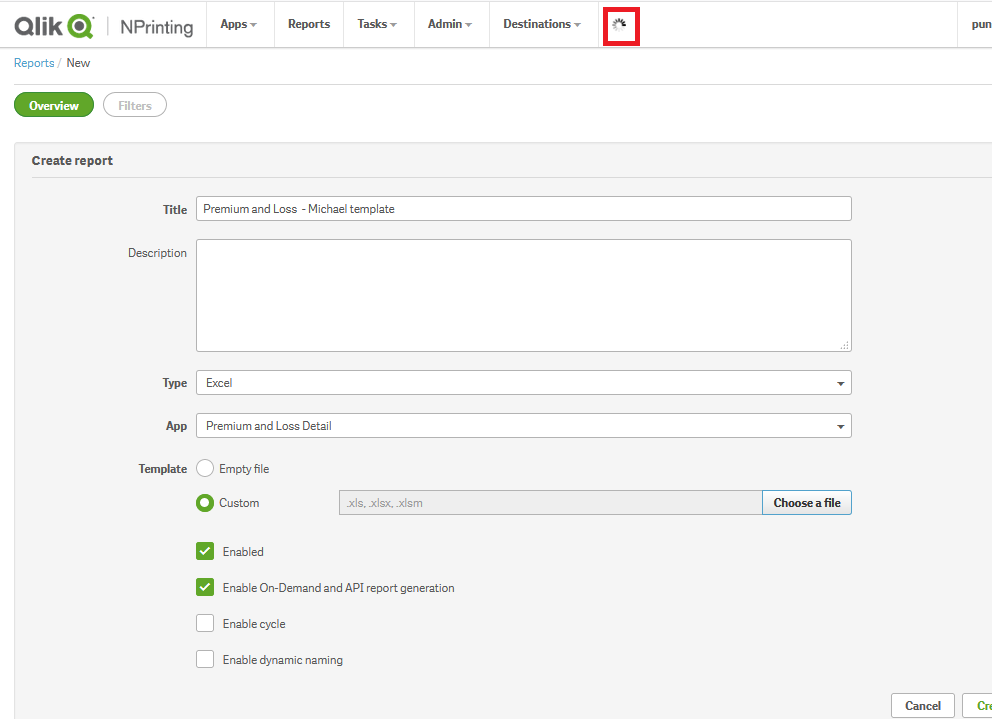
Thanks a lot!
Cristina
- Mark as New
- Bookmark
- Subscribe
- Mute
- Subscribe to RSS Feed
- Permalink
- Report Inappropriate Content
I wanted to respond to your post with some information if this is still an issue.
Concerning your first point, which version of Qlik NPrinting are you using?
Are you able to share the logs which are found in the following directory?
C:\ProgramData\NPrinting\Logs
Also, in regards to your second point, have you checked the App for any unsupported objects? These objects are included on the following knowledge article:
For Qlik Sense - https://support.qlik.com/articles/000038863
For QlikView - https://support.qlik.com/articles/000026081
Please let me know if you have any questions.
Thank you,
Eva