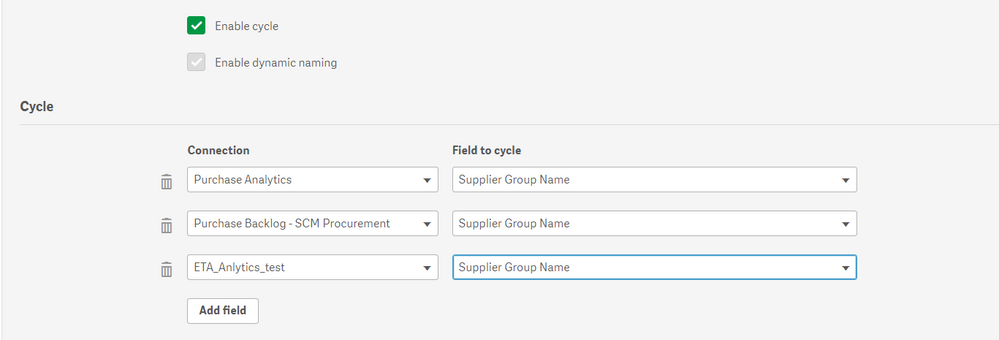Unlock a world of possibilities! Login now and discover the exclusive benefits awaiting you.
- Qlik Community
- :
- All Forums
- :
- Qlik NPrinting
- :
- Cycling through linked fields in Nprinting Report
- Subscribe to RSS Feed
- Mark Topic as New
- Mark Topic as Read
- Float this Topic for Current User
- Bookmark
- Subscribe
- Mute
- Printer Friendly Page
- Mark as New
- Bookmark
- Subscribe
- Mute
- Subscribe to RSS Feed
- Permalink
- Report Inappropriate Content
Cycling through linked fields in Nprinting Report
Dear Nprinting experts,
I currently have an Nprinting Report with 3 connections connecting to three distinct Qlik Sense applications.
Common for all three Applications is the field called "Supplier Group Name".
I have enabled cycling so that the report loops/cycles all three connections using the "Supplier Group Name" as seen below.
When looking at "task executions" it does however not change status from "Running".
I have read that Nprinting does not support linked fields (which I assume is what I am trying to use).
Can someone confirm if this is correct or not?
FYI: I am using Qlik Nprinting May 2021 Release SR2.
Thanks in return
Accepted Solutions
- Mark as New
- Bookmark
- Subscribe
- Mute
- Subscribe to RSS Feed
- Permalink
- Report Inappropriate Content
I have moved your question from the Qlik Sense Front End forum to the NPrinting Forum.
Yes it is true that linked fields are not supported/available. See this particular limitation mentioned in the documentation via the link below
Cycling in this way you've suggested will produce unexpected or failed executions.
Workaround: Suggest that you create an combined QS App that contains all the data you need for your NPrinting report and used the combined app exclusively for NPrinting reporting.
Kind regards...
- Mark as New
- Bookmark
- Subscribe
- Mute
- Subscribe to RSS Feed
- Permalink
- Report Inappropriate Content
Hi @Frank_S,
Thanks for the swift reply and for moving my question to the proper forum - I will look into creating a combined QS app instead.
Is there any chance that linked fields will be supported feature? To my knowledge it used to be in previous versions.
Best regards
- Mark as New
- Bookmark
- Subscribe
- Mute
- Subscribe to RSS Feed
- Permalink
- Report Inappropriate Content
I have moved your question from the Qlik Sense Front End forum to the NPrinting Forum.
Yes it is true that linked fields are not supported/available. See this particular limitation mentioned in the documentation via the link below
Cycling in this way you've suggested will produce unexpected or failed executions.
Workaround: Suggest that you create an combined QS App that contains all the data you need for your NPrinting report and used the combined app exclusively for NPrinting reporting.
Kind regards...
- Mark as New
- Bookmark
- Subscribe
- Mute
- Subscribe to RSS Feed
- Permalink
- Report Inappropriate Content
Hi @Frank_S,
Thanks for the swift reply and for moving my question to the proper forum - I will look into creating a combined QS app instead.
Is there any chance that linked fields will be supported feature? To my knowledge it used to be in previous versions.
Best regards
- Mark as New
- Bookmark
- Subscribe
- Mute
- Subscribe to RSS Feed
- Permalink
- Report Inappropriate Content
Hi,
Linked Fields were used in 16.* and earlier versions and they can be a feature that needs manual work before migrating from old installations. I suppose they will not become available in future versions due to some technical issues in the background software.
You can also vote the idea https://community.qlik.com/t5/Suggest-an-Idea/Linked-Fields/idi-p/1905248
Best Regards,
Ruggero
Best Regards,
Ruggero
---------------------------------------------
When applicable please mark the appropriate replies as CORRECT. This will help community members and Qlik Employees know which discussions have already been addressed and have a possible known solution. Please mark threads with a LIKE if the provided solution is helpful to the problem, but does not necessarily solve the indicated problem. You can mark multiple threads with LIKEs if you feel additional info is useful to others.