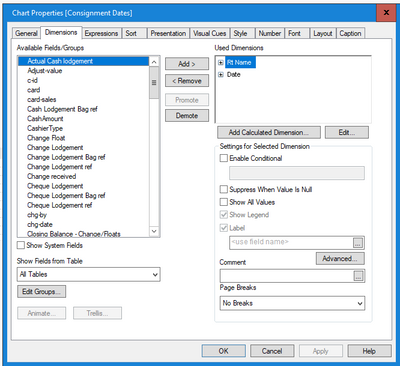Unlock a world of possibilities! Login now and discover the exclusive benefits awaiting you.
- Qlik Community
- :
- All Forums
- :
- Qlik NPrinting
- :
- Re: Dimension labels appearing and disappearing
- Subscribe to RSS Feed
- Mark Topic as New
- Mark Topic as Read
- Float this Topic for Current User
- Bookmark
- Subscribe
- Mute
- Printer Friendly Page
- Mark as New
- Bookmark
- Subscribe
- Mute
- Subscribe to RSS Feed
- Permalink
- Report Inappropriate Content
Dimension labels appearing and disappearing
Hi,
I'm having an issue on my NPrinting where sometimes pivot table dimension labels do not appear on the resulting excel file.
For example I will have a pivot table of values where the dates are across the top, the customer name is on the left and the values are below each date. Sometimes when I run the nprint report the object will print with the Date label included, however at other times it will print without this resulting in the object moving one cell to the left and being out of alignment with my report structure.
The dimension in questrion is in this screenshot. Sometimes my NPrinting report will be produced with this label, other times it will be missing with all the date values moving one cell to the left on the report.
Has anyone else experienced this or know of a fix?
Thanks
- Mark as New
- Bookmark
- Subscribe
- Mute
- Subscribe to RSS Feed
- Permalink
- Report Inappropriate Content
First I would suggest that you
- Ensure that you have no QlikView Unsupported items particularly any 'always one selected value' list or multibox dimension properties enabled.
Check for all unsupported items, remove them (or create a copy of the QVW, remove them from the copy and use the copied QVW for reporting purposes), reload the NP connection to the QVW and try again. - Also make sure that there are no locked fields and that all dimension values are simple (part of the load script) and not calculated in the QVW chart object.
Unsupported QlikView Document item... - Qlik Community - 1714896
Kind regards...
- Mark as New
- Bookmark
- Subscribe
- Mute
- Subscribe to RSS Feed
- Permalink
- Report Inappropriate Content
Hi Frank,
Thanks for this. My object(s) are not on the unspupported list. The fields in question come from a simple pivot chart with dates across the top, there are no complicated expressions or conditions being used so I'm at a loss as to why this is happening. It's also harder to diagnose considering the behaviouris intermittent and seemingly random as nothing changes in the makeup of the document but different output results occur.
Thanks
Neil
- Mark as New
- Bookmark
- Subscribe
- Mute
- Subscribe to RSS Feed
- Permalink
- Report Inappropriate Content
HI @neil-devlin
I may not have been clear enough.
As long as you have unsupported items 'anywhere' in your QVW (not just the pivot table), this may impact your reporting output.
Please have a look at the video in the article I shared previously which describes how to deal with unsupported items and following the steps there in to remove them if/when they are found.
Before submitting a support case to the Qlik Support team, please check for these items thoroughly.
Another point is to ensure that you have at least a supported version of QlikView installed (remembering that the version of the QV desktop installed must be the same version as the QV server.)
And also ensure that you are following the connection rules as well.
- https://help.qlik.com/en-US/nprinting/May2021/Content/NPrinting/GettingStarted/HowCreateConnections/...
- https://help.qlik.com/en-US/nprinting/May2021/Content/NPrinting/DeployingQVNprinting/System-requirem...
Kind regards...