- Mark as New
- Bookmark
- Subscribe
- Mute
- Subscribe to RSS Feed
- Permalink
- Report Inappropriate Content
Excel Nprinting levels are not respecting the sort order established in Qlik Sense apps
Hi,
I have a Qlik Sense table in which both my dimensions are ordered in descending order (as shown in image 1) in which Excel Nprinting is ordering in ascending order (image 2). The nprinting development template is on image 3.
Is there a way to change the sort order in Nprinting Excel levels or for it to respect the original sort order from the Qlik Sense app?
Thanks as always for your help.
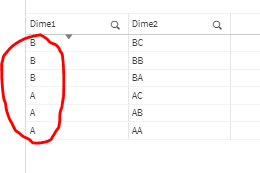
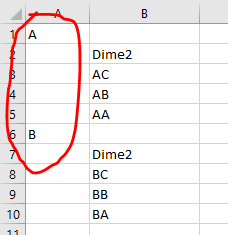
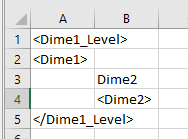
Accepted Solutions
- Mark as New
- Bookmark
- Subscribe
- Mute
- Subscribe to RSS Feed
- Permalink
- Report Inappropriate Content
Yes...do this...
Same principle apples to Qlik Sense apps as well as QlikView
- Mark as New
- Bookmark
- Subscribe
- Mute
- Subscribe to RSS Feed
- Permalink
- Report Inappropriate Content
Hi,
Based on the screenshot you used the field Dime1 to create the level. In this case you will have a level band for each distinct value of that field in alphabetical order.
Instead create the level by adding the custom sortered straight table into the Levels node then drag and drop the fields from it. The generated report will be sorted according the table.
Please also note that using levels slow down the reports generation speed because each row is a filter. I suggest you to evaluate to use a pivot table (Sense or native Excel) instead.
Best Regards,
Ruggero
Best Regards,
Ruggero
---------------------------------------------
When applicable please mark the appropriate replies as CORRECT. This will help community members and Qlik Employees know which discussions have already been addressed and have a possible known solution. Please mark threads with a LIKE if the provided solution is helpful to the problem, but does not necessarily solve the indicated problem. You can mark multiple threads with LIKEs if you feel additional info is useful to others.
- Mark as New
- Bookmark
- Subscribe
- Mute
- Subscribe to RSS Feed
- Permalink
- Report Inappropriate Content
Yes...do this...
Same principle apples to Qlik Sense apps as well as QlikView
- Mark as New
- Bookmark
- Subscribe
- Mute
- Subscribe to RSS Feed
- Permalink
- Report Inappropriate Content
Hi,
Based on the screenshot you used the field Dime1 to create the level. In this case you will have a level band for each distinct value of that field in alphabetical order.
Instead create the level by adding the custom sortered straight table into the Levels node then drag and drop the fields from it. The generated report will be sorted according the table.
Please also note that using levels slow down the reports generation speed because each row is a filter. I suggest you to evaluate to use a pivot table (Sense or native Excel) instead.
Best Regards,
Ruggero
Best Regards,
Ruggero
---------------------------------------------
When applicable please mark the appropriate replies as CORRECT. This will help community members and Qlik Employees know which discussions have already been addressed and have a possible known solution. Please mark threads with a LIKE if the provided solution is helpful to the problem, but does not necessarily solve the indicated problem. You can mark multiple threads with LIKEs if you feel additional info is useful to others.