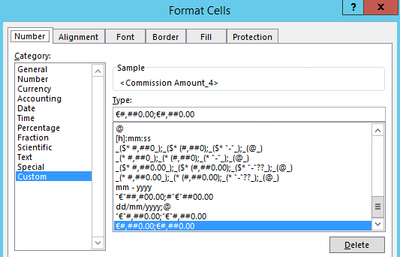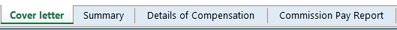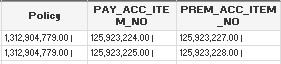Unlock a world of possibilities! Login now and discover the exclusive benefits awaiting you.
- Qlik Community
- :
- All Forums
- :
- Qlik NPrinting
- :
- Formatting Issues after upgrade to May 2023 SR
- Subscribe to RSS Feed
- Mark Topic as New
- Mark Topic as Read
- Float this Topic for Current User
- Bookmark
- Subscribe
- Mute
- Printer Friendly Page
- Mark as New
- Bookmark
- Subscribe
- Mute
- Subscribe to RSS Feed
- Permalink
- Report Inappropriate Content
Formatting Issues after upgrade to May 2023 SR
Hello,
Running the below:
- Qlik NPrinting May 2023 SR
- QlikView May 2023
- Microsoft Excel 2016
Seeing an issue following the upgrade where if we have Custom formatting in a cell on excel then its inheriting onto the following tabs.
So this Format Cells is on just one cell on the first tab Cover letter on this Excel Template:
Then the "Commission Pay Report" tab is picking up this formatting for anywhere there are numbers when keep source formatting is checked.
We have the keep source format checked as we need it.
So tabs like this will either appear like the below or else also have the Euro symbol infront of them when it should just be a number with no comma's, periods etc.
When choosing to have the keep source format turned off it works except the dates do not function correctly then.
Anyone else encountered a similar issue?
Did not see this issue on the release notes.
Thanks.
- Mark as New
- Bookmark
- Subscribe
- Mute
- Subscribe to RSS Feed
- Permalink
- Report Inappropriate Content
I have not seen anything like this before and i don't have environment i could test this on at the moment.
While working with quite a few clients i have not experienced this in neither of their setups.
@Ruggero_Piccoli - is this something you have seen in the past?
thanks
- Mark as New
- Bookmark
- Subscribe
- Mute
- Subscribe to RSS Feed
- Permalink
- Report Inappropriate Content
Hi,
Keep Source Format is a property of the entity where you set and it doesn't influence other entities. If the KSF option is active Qlik NPrinting will do its best effort to use the same formats applied in the source document or app. If it is unflagged you have to apply custom formats by using the type of report format features. There are no reasons why a custom format applied on a cell is applied automatically on others.
About the format of dates there are many posts. Often they are exported as text and Excel, for example, doesn't interpret them as dates.
If you need more help share with us the instructions to try to reproduce the behaviour.
Best Regards,
Ruggero
Best Regards,
Ruggero
---------------------------------------------
When applicable please mark the appropriate replies as CORRECT. This will help community members and Qlik Employees know which discussions have already been addressed and have a possible known solution. Please mark threads with a LIKE if the provided solution is helpful to the problem, but does not necessarily solve the indicated problem. You can mark multiple threads with LIKEs if you feel additional info is useful to others.