Unlock a world of possibilities! Login now and discover the exclusive benefits awaiting you.
- Qlik Community
- :
- All Forums
- :
- Qlik NPrinting
- :
- How can I use Vlookup in Nprinting
- Subscribe to RSS Feed
- Mark Topic as New
- Mark Topic as Read
- Float this Topic for Current User
- Bookmark
- Subscribe
- Mute
- Printer Friendly Page
- Mark as New
- Bookmark
- Subscribe
- Mute
- Subscribe to RSS Feed
- Permalink
- Report Inappropriate Content
How can I use Vlookup in Nprinting
Hello,
I am trying to use the vlookup function on a report that im building with no success,
I used it like this:
| <level> | |||
| data id | data | =vlookup(data id, return a value from a diffrent sheet with another level) | |
|
Hope I manged to make my self clear..
I understand why the Vlookup doesn't work, but i can't think of a way to make it work,
If someone have a nice solution for this problem i will be thankful.
or even just send me short explanation about how to use the Vlookup in Nprinting
thanks.
- Mark as New
- Bookmark
- Subscribe
- Mute
- Subscribe to RSS Feed
- Permalink
- Report Inappropriate Content
Hi Lior,
Lets say you have this table in QlikView.

Here Rating is S for Amount < 1000, M for Amount >= 1000 AND Amount < 2000 & L for Amount > 2000.
In QlikView NPrinting you want to use VLOOKUP in an Excel report to populate another column VL Val where S = BAD, M = AVERAGE & L = GOOD

You can use the Table in the level and use the VLOOKUP function in a new column. The above table is called DATA and sits on a different sheet.
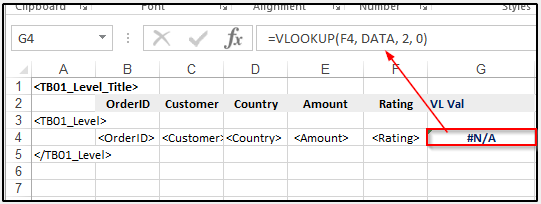
Final report:
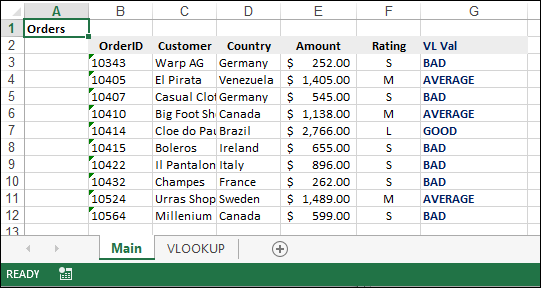
I have attached the project. Extract to folder C:\Temp\Community\040 or change the paths in the NSQ.
HTH - Daniel.
- Mark as New
- Bookmark
- Subscribe
- Mute
- Subscribe to RSS Feed
- Permalink
- Report Inappropriate Content
While I see Daniels response as a way to solve the problem, I am curious on why you need to do this. It would be pretty easy to add a simple reference table to your data model in QV and have it just add this associated column to you table or chart. Even if you told me you were using aggregated data from two different sources, I would still pursue building the desired output in a chart in Qlikview before sending it to Nprinting.
Perhaps you can share what you are trying to do in more detail.
- Mark as New
- Bookmark
- Subscribe
- Mute
- Subscribe to RSS Feed
- Permalink
- Report Inappropriate Content
Thank for the explanation but it's not exactly what i meant, I have a sheet with page on customers (Meaning it's automatically opens a new sheet for each customer, I also make some calculation on each sheet) the Vlookup takes the calculated data from each customers sheet and create a new table :
cust1 ; calc fields from sheet of cust 1
cust2 ; calc fields from sheet of cust 2
...
the problem is creating the dynamic reference of the Vlookup to each separate sheet (because I create the sheets with the page function)
- Mark as New
- Bookmark
- Subscribe
- Mute
- Subscribe to RSS Feed
- Permalink
- Report Inappropriate Content
Hi Lior,
It will save a lot of effort and guesswork if you post a sample QVW and a mockup report of what you expect as the output. Someone may have a solution or a suggestion of an alternate way to achieve what you want.
- Daniel.