Unlock a world of possibilities! Login now and discover the exclusive benefits awaiting you.
- Qlik Community
- :
- All Forums
- :
- Qlik NPrinting
- :
- How do I suppress a pivot table column in NPrintin...
- Subscribe to RSS Feed
- Mark Topic as New
- Mark Topic as Read
- Float this Topic for Current User
- Bookmark
- Subscribe
- Mute
- Printer Friendly Page
- Mark as New
- Bookmark
- Subscribe
- Mute
- Subscribe to RSS Feed
- Permalink
- Report Inappropriate Content
How do I suppress a pivot table column in NPrinting ?
Hi Experts,
I am outputting two QlikView dashboard pivot table objects in NPrinting to an Excel sheet as shown in the screenshot below.
The Pivot Table 1 has 1 dimension - Month-Year - and 2 expressions - Sales and Enquiries.
Whereas, Pivot Table 2 has 2 dimensions...
1. A Month-Year dimension that displays horizontally across the top of the pivot table
2. A Customer Name dimension that displays vertically as the left-most column in the table.
...and an expression of SUM of Sales.
The output from NPrinting looks like this in Excel:
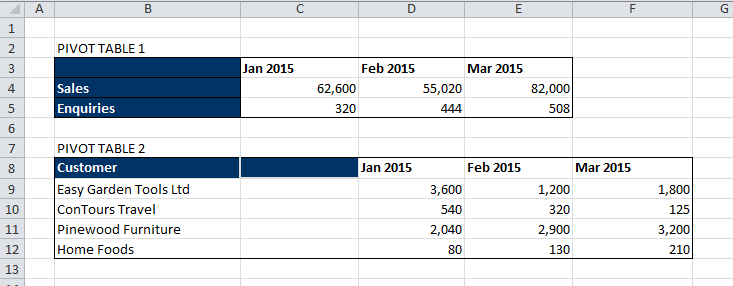
And therein lies the problem. Is there any way in QlikView or NPrinting to hide or suppress the blank column in Pivot Table 2 so that the two pivot tables align with each other when outputted to Excel ?
Also, the date dimension displays as left-aligned, even though the original QlikView table has right-align set on. Why does NPrinting ignore this attribute ?
Thanks
MV
- Mark as New
- Bookmark
- Subscribe
- Mute
- Subscribe to RSS Feed
- Permalink
- Report Inappropriate Content
As per my knowledge we don't have the options to hide that column ![]() it coming because of the dimension drag and drop ...One way would be is to convert your chart to straight table format in Qlikview and then convert the straight table to Pivot table in NPrinting
it coming because of the dimension drag and drop ...One way would be is to convert your chart to straight table format in Qlikview and then convert the straight table to Pivot table in NPrinting