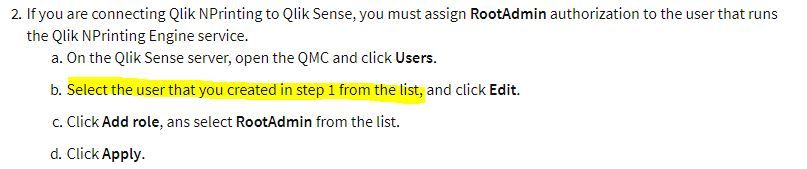Unlock a world of possibilities! Login now and discover the exclusive benefits awaiting you.
- Qlik Community
- :
- All Forums
- :
- Qlik NPrinting
- :
- How to add NP windows user in the QMC
- Subscribe to RSS Feed
- Mark Topic as New
- Mark Topic as Read
- Float this Topic for Current User
- Bookmark
- Subscribe
- Mute
- Printer Friendly Page
- Mark as New
- Bookmark
- Subscribe
- Mute
- Subscribe to RSS Feed
- Permalink
- Report Inappropriate Content
How to add NP windows user in the QMC
Hi All,
There are some pre-requisites for the NP to Sense,
- Qlik Sense certificates must be installed on Qlik NPrinting Engine computers. To install Qlik Sense certificates on Qlik NPrinting computers
- In the QMC you must give the RootAdmin authorization to the Windows user that runs the Qlik NPrinting EngineWindows service. That Windows user must also be a domain user.
- Your version of Qlik NPrinting must be 17.2.1 or newer to connect to Qlik Sense 3.1.2 or newer.
I have completed 1&3, but I am not sure about point 2.
I have installed Qlik Sense Enterprise on the VM1 (user name is administrator), Nprinting Server + Engine on VM2 (username is np).
In the QMC (vm1), the first user is QMC admin account and I am not sure how to add NPrinting user acc (np, VM2) into QMC(vm1)...
Please advise. thank you!
- Tags:
- qliksense
- « Previous Replies
-
- 1
- 2
- Next Replies »
Accepted Solutions
- Mark as New
- Bookmark
- Subscribe
- Mute
- Subscribe to RSS Feed
- Permalink
- Report Inappropriate Content
Hi,
It is a normal Qlik Sense user, documented in https://help.qlik.com/en-US/sense/November2018/Subsystems/ManagementConsole/Content/Sense_QMC/manage...
You simply need to login to Qlik Sense with that Windows Domain user and it will be created. After you assign the RootAdmin role from the QMC.
Best Regards,
Ruggero
Best Regards,
Ruggero
---------------------------------------------
When applicable please mark the appropriate replies as CORRECT. This will help community members and Qlik Employees know which discussions have already been addressed and have a possible known solution. Please mark threads with a LIKE if the provided solution is helpful to the problem, but does not necessarily solve the indicated problem. You can mark multiple threads with LIKEs if you feel additional info is useful to others.
- Mark as New
- Bookmark
- Subscribe
- Mute
- Subscribe to RSS Feed
- Permalink
- Report Inappropriate Content
Hi,
Try logging into the Hub or QMC as RD-SERV-1\np then check the list of users.
HTH - Daniel.
- Mark as New
- Bookmark
- Subscribe
- Mute
- Subscribe to RSS Feed
- Permalink
- Report Inappropriate Content
Hi,
It is a normal Qlik Sense user, documented in https://help.qlik.com/en-US/sense/November2018/Subsystems/ManagementConsole/Content/Sense_QMC/manage...
You simply need to login to Qlik Sense with that Windows Domain user and it will be created. After you assign the RootAdmin role from the QMC.
Best Regards,
Ruggero
Best Regards,
Ruggero
---------------------------------------------
When applicable please mark the appropriate replies as CORRECT. This will help community members and Qlik Employees know which discussions have already been addressed and have a possible known solution. Please mark threads with a LIKE if the provided solution is helpful to the problem, but does not necessarily solve the indicated problem. You can mark multiple threads with LIKEs if you feel additional info is useful to others.
- Mark as New
- Bookmark
- Subscribe
- Mute
- Subscribe to RSS Feed
- Permalink
- Report Inappropriate Content
I have created the user rd-serv-1\np, but the verification still having errors. May I know how to solve this?
- Mark as New
- Bookmark
- Subscribe
- Mute
- Subscribe to RSS Feed
- Permalink
- Report Inappropriate Content
Hi,
It must be a Windows Domain User and the first error message says it is not.
The requirements for users are listed in the help site page https://help.qlik.com/en-US/nprinting/November2018/Content/NPrinting/DeployingQVNprinting/User-accou...
Best Regards,
Ruggero
Best Regards,
Ruggero
---------------------------------------------
When applicable please mark the appropriate replies as CORRECT. This will help community members and Qlik Employees know which discussions have already been addressed and have a possible known solution. Please mark threads with a LIKE if the provided solution is helpful to the problem, but does not necessarily solve the indicated problem. You can mark multiple threads with LIKEs if you feel additional info is useful to others.
- Mark as New
- Bookmark
- Subscribe
- Mute
- Subscribe to RSS Feed
- Permalink
- Report Inappropriate Content
The identity must be a domain user that is accessible to the domain which the NPrinting server is also a member of.
The user must also have access to the QVF sense app...ie it must be able to open the QVF in the Qlik Sense hub.
I suspect that the account is a computer account and not a domain account. If this is the case, then this is not supported scenario. rd-serv-1 sounds like the name of a computer rather than the name of a domain. If this is a valid assumption, check the link below about supported and unsupported scenarios.
- Mark as New
- Bookmark
- Subscribe
- Mute
- Subscribe to RSS Feed
- Permalink
- Report Inappropriate Content
Hi Chujunnnn,
Could you please let me know how did you solve the issue. I am also facing the same issue and searching for the right solution to apply.
Thanks
- Mark as New
- Bookmark
- Subscribe
- Mute
- Subscribe to RSS Feed
- Permalink
- Report Inappropriate Content
Hi,
The user MUST be a domain user. If it is not you will see the first error of the screenshot. You need to start to solve errors from the first.
If your still have the issue please post a screenshot of your verify connection.
Best Regards,
Ruggero
Best Regards,
Ruggero
---------------------------------------------
When applicable please mark the appropriate replies as CORRECT. This will help community members and Qlik Employees know which discussions have already been addressed and have a possible known solution. Please mark threads with a LIKE if the provided solution is helpful to the problem, but does not necessarily solve the indicated problem. You can mark multiple threads with LIKEs if you feel additional info is useful to others.
- Mark as New
- Bookmark
- Subscribe
- Mute
- Subscribe to RSS Feed
- Permalink
- Report Inappropriate Content
Hi,
Here are my queries:
1. My machine details are below:
Computer name: SMCxxx8
Full computer name: SMCxxx8.C-DOM.ss.net
Domain:C-DOM.ss.net
Just for clarification, as per your solution, I need to add the user to domain "C-DOM" right?
2.
My scenario is as follows:
We have a Qlik server installed in "scmxxx6" machine which belongs to domain "C_DOM". We use SAML authentication through ping integration.
We are now installing Nprinting in a new machine "scmxxx8" which is also in the same domain "C_DOM". I have followed the Qlik help videos for installing Nprinting. In it, it was clearly mentioned to create a local user which is local to that machine and give log as a service & administrator privileges. Here is the video link: https://www.youtube.com/watch?v=TFvgujEzJLM&t=345s, https://www.youtube.com/watch?v=ugNuuztmO-w as it shows the user account I created as machinename\userid i.e smcxxx8\npadmin.
Now we faced the issue where we cannot add npadmin created in scmxxx8 machine to QMC and provide root admin role. As suggested we are working with the domain team to add npadmin user to C_DOM domain. Please let me know till here the steps that I have followed are good to go or did I miss any.
So once the npadmin is added to domain C_DOM, how can I add it to Qliksense QMC? (we use ping authentication through SAML authentication)
- Mark as New
- Bookmark
- Subscribe
- Mute
- Subscribe to RSS Feed
- Permalink
- Report Inappropriate Content
Hi,
All detailed requirements for the users used during the Qlik NPrinting installation are explained in the help site page http://help.qlik.com/en-US/nprinting/June2019/Content/NPrinting/DeployingQVNprinting/User-accounts.h...
A Windows domain user can be a member of the local machine administrators. It is a Domain user and a local administrator.
Please run a verify connection and post the screenshot of the results.
Best Regards,
Ruggero
Best Regards,
Ruggero
---------------------------------------------
When applicable please mark the appropriate replies as CORRECT. This will help community members and Qlik Employees know which discussions have already been addressed and have a possible known solution. Please mark threads with a LIKE if the provided solution is helpful to the problem, but does not necessarily solve the indicated problem. You can mark multiple threads with LIKEs if you feel additional info is useful to others.
- « Previous Replies
-
- 1
- 2
- Next Replies »