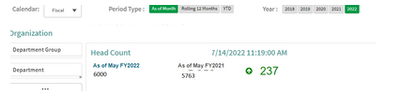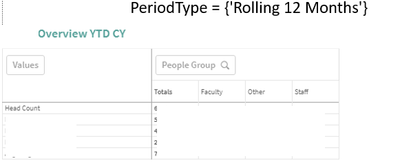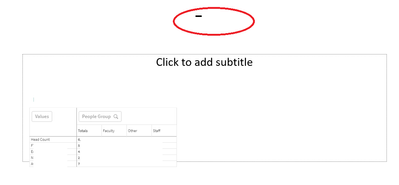- Mark as New
- Bookmark
- Subscribe
- Mute
- Subscribe to RSS Feed
- Permalink
- Report Inappropriate Content
How to show user selections in Nprinting report
I have a big complicated report in Qlik Sense. Users can choose a lot of options there(year, type of calendar, department etc)
End users wants to create a dynamic PowerPoint presentation. If numbers change every month accordingly and if they chose only department A, they could have a ppt presentation with numbers only for A department etc.
I'm very new with NPrinting. We looked into storytelling but I'm not sure there we can create ppt presentation with dynamic changing data. That's why we are trying to use NPrinting.
When I tried to recreate first page of my report, I saw several problems. By default we have year type - fiscal and period type "As of Month".
When I created report in NPrinting I added one of my charts as a picture. But for some reason it gave me completely different period of time(even different in variable(rolling 12 month) that I wanted to see on the page and in title of the table(YTD)) . Why did it happen? What should I do to fix it? Is NPrinting the right approach for dynamic ppt presentation or is there an easier way to convert report into ppt?
Thanks a lot in advance!!
- « Previous Replies
-
- 1
- 2
- Next Replies »
- Mark as New
- Bookmark
- Subscribe
- Mute
- Subscribe to RSS Feed
- Permalink
- Report Inappropriate Content
You can create and add an NPrint variable in your template, defined as =getcurrentselections() and add that to your presentation.
- Mark as New
- Bookmark
- Subscribe
- Mute
- Subscribe to RSS Feed
- Permalink
- Report Inappropriate Content
@Ethel Do you have NPrinting OnDemand configured and working, users could make their selections and then run an OnDemand report via NPrinting using those selections:
https://help.qlik.com/en-US/nprinting/May2021/Content/NPrinting/On-Demand/Intro-On-Demand.htm
If you need help with how to configure On Demand and the report in NPrinting etc. I suggest to reach out out to your Qlik Account Manager, they can get you access to Qlik's Professional Services group to do this.
I am not real familiar with the 'storytelling' feature in QlikSense, so you could ask that in the QlikSense forum as well, thanks!
- Mark as New
- Bookmark
- Subscribe
- Mute
- Subscribe to RSS Feed
- Permalink
- Report Inappropriate Content
Thank you. Should I create it in qlik sense first? And then add it to my presentation?
- Mark as New
- Bookmark
- Subscribe
- Mute
- Subscribe to RSS Feed
- Permalink
- Report Inappropriate Content
You do not need to create in QSense first. When you edit template, on the left hand asset panel see Variables. You can create a new variable with definition of =getcurrentselection() and add that to your presentation.
- Mark as New
- Bookmark
- Subscribe
- Mute
- Subscribe to RSS Feed
- Permalink
- Report Inappropriate Content
It doesn't allow me to create variable, only allows to add variable from the list of qliksense variables.
- Mark as New
- Bookmark
- Subscribe
- Mute
- Subscribe to RSS Feed
- Permalink
- Report Inappropriate Content
Sorry I was replying off memory. Create under "Formulas" in your template.
- Mark as New
- Bookmark
- Subscribe
- Mute
- Subscribe to RSS Feed
- Permalink
- Report Inappropriate Content
That's what it shows me instead of my current selection
- Mark as New
- Bookmark
- Subscribe
- Mute
- Subscribe to RSS Feed
- Permalink
- Report Inappropriate Content
It looks like you have few issues there:
1. We dont know what SELECTIONS you are applying in Qlik Sense before you trigger OnDemand report - Frankly we dont even know if you are using OnDemand report to start generating your report or simply you trigger it from admin console which is not going to work in your case
2. You need to know that only field selections are being used to carry selection state when triggering OnDemand NPrinting report - this means that user variable inputs will not work!
make sure you watch this: https://www.youtube.com/watch?v=yLIbzwrK0Bo
and this: https://www.youtube.com/watch?v=eHVBVoLy16Y
cheers
Lech
- Mark as New
- Bookmark
- Subscribe
- Mute
- Subscribe to RSS Feed
- Permalink
- Report Inappropriate Content
to add - for current selections you can follow this topic: https://community.qlik.com/t5/Qlik-NPrinting-Discussions/Show-Current-Selections-of-multiple-values-...
- « Previous Replies
-
- 1
- 2
- Next Replies »