Unlock a world of possibilities! Login now and discover the exclusive benefits awaiting you.
- Qlik Community
- :
- All Forums
- :
- Qlik NPrinting
- :
- Re: How to start NPrining Server Scheduler using c...
- Subscribe to RSS Feed
- Mark Topic as New
- Mark Topic as Read
- Float this Topic for Current User
- Bookmark
- Subscribe
- Mute
- Printer Friendly Page
- Mark as New
- Bookmark
- Subscribe
- Mute
- Subscribe to RSS Feed
- Permalink
- Report Inappropriate Content
How to start NPrining Server Scheduler using command script
Hi All,
Anyone knows how could I start the NPrinting Server Scheduler using command script?
I had scheduled some jobs for different NSQs and NPrinting Server Scheduler suppose helping me to kick out the scheduled job. However, every time the server restarts for Server Windows updates, the scheduler won't re-start automatically.
If command prompt cannot start the NPrinting Server Scheduler, then I have to use Windows Task Scheduler to schedule job by job.
Anyone can help me? My version is 16.0.0.0
Thanks a lot.
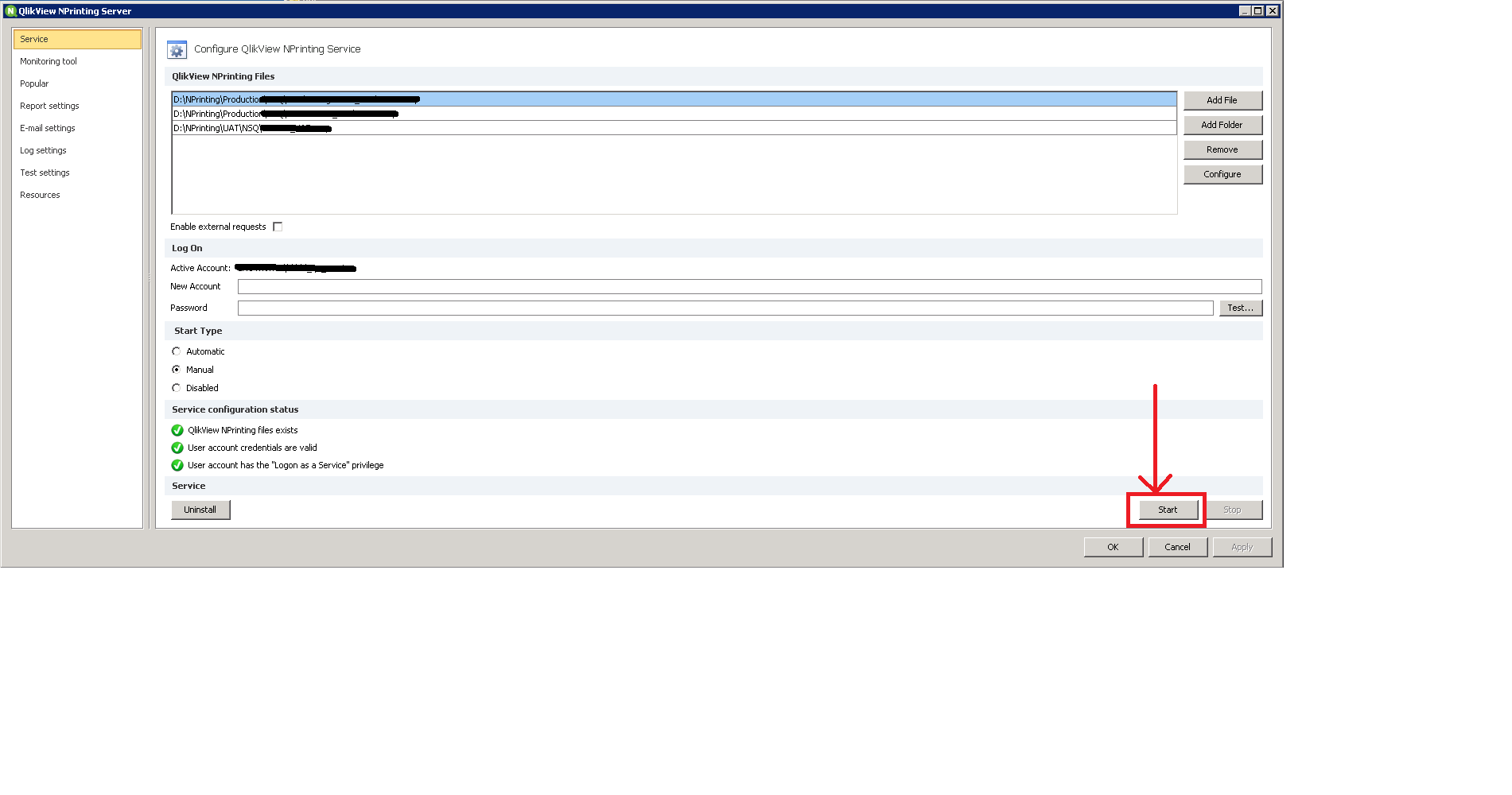
Accepted Solutions
- Mark as New
- Bookmark
- Subscribe
- Mute
- Subscribe to RSS Feed
- Permalink
- Report Inappropriate Content
Hi Herman,
You can try net start NPrintingService in an elevated DOS prompt or in a batch file.
I would investigate the reason behind the service not starting. I suggest you go through the Windows logs in the event viewer for a clue. If you can't get it to work I suggest you open a case with Qlik support.
HTH - Daniel.
- Mark as New
- Bookmark
- Subscribe
- Mute
- Subscribe to RSS Feed
- Permalink
- Report Inappropriate Content
Hi Herman,
Simply change your services Start Type to Automatic.

HTH - Daniel
- Mark as New
- Bookmark
- Subscribe
- Mute
- Subscribe to RSS Feed
- Permalink
- Report Inappropriate Content
Hi Daniel,
It was supposed set at Automatic but since it didn't work, I am trying some command scripts to kick it starts, that's why it is set as manual now. However, no luck!
- Mark as New
- Bookmark
- Subscribe
- Mute
- Subscribe to RSS Feed
- Permalink
- Report Inappropriate Content
Hi Herman,
You can try net start NPrintingService in an elevated DOS prompt or in a batch file.
I would investigate the reason behind the service not starting. I suggest you go through the Windows logs in the event viewer for a clue. If you can't get it to work I suggest you open a case with Qlik support.
HTH - Daniel.
- Mark as New
- Bookmark
- Subscribe
- Mute
- Subscribe to RSS Feed
- Permalink
- Report Inappropriate Content
Hi Daniel,
Thanks. The commend above works. Then I can put that batch to auto-run after Server restarts.
Besides, I checked Event Viewer but no error is found.
Thanks again, really appreciated!