Unlock a world of possibilities! Login now and discover the exclusive benefits awaiting you.
- Qlik Community
- :
- All Forums
- :
- Qlik NPrinting
- :
- How to use Qlik NPrinting APIs inside a Qlik Sense...
- Subscribe to RSS Feed
- Mark Topic as New
- Mark Topic as Read
- Float this Topic for Current User
- Bookmark
- Subscribe
- Mute
- Printer Friendly Page
- Mark as New
- Bookmark
- Subscribe
- Mute
- Subscribe to RSS Feed
- Permalink
- Report Inappropriate Content
How to use Qlik NPrinting APIs inside a Qlik Sense load script
Hi all,
attached you'll find a step by step tutorial explaining how to use Qlik Sense (and also QlikView) load script to interact with the Qlik NPrinting APIs.
The examples include:
- Logging in into NPrinting
- Collecting data from NPrinting
- Reloading metadata for a NPrinting connection
- Create, update and delete NPrinting users
- Triggering a NPrinting publish task
This document also shows how to use Qlik Sense Tasks to chain these different events directly from QMC.
This tutorial uses standard Qlik REST Connector.
Please read carefully the requirements before to dig into the actual examples.
Enjoy!
- Mark as New
- Bookmark
- Subscribe
- Mute
- Subscribe to RSS Feed
- Permalink
- Report Inappropriate Content
- Mark as New
- Bookmark
- Subscribe
- Mute
- Subscribe to RSS Feed
- Permalink
- Report Inappropriate Content
hello, did you check if you are using http or https?
are you using a self signed certificate?
I have tried it out and it seams to working ok for me.
in order to check, you may install Google Chrome ARC extension and see if you succeed to establish an NTLM connection to you NPrinting server.
regards,
- Mark as New
- Bookmark
- Subscribe
- Mute
- Subscribe to RSS Feed
- Permalink
- Report Inappropriate Content
Hi Thomas,
Works for me. The only differences I can see are marked:

HTH - Daniel.
- Mark as New
- Bookmark
- Subscribe
- Mute
- Subscribe to RSS Feed
- Permalink
- Report Inappropriate Content
Hi,
Did you tried to activate the XHR extension?
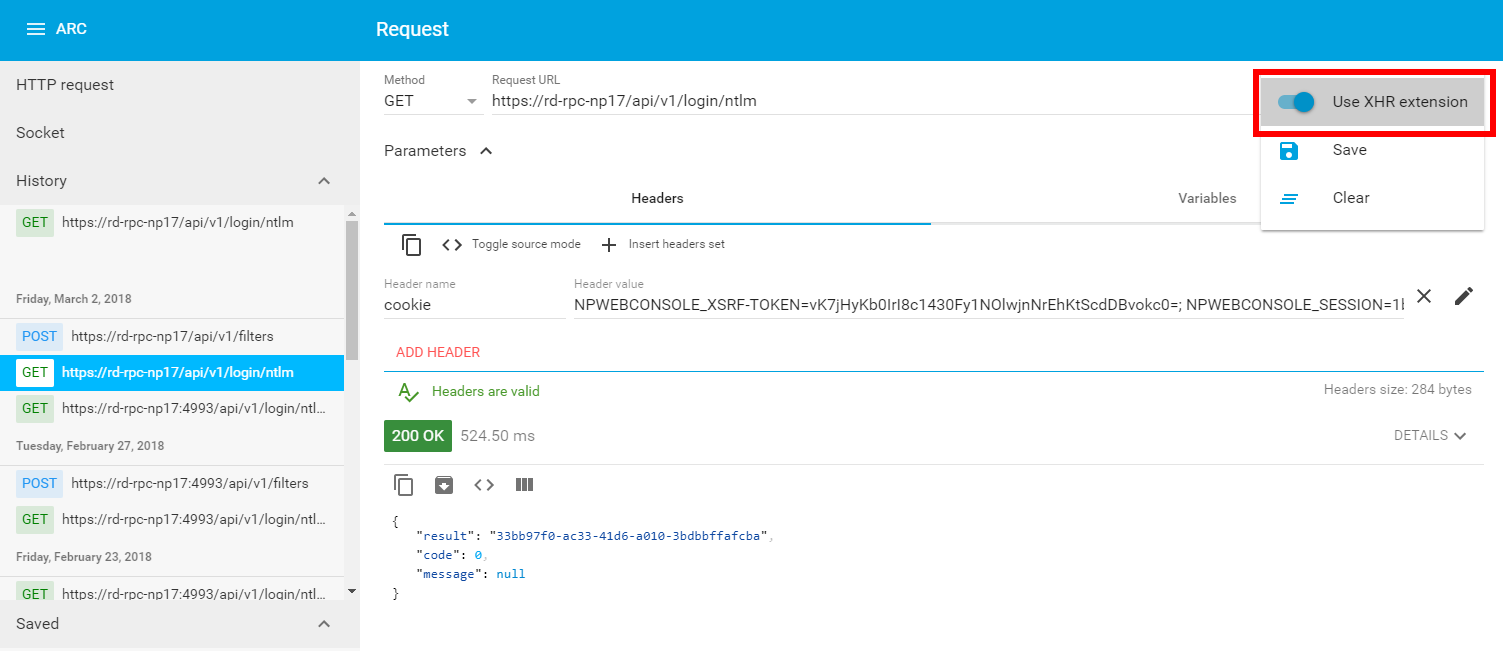
Best Regards,
Ruggero
---------------------------------------------
When applicable please mark the appropriate replies as CORRECT. This will help community members and Qlik Employees know which discussions have already been addressed and have a possible known solution. Please mark threads as HELPFUL if the provided solution is helpful to the problem, but does not necessarily solve the indicated problem. You can mark multiple threads as HELPFUL if you feel additional info is useful to others.
Best Regards,
Ruggero
---------------------------------------------
When applicable please mark the appropriate replies as CORRECT. This will help community members and Qlik Employees know which discussions have already been addressed and have a possible known solution. Please mark threads with a LIKE if the provided solution is helpful to the problem, but does not necessarily solve the indicated problem. You can mark multiple threads with LIKEs if you feel additional info is useful to others.
- Mark as New
- Bookmark
- Subscribe
- Mute
- Subscribe to RSS Feed
- Permalink
- Report Inappropriate Content
Thanks for all your support.
I finally found the error. I had written https://strnprint:4993/api/V1/login/ntlm
If you look carfully you see a capital "V". When I changed that to a lower case "v" everyting works ![]()
- Mark as New
- Bookmark
- Subscribe
- Mute
- Subscribe to RSS Feed
- Permalink
- Report Inappropriate Content
Dear Guys!,
I try follow the example from QlikView but I see the follow error in the step of retry user information:
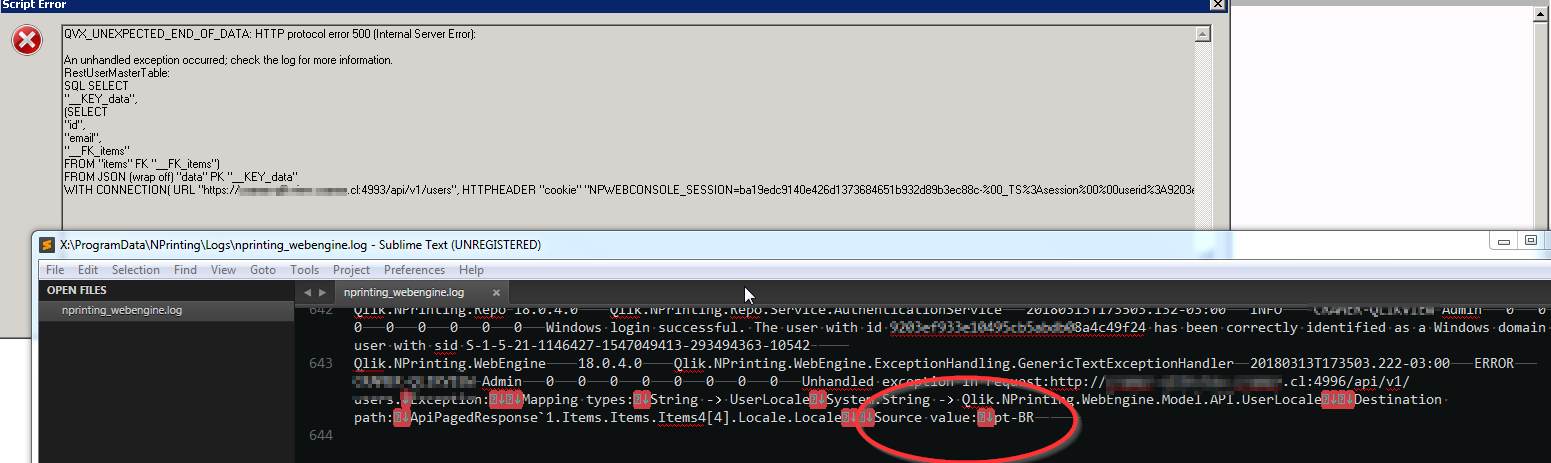
I have user with locale in 'es' and 'pt-BR' in appear nprinting failt to get information of the pt-BR users !, this is a issue?
I use:
Qlik Rest Connector 1.3.0
QlikView Desktop November 2017 SR1
Qlik NPrinting February 2018 SR1 18.0.4
- Mark as New
- Bookmark
- Subscribe
- Mute
- Subscribe to RSS Feed
- Permalink
- Report Inappropriate Content
Hi Gustavo,
This seems a bug. To better investigate please open a support ticket. Send us all useful information like the logs and, if possible, a backup of you NPrinting repository.
Best Regards,
Ruggero
---------------------------------------------
When applicable please mark the appropriate replies as CORRECT. This will help community members and Qlik Employees know which discussions have already been addressed and have a possible known solution. Please mark threads with a LIKE if the provided solution is helpful to the problem, but does not necessarily solve the indicated problem. You can mark multiple threads with LIKEs if you feel additional info is useful to others.
- Mark as New
- Bookmark
- Subscribe
- Mute
- Subscribe to RSS Feed
- Permalink
- Report Inappropriate Content
I change the locale for the users from 'pt-BR' to 'es' and this work correctly, I send a case for review the bug.
I think that nprinting has a problem with the '-' character, this character is present in the locale string and the machine name
- Mark as New
- Bookmark
- Subscribe
- Mute
- Subscribe to RSS Feed
- Permalink
- Report Inappropriate Content
Thanks for your test, it confirms that it is better to deeper investigate.
BR,
Ruggero
Best Regards,
Ruggero
---------------------------------------------
When applicable please mark the appropriate replies as CORRECT. This will help community members and Qlik Employees know which discussions have already been addressed and have a possible known solution. Please mark threads with a LIKE if the provided solution is helpful to the problem, but does not necessarily solve the indicated problem. You can mark multiple threads with LIKEs if you feel additional info is useful to others.
- Mark as New
- Bookmark
- Subscribe
- Mute
- Subscribe to RSS Feed
- Permalink
- Report Inappropriate Content
Hi Gianluca,
Great job!
Does Rest API have a row limit?
I connected to NPrinting and load the list of apps using your example.
I've got only 50 rows.
Meanwhile, I have 63 apps.
The same is true for tasks, connections, etc.
Do you know how to extract all the rows?
Best regards,
Sergey