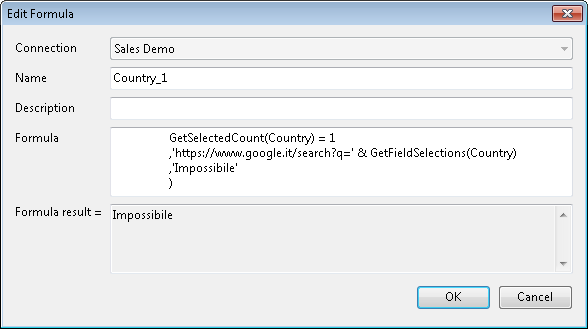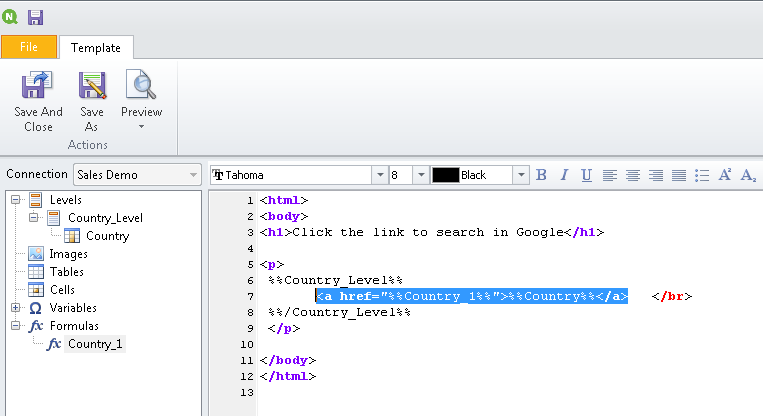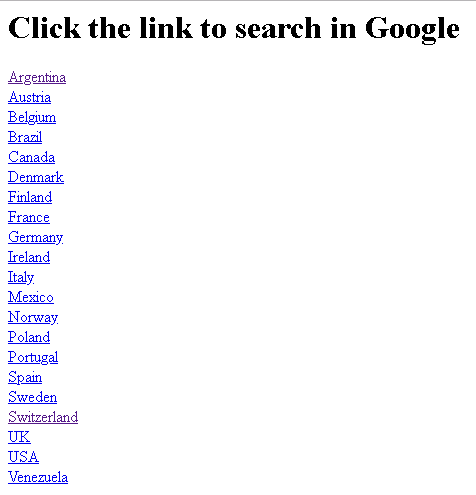Unlock a world of possibilities! Login now and discover the exclusive benefits awaiting you.
- Qlik Community
- :
- All Forums
- :
- Qlik NPrinting
- :
- Hyperlink in NPrinting HTML Report
- Subscribe to RSS Feed
- Mark Topic as New
- Mark Topic as Read
- Float this Topic for Current User
- Bookmark
- Subscribe
- Mute
- Printer Friendly Page
- Mark as New
- Bookmark
- Subscribe
- Mute
- Subscribe to RSS Feed
- Permalink
- Report Inappropriate Content
Hyperlink in NPrinting HTML Report
I have a HTML report that goes out daily to our sales staff that we recently integrated with our shipping data from FedEx and UPS. I'm trying to create the hyperlink based on the tracking number so the users can just click on the tracking number and have the link take them directly to Fedex tracking information for that shipment. I found some discussions on here but the solutions they provided do not work. We are on NPrinting 16.6.0.0. Here is my code:
</html>
<body>
<tr>
<td>%%Order Number%%</td>
<td>%%Order Type_1%%</td>
<td>%%Inv Date%%</td>
<td>%%Serial Number%%</td>
<td>%%Main Device Name_1%%</td>
<td>%%Sold Name_1%%</td>
<td>%%Shipper%%</td>
<td> <a href="https://www.fedex.com/apps/fedextrack/index.html?tracknumbers="& %%Tracking%% >%%Tracking%% </a></td>
</tr>
</table>
</body>
</html>
Thanks for any help on this.
- Mark as New
- Bookmark
- Subscribe
- Mute
- Subscribe to RSS Feed
- Permalink
- Report Inappropriate Content
So you have provided us with your code which depending on what is passed in your %%Tracking%% may or may not work. Have you inspected the outcome?
Are you switching off encoding when you are putting data in your table? See here:
- Mark as New
- Bookmark
- Subscribe
- Mute
- Subscribe to RSS Feed
- Permalink
- Report Inappropriate Content
Hi,
First of all I suggest you to upgrade your installation to latest 16 version that is 16.9.
In your template:
1) create a formula like
=if(
GetSelectedCount(Country) = 1
,'https://www.google.it/search?q=' & GetFieldSelections(Country)
,'Impossibile'
)
2) Create the HTML code in the template and drag and drop the formula
<html>
<body>
<h1>Click the link to search in Google</h1>
<p>
%%Country_Level%%
<a href="%%Country_1%%">%%Country%%</a> </br>
%%/Country_Level%%
</p>
</body>
</html>
This is just an example.
3) Run a report preview
Best Regards,
Ruggero
Best Regards,
Ruggero
---------------------------------------------
When applicable please mark the appropriate replies as CORRECT. This will help community members and Qlik Employees know which discussions have already been addressed and have a possible known solution. Please mark threads with a LIKE if the provided solution is helpful to the problem, but does not necessarily solve the indicated problem. You can mark multiple threads with LIKEs if you feel additional info is useful to others.