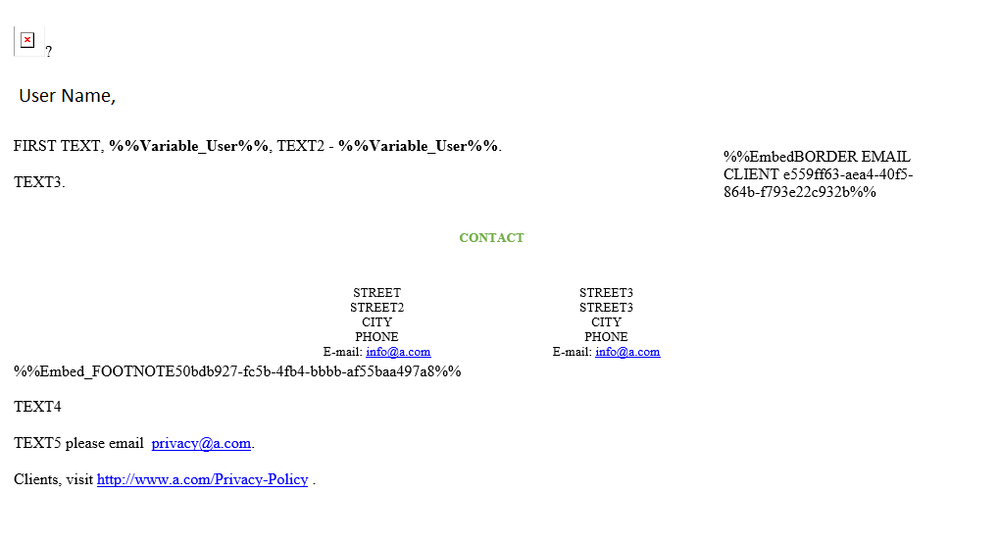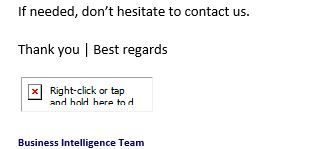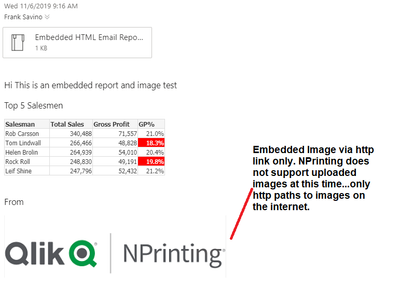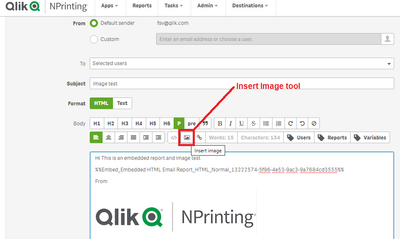Unlock a world of possibilities! Login now and discover the exclusive benefits awaiting you.
- Qlik Community
- :
- All Forums
- :
- Qlik NPrinting
- :
- Image email body
- Subscribe to RSS Feed
- Mark Topic as New
- Mark Topic as Read
- Float this Topic for Current User
- Bookmark
- Subscribe
- Mute
- Printer Friendly Page
- Mark as New
- Bookmark
- Subscribe
- Mute
- Subscribe to RSS Feed
- Permalink
- Report Inappropriate Content
Image email body
Hi guys,
I would like, insert an image (logo) in my NPrinting email body to create a template, when I try to insert the image the pop-up, a URL is requested to the image.
What is the idea and how to create this?
- Mark as New
- Bookmark
- Subscribe
- Mute
- Subscribe to RSS Feed
- Permalink
- Report Inappropriate Content
I really appreciate your information.
My version is Feb 2019
Anyway, I have a question, when I insert the image through the report embed it is displayed in the email, is there any relation between these two ways of inserting the image?
Thank you one more time.
- Mark as New
- Bookmark
- Subscribe
- Mute
- Subscribe to RSS Feed
- Permalink
- Report Inappropriate Content
When I put an image in .png my e-mail in the web browser (outlook office 365) show the image, but when I access the outlook from the desktop it's not showing.
Maybe I need to send an image as attached? this is possible?
- Mark as New
- Bookmark
- Subscribe
- Mute
- Subscribe to RSS Feed
- Permalink
- Report Inappropriate Content
Hi,
This is the email client behaviour. It depends also on the settings of the email client.
You could try to add the image as attachment or to embed an HTML report with the image.
There are also some online services that let you to simulate how an email will be rendered.
Best Regards,
Ruggero
Best Regards,
Ruggero
---------------------------------------------
When applicable please mark the appropriate replies as CORRECT. This will help community members and Qlik Employees know which discussions have already been addressed and have a possible known solution. Please mark threads with a LIKE if the provided solution is helpful to the problem, but does not necessarily solve the indicated problem. You can mark multiple threads with LIKEs if you feel additional info is useful to others.
- Mark as New
- Bookmark
- Subscribe
- Mute
- Subscribe to RSS Feed
- Permalink
- Report Inappropriate Content
Hi @Ruggero_Piccoli ,
Yes, I understand you, I imagined this > You could try to add the image as an attachment, but I don't know how to do this? How can I do this in NPrinting? Could you please help me?
I created more three reports in HTML and use the embed HTML report, but I think it's not good.
- Mark as New
- Bookmark
- Subscribe
- Mute
- Subscribe to RSS Feed
- Permalink
- Report Inappropriate Content
Hi,
QlikEntity reports can be exported as images https://help.qlik.com/en-US/nprinting/April2019/Content/NPrinting/DistributionSchedulesAutomation/Re.... So you could attach them.
In the past, in some specific cases, I was able to solve by adding custom html code in the template. So you could also search if there is a similar solution for your specific email client.
Best Regards,
Ruggero
Best Regards,
Ruggero
---------------------------------------------
When applicable please mark the appropriate replies as CORRECT. This will help community members and Qlik Employees know which discussions have already been addressed and have a possible known solution. Please mark threads with a LIKE if the provided solution is helpful to the problem, but does not necessarily solve the indicated problem. You can mark multiple threads with LIKEs if you feel additional info is useful to others.
- Mark as New
- Bookmark
- Subscribe
- Mute
- Subscribe to RSS Feed
- Permalink
- Report Inappropriate Content
Thank you, I already did this,
- I create three more reports (1 with logo, 2 with border1 and 3 with border 3)
- In the email body, I inserted this embedded, this is attached?
But I would like another way, cleaner, just putting the URL, but in outlook desktop isn't working.
There is another way?
- Mark as New
- Bookmark
- Subscribe
- Mute
- Subscribe to RSS Feed
- Permalink
- Report Inappropriate Content
I wonder why it is not working for you. It seems like you have used unsupported html code or did not consider mail client limitations.
can you share here your html code?
have you used any <SCRIPT> tags in your HTML report?
- Mark as New
- Bookmark
- Subscribe
- Mute
- Subscribe to RSS Feed
- Permalink
- Report Inappropriate Content
I attached the file Email2.txt here.
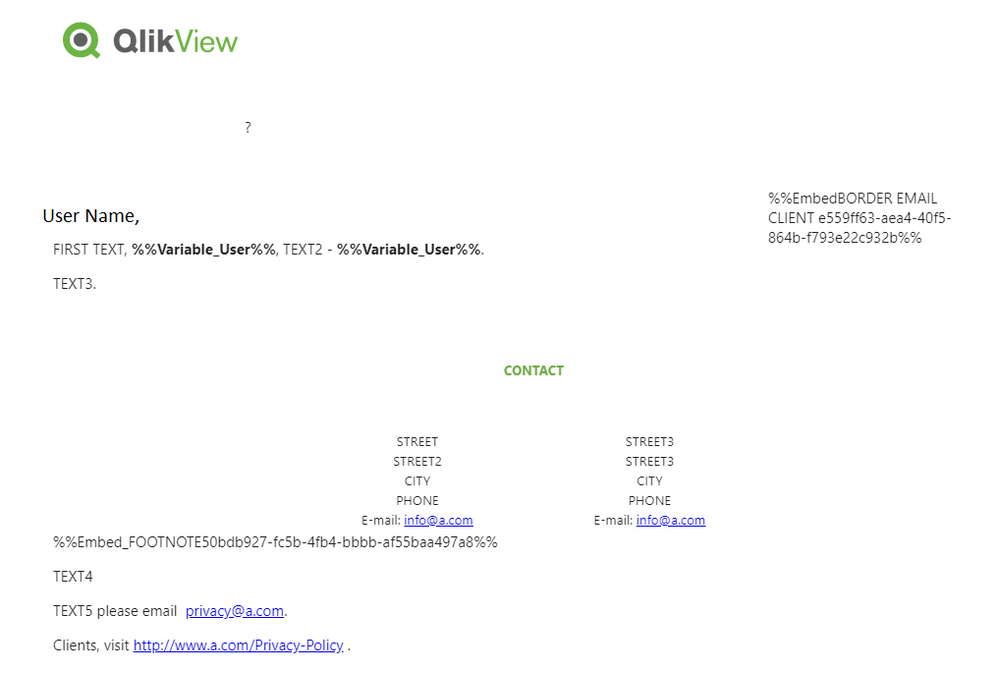
First picture: Email using outlook desktop, second one outlook web
- Mark as New
- Bookmark
- Subscribe
- Mute
- Subscribe to RSS Feed
- Permalink
- Report Inappropriate Content
I am also experience the same issue. I have tried the suggestions above but still get the error below. Any other ways i can fix this issue
- Mark as New
- Bookmark
- Subscribe
- Mute
- Subscribe to RSS Feed
- Permalink
- Report Inappropriate Content
Hello all! (Updated)
Please note that I have tested this functionality and it works as designed.
Note that you must use a valid URL which hosts the image you are trying to use with your report.
For example:
You must use the "Image" tool for this to work successfully (as shown below).
Also some systems may block images so you need to be mindful of that.
It is not possible to upload an image into the report message...only http is possible.
Kind regards...