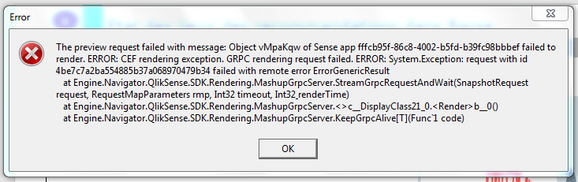Unlock a world of possibilities! Login now and discover the exclusive benefits awaiting you.
- Qlik Community
- :
- All Forums
- :
- Qlik NPrinting
- :
- Re: Images issues after february update in nprinti...
- Subscribe to RSS Feed
- Mark Topic as New
- Mark Topic as Read
- Float this Topic for Current User
- Bookmark
- Subscribe
- Mute
- Printer Friendly Page
- Mark as New
- Bookmark
- Subscribe
- Mute
- Subscribe to RSS Feed
- Permalink
- Report Inappropriate Content
Images issues after february update in nprinting word report
After updating to QLIK NPrinting february version, i can not use any image in my report.
I think it is a problem of connexion because when i change the connexion of the object the report work fine.
There is any solution for this problem please ?
- Tags:
- qliksense
Accepted Solutions
- Mark as New
- Bookmark
- Subscribe
- Mute
- Subscribe to RSS Feed
- Permalink
- Report Inappropriate Content
Can you explain what you mean by 'if I change the connection...'
Can you show images of what you mean?
Please note that if you delete an NP connection to a report, the report will become orphaned. If you then recreate the connection with the same name, the report doesn't automatically re-associate to the new connection.
If connections were in fact deleted at any point, you would need to export the report and re-import it with the new connection as per the following:
Otherwise, it might be best if you start a support case with the Qlik support desk or your Qlik Support partner if using the link to solve the issue does not work for you.
Hope this helps...
- Mark as New
- Bookmark
- Subscribe
- Mute
- Subscribe to RSS Feed
- Permalink
- Report Inappropriate Content
Hi @xmenratba
Did your organization update only the NPrinting designer or both the NPrinting designer and server?
It is important that both the NP designer and server are upgraded.
https://support.qlik.com/articles/000050323
Also if you upgraded to the February initial release of NPrinting, you might be encountering a problem with TLS. The image doesn't show this but the log files may.
I would suggest upgrading both NP server and designer to the June 2019 release to leverage the most recent performance enhancements, bug fixes and newest features like advanced filtering.
If the issue persists following the upgrade, then we would suggest submitting a support request.
Kind regards...
- Mark as New
- Bookmark
- Subscribe
- Mute
- Subscribe to RSS Feed
- Permalink
- Report Inappropriate Content
Thanks for your answer,
Yes NPrinting and server are both upgraded to February 2019 SR1 Version : 19.0.4.0
When i change the connection just for the image it's work fine, but with the connection that i created before update it doesn't work
What shold i do in this case ? i can not change connexion fo my object because i have a lot of reports.
- Mark as New
- Bookmark
- Subscribe
- Mute
- Subscribe to RSS Feed
- Permalink
- Report Inappropriate Content
Can you explain what you mean by 'if I change the connection...'
Can you show images of what you mean?
Please note that if you delete an NP connection to a report, the report will become orphaned. If you then recreate the connection with the same name, the report doesn't automatically re-associate to the new connection.
If connections were in fact deleted at any point, you would need to export the report and re-import it with the new connection as per the following:
Otherwise, it might be best if you start a support case with the Qlik support desk or your Qlik Support partner if using the link to solve the issue does not work for you.
Hope this helps...
- Mark as New
- Bookmark
- Subscribe
- Mute
- Subscribe to RSS Feed
- Permalink
- Report Inappropriate Content
Thank you very much, It's working. i created a new connection and i imported the report.
You helped me to solve the problem without starting a support case with Qlik, many thanks.
Cordially,