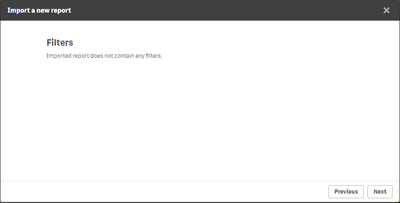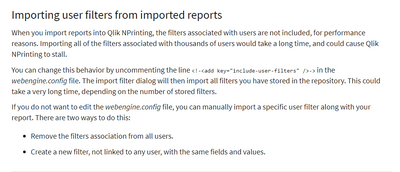- Mark as New
- Bookmark
- Subscribe
- Mute
- Subscribe to RSS Feed
- Permalink
- Report Inappropriate Content
Importing NPrinting Filters
Hi everyone, I need to import report filters in NPrinting. I first created a report in the dev environment with user filters which is to be moved to the prod environment. But, the import environment shows 'report does not contain any filters'. I have uncommented the line <!-<add key=’include-user-filters’/>-> in the webengine.config file. I am using Qlik NPrinting June 2020 SR 1. What an I missing?
I have attached a screen shot.
Accepted Solutions
- Mark as New
- Bookmark
- Subscribe
- Mute
- Subscribe to RSS Feed
- Permalink
- Report Inappropriate Content
Hi,
Yes, only objects and reports filters that are also associated with users.
You can have filters created but not yet used, or filter associated with reports, tasks, users or objects. When you open the Qlik NPrinting Designer to edit a template it will load all filters (so you can associate some of them with objects) except filters that are already associated with a user and that are not yet used as object filters in the template. The flag changes this behaviour so also all filters associated with users will be loaded. If you have many users this load process can be very long.
During the reports import the behaviour is the same so with the default value you will not see the user filters in the list of matched filters.
We are speaking about importing a report template so filters that are not associated with the imported template are not involved.
Best Regards,
Ruggero
Best Regards,
Ruggero
---------------------------------------------
When applicable please mark the appropriate replies as CORRECT. This will help community members and Qlik Employees know which discussions have already been addressed and have a possible known solution. Please mark threads with a LIKE if the provided solution is helpful to the problem, but does not necessarily solve the indicated problem. You can mark multiple threads with LIKEs if you feel additional info is useful to others.
- Mark as New
- Bookmark
- Subscribe
- Mute
- Subscribe to RSS Feed
- Permalink
- Report Inappropriate Content
Only report and object filters are imported with report.
Task and User filters are not part of report so they need to be maintained separately (usually via recipient import file)
Thats it.
- Mark as New
- Bookmark
- Subscribe
- Mute
- Subscribe to RSS Feed
- Permalink
- Report Inappropriate Content
I want to add one more comment to it. Think about whole NPrinting environment and how it works.
User filters are used in Task as only there you reference them (users), they are not part of the report so there was no point thinking that they will ever be moved accross with report-right? There is no place in your report where you reference users..
On top of that Users managment usually needs to be done globally given that the same user may have other filters etc...
Regarding uncommenting that line in config file: could you please place the link to documentation/support article where it says that commenting out that line from web engine should be uncommented.I have never heard of this and would like to read about it. I would definitely read about it before changing anything in my environment.
- Mark as New
- Bookmark
- Subscribe
- Mute
- Subscribe to RSS Feed
- Permalink
- Report Inappropriate Content
Thank you for the reply. Below is a screenshot and a link to where I got the idea of "uncommenting the line <!-<add key="include-user-filters" />-> in the webengine.config file".
- Mark as New
- Bookmark
- Subscribe
- Mute
- Subscribe to RSS Feed
- Permalink
- Report Inappropriate Content
wow - learned something new, thanks! 🙂
So I would assume this setting (change in config file) should be done in your DEV and PROD environment so filters are exported as well as imported. is that how you have it?
But - by reading this help page I assume ALL USER filters will be imported and exported (and not only the ones which are associated to that report)
I would be very careful with this feature. Definitelly take a backup of your repo before testing it.
good luck
- Mark as New
- Bookmark
- Subscribe
- Mute
- Subscribe to RSS Feed
- Permalink
- Report Inappropriate Content
Update: I spend 5 more minutes browsing through Qlik Support articles: https://support.qlik.com/articles/000059381
This is what I found in NPrinitng April 2018 release notes:
User filters are excluded from matching and object filters Jira issue ID: OP-5914
When you:
- Open the Qlik NPrinting Designer - Import a report The filters associated with each user are not uploaded, or displayed, for performance reasons. Waiting for all filters for thousands of users to import would take a long time. In most cases, importing this information is unnecessary, because filters created for users often contain something like the user IDs.
You can change this behavior and make all filters visible by uncommenting the line in the webengine.config file. To make a specific filter visible in the lists, remove its association to all users, or create a new filter with the same fields and values not linked to any user.
I am little bit confused on how this should work and I think we have to ask @Ruggero_Piccoli for comment on this. Ruggero can you just clarify/confirm that only object and report filters are imported with the report and the config change applies only to scenario where user filter is also object filter?
Thanks
L.
- Mark as New
- Bookmark
- Subscribe
- Mute
- Subscribe to RSS Feed
- Permalink
- Report Inappropriate Content
Hi,
Yes, only objects and reports filters that are also associated with users.
You can have filters created but not yet used, or filter associated with reports, tasks, users or objects. When you open the Qlik NPrinting Designer to edit a template it will load all filters (so you can associate some of them with objects) except filters that are already associated with a user and that are not yet used as object filters in the template. The flag changes this behaviour so also all filters associated with users will be loaded. If you have many users this load process can be very long.
During the reports import the behaviour is the same so with the default value you will not see the user filters in the list of matched filters.
We are speaking about importing a report template so filters that are not associated with the imported template are not involved.
Best Regards,
Ruggero
Best Regards,
Ruggero
---------------------------------------------
When applicable please mark the appropriate replies as CORRECT. This will help community members and Qlik Employees know which discussions have already been addressed and have a possible known solution. Please mark threads with a LIKE if the provided solution is helpful to the problem, but does not necessarily solve the indicated problem. You can mark multiple threads with LIKEs if you feel additional info is useful to others.
- Mark as New
- Bookmark
- Subscribe
- Mute
- Subscribe to RSS Feed
- Permalink
- Report Inappropriate Content
Ok - I see the purpose now.. Thanks Ruggero!
- Mark as New
- Bookmark
- Subscribe
- Mute
- Subscribe to RSS Feed
- Permalink
- Report Inappropriate Content
New article: